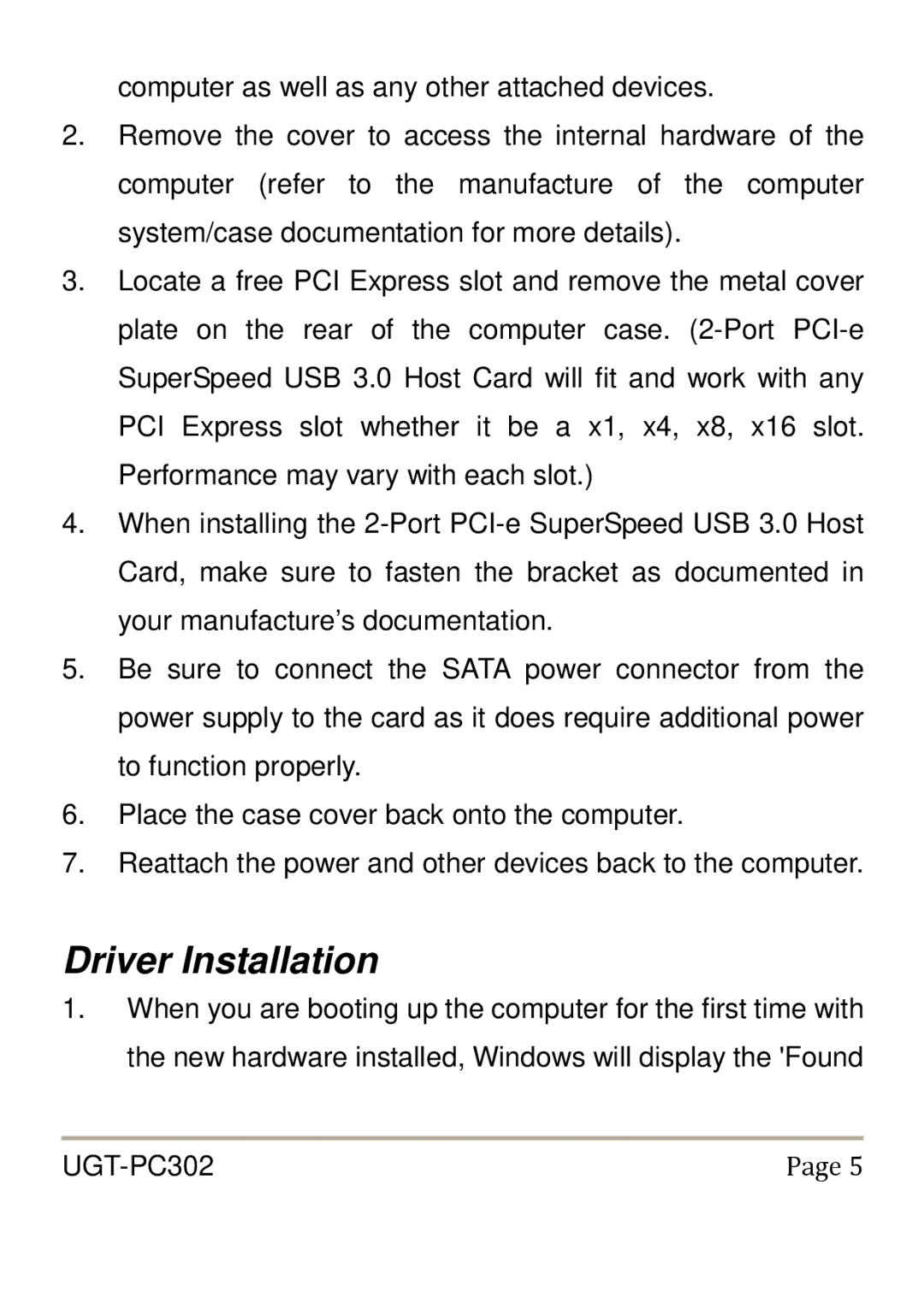computer as well as any other attached devices.
2.Remove the cover to access the internal hardware of the computer (refer to the manufacture of the computer system/case documentation for more details).
3.Locate a free PCI Express slot and remove the metal cover plate on the rear of the computer case.
4.When installing the
5.Be sure to connect the SATA power connector from the power supply to the card as it does require additional power to function properly.
6.Place the case cover back onto the computer.
7.Reattach the power and other devices back to the computer.
Driver Installation
1.When you are booting up the computer for the first time with the new hardware installed, Windows will display the 'Found
Page 5 |