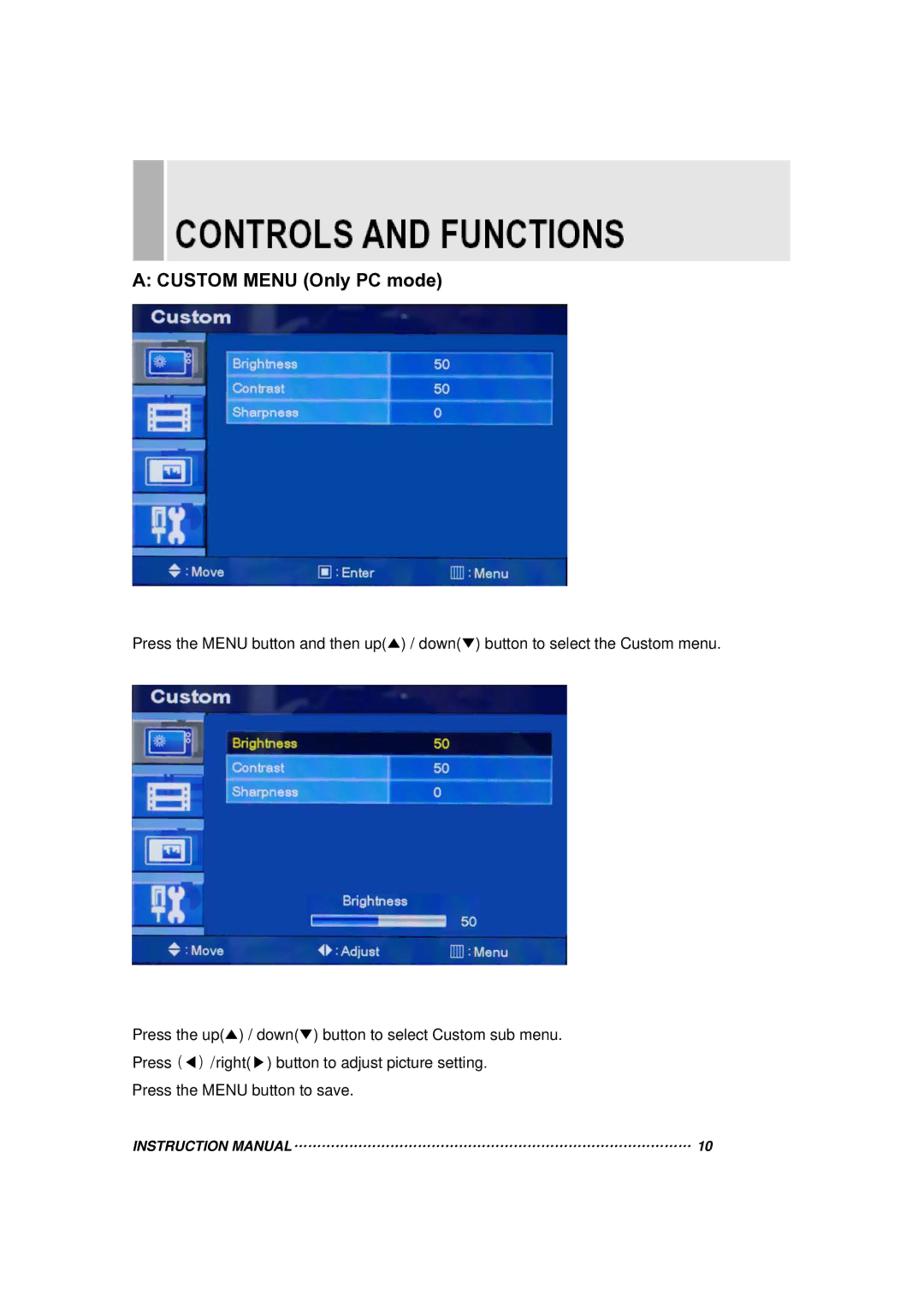A: CUSTOM MENU (Only PC mode)
Press the MENU button and then up(▲) / down(▼) button to select the Custom menu.
Press the up(▲) / down(▼) button to select Custom sub menu.
Press (◀) /right(▶) button to adjust picture setting.
Press the MENU button to save.
INSTRUCTION MANUAL…………………………………………………………………………… 10