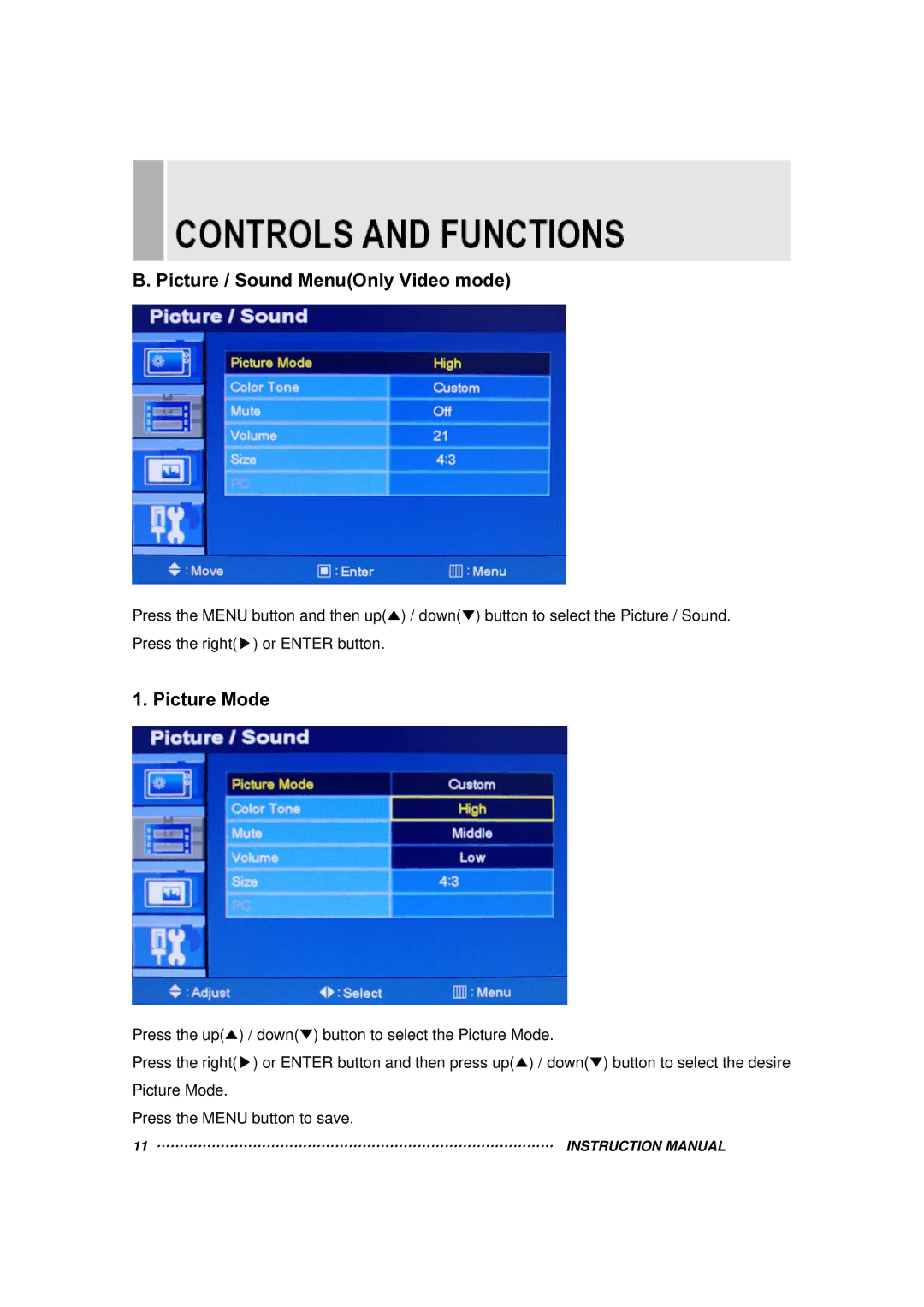B. Picture / Sound Menu(Only Video mode)
Press the MENU button and then up(▲) / down(▼) button to select the Picture / Sound. Press the right(▶) or ENTER button.
1. Picture Mode
Press the up(▲) / down(▼) button to select the Picture Mode.
Press the right(▶) or ENTER button and then press up(▲) / down(▼) button to select the desire Picture Mode.
Press the MENU button to save.
11 …………………………………………………………………………… INSTRUCTION MANUAL