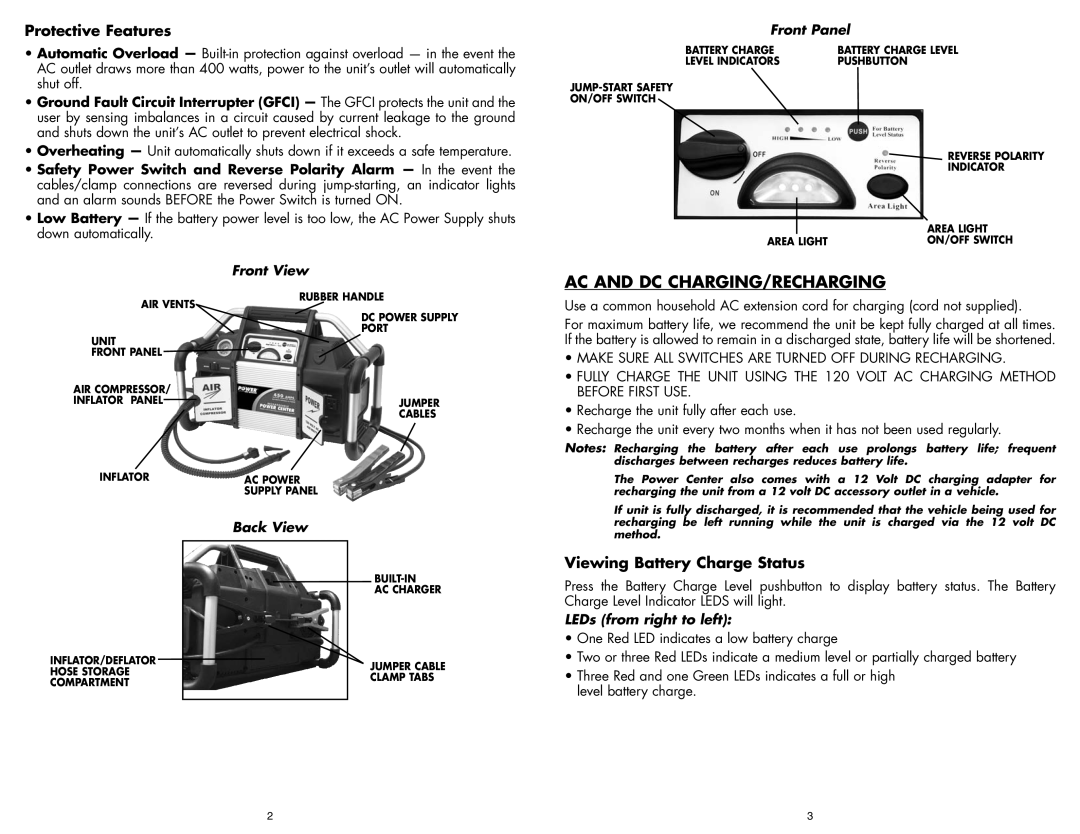BD051605, VEC1028POB specifications
Vector BD051605 and VEC1028POB are two innovative products in the realm of advanced vehicle technology, specifically designed for enhancing mobility and engineering applications. These devices embody exceptional design and functionality, catering to various modern vehicular needs.The Vector BD051605 is a high-performance controller that is primarily aimed at managing electric motor operations in electric and hybrid electric vehicles. Its standout features include a versatile communication interface, enabling integration with multiple sensors and control units. This flexibility allows it to be employed in a variety of vehicle platforms. The BD051605 supports advanced modulation techniques which contribute to improved efficiency and performance of electric drive systems. With its robust thermal management design, this controller ensures reliable operation even under demanding conditions, making it a preferred choice for manufacturers seeking optimum reliability.
On the other hand, the VEC1028POB is a compact yet powerful power distribution unit known for its capability to manage multiple electrical loads seamlessly. This unit incorporates state-of-the-art technologies that enhance safety and efficiency across various electrical systems. A notable feature is its integrated fault detection mechanism, which provides real-time diagnostics and predictive maintenance alerts. This characteristic not only enhances reliability but also minimizes downtime, which is critical in commercial applications.
Both devices leverage cutting-edge technologies such as CAN bus communications, which facilitate high-speed data transfer between components, ensuring that information is readily available for decision-making processes. The integration of advanced algorithms within both the BD051605 and VEC1028POB allows for dynamic adjustments according to vehicle performance parameters, optimizing energy usage and improving overall vehicle efficiency.
In conclusion, Vector BD051605 and VEC1028POB combinedly represent a significant leap forward in vehicle technology. Their superior features, including enhanced communication, reliability, and real-time diagnostics, position them as essential components for contemporary electric and hybrid vehicles. As the automotive industry continues to evolve towards greater electrification and automation, these technologies provide practical solutions that support this transition while ensuring safety and performance efficiency. Their implementation not only drives advancements in vehicle engineering but also aligns with the growing demand for sustainable mobility solutions.