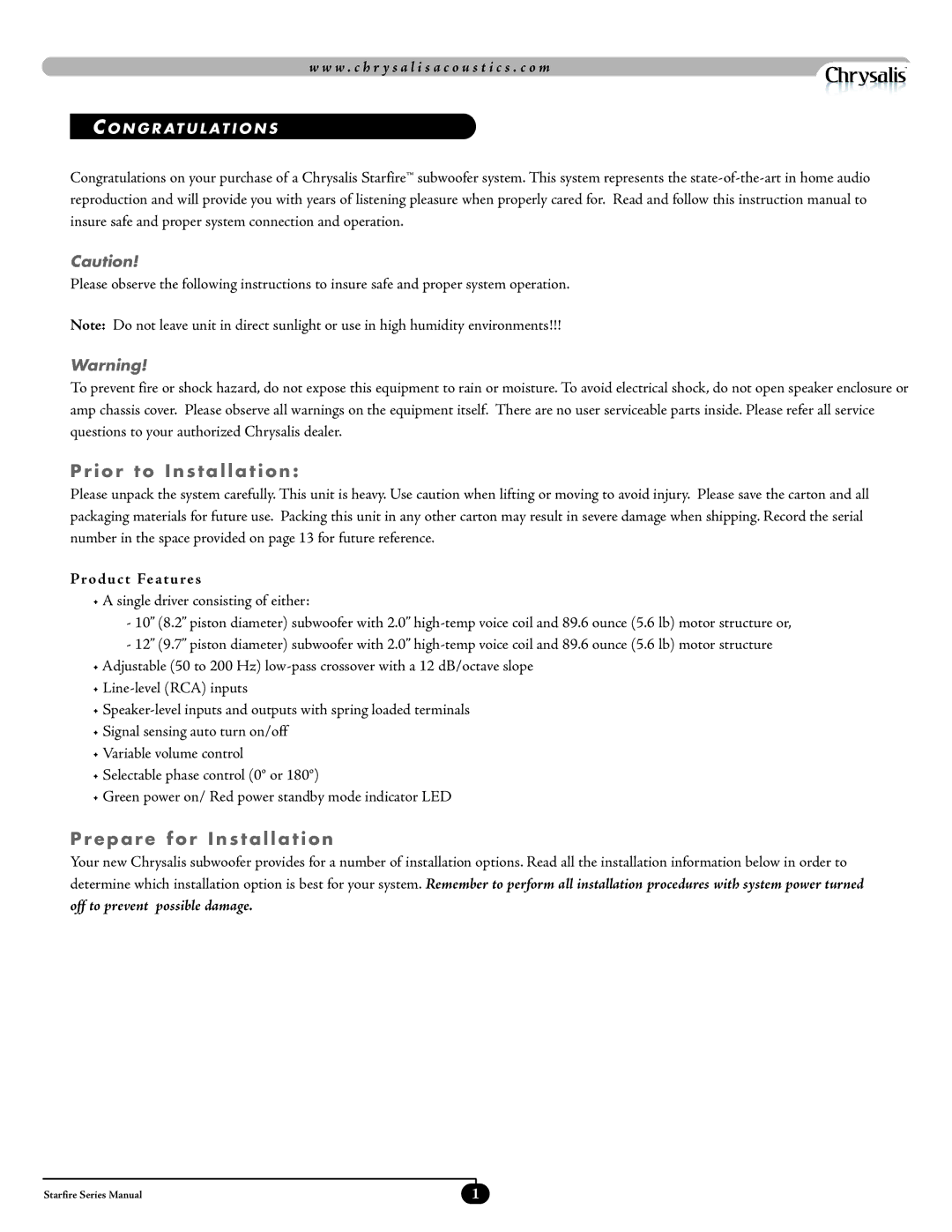STARFIRE-10, STARFIRE-12 specifications
Velodyne Acoustics has long been recognized for its pioneering efforts in high-performance audio systems, and their STARFIRE series of subwoofers, specifically the STARFIRE-12 and STARFIRE-10, further solidifies this reputation. These two models are designed to deliver powerful, deep bass with exceptional clarity and precision, making them suitable for both home theater enthusiasts and music lovers alike.The STARFIRE-12 features a 12-inch driver, while the STARFIRE-10 is equipped with a 10-inch driver, allowing both models to cater to different room sizes and listener preferences. One of the standout features of both subwoofers is Velodyne's advanced Digital Signal Processing (DSP), which optimizes the audio output and ensures that the bass is tight and accurate, free from distortion, even at high volume levels.
Another prominent technology featured in the STARFIRE series is the patented High-Excursion driver design. This innovative driver allows for greater movement, enabling the subwoofers to produce more significant air displacement, leading to deeper bass response. The drivers are also housed in solid enclosures designed to minimize cabinet resonance, further enhancing the audio experience by delivering a cleaner sound.
Connectivity is another area where the STARFIRE models shine. Both subwoofers offer multiple connectivity options, including line-level inputs, speaker level inputs, and balanced XLR inputs, facilitating easy integration into various audio systems. Moreover, the adjustable phase control allows users to synchronize the subwoofer with their main speakers, ensuring seamless sound reproduction throughout the listening environment.
The STARFIRE models also come with a comprehensive suite of adjustable settings that enable users to customize their audio experience. Features such as variable crossover control and volume adjustment enable fine-tuning to suit individual preferences and room acoustics.
In terms of aesthetics, both the STARFIRE-12 and STARFIRE-10 models sport a sleek, modern design that blends seamlessly into any home décor. Their compact size and iconic Velodyne build quality make them an attractive addition to any audio setup without sacrificing performance.
In summary, Velodyne Acoustics' STARFIRE-12 and STARFIRE-10 subwoofers are crafted with cutting-edge technologies and features that deliver unmatched audio performance. With advanced driver designs, powerful DSP, and customizable settings, these subwoofers offer an immersive listening experience that caters to the needs of even the most discerning audiophiles.