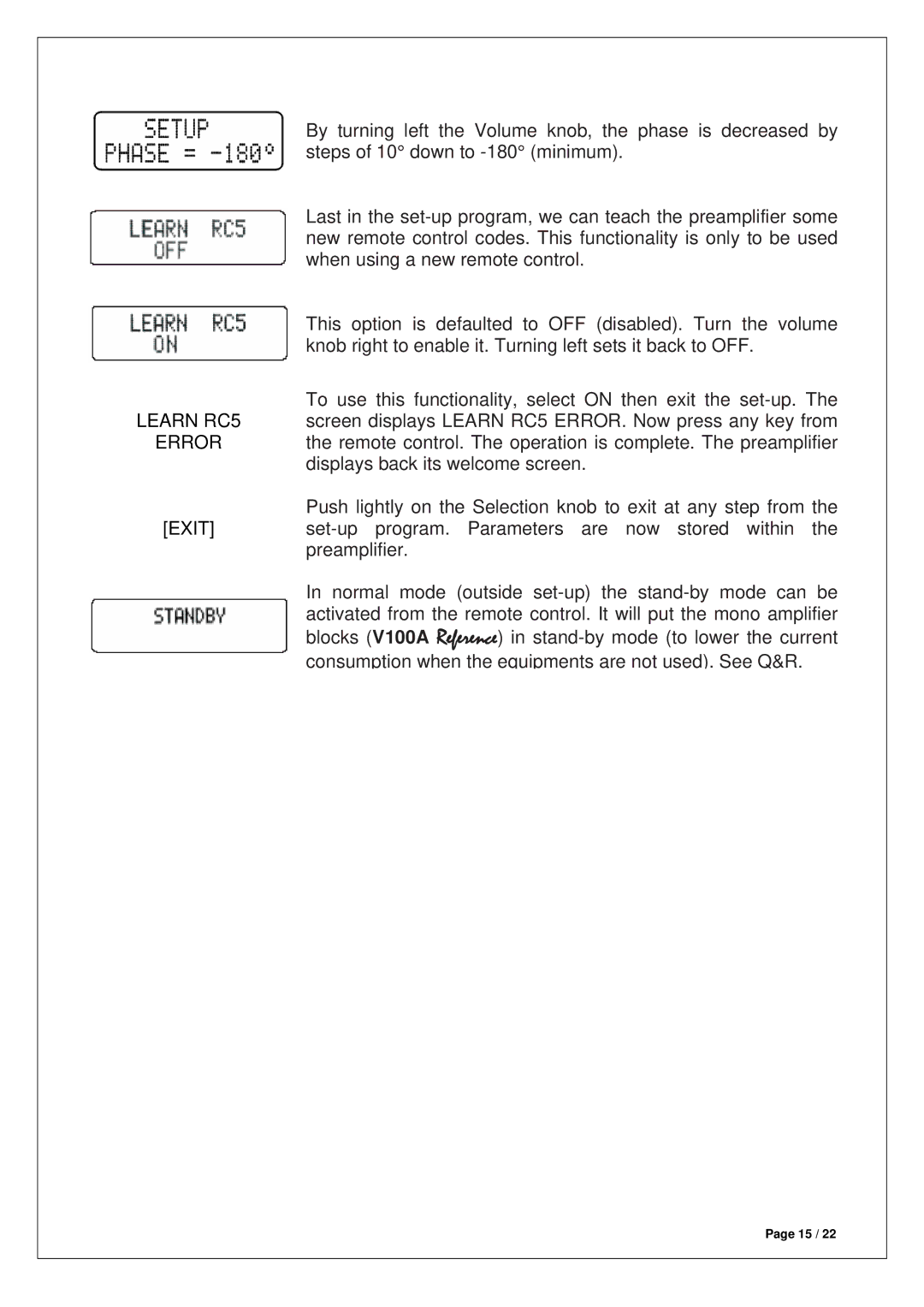VP100 specifications
The Venture Products VP100 is a state-of-the-art outdoor power equipment designed for both professionals and enthusiasts seeking reliability and efficiency in their tasks. This versatile unit stands out in the market due to its advanced features and robust performance.One of the key characteristics of the VP100 is its compact design, which makes it easy to transport and store. Weighing considerably less than comparable models, it offers unparalleled maneuverability without sacrificing power. The unit operates on a powerful engine that delivers a consistent output, ensuring that users can tackle heavy-duty tasks with ease. The VP100 is built to withstand the rigors of outdoor use, with a rugged frame and durable components that enhance its longevity.
Another standout feature of the VP100 is its innovative engine technology. Equipped with a four-stroke engine, it not only guarantees better fuel efficiency but also minimizes emissions, making it a more environmentally friendly choice. This eco-friendly design is complemented by a low-noise operation, allowing users to work in residential areas without disturbing the peace.
The VP100 is designed with user convenience in mind. Its ergonomic handle provides a comfortable grip, reducing strain during long periods of use. The intuitive control panel features clearly labeled functions, making it easy for users to operate the unit without confusion. Additionally, the quick-start system ensures that less time is wasted on setup, allowing professionals to focus on their work.
Among its impressive technologies is the automatic oil shutdown feature. This critical safety measure prevents engine damage by automatically shutting off when oil levels are too low. The VP100 also features an easy-access air filter that simplifies maintenance, enhancing the overall user experience.
Lastly, the versatility of the VP100 cannot be understated. It can be fitted with various attachments, making it suitable for a range of applications from landscaping to construction. This adaptability turns it into a multi-functional tool, meeting the diverse needs of its users.
In summary, the Venture Products VP100 combines power, durability, and advanced technology into a compact unit, making it an ideal choice for anyone looking for reliable outdoor equipment. Its thoughtful design promotes ease of use and maintenance while prioritizing safety and environmental considerations. Whether for professional or personal projects, the VP100 stands out as a premier option in outdoor power solutions.