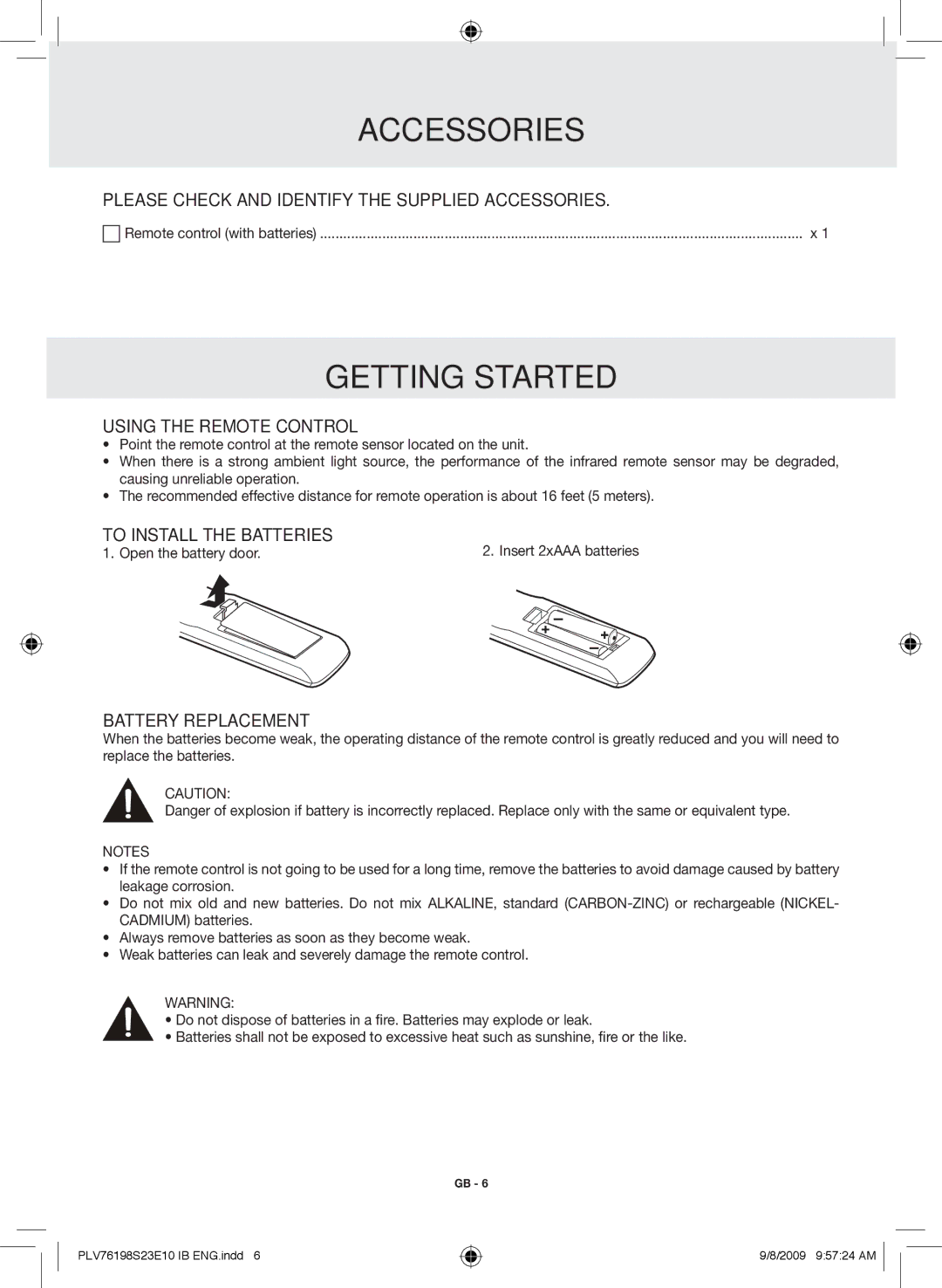PLV76198E specifications
The Venturer PLV76198E is a versatile and compact portable television designed to cater to the needs of on-the-go users and those seeking a secondary entertainment option for various settings. With its sleek design and lightweight build, this model makes it easy to transport and set up in any environment, from camping trips to backyard gatherings and even in smaller living spaces.One of the standout features of the Venturer PLV76198E is its impressive 7-inch LED display. This screen delivers vibrant colors and sharp images, making it ideal for watching movies, shows, or catching up on sports highlights. The compact size ensures that the TV can be easily placed on a table or shelf without occupying much space.
Equipped with a built-in DVD player, the Venturer PLV76198E allows users to enjoy their favorite DVDs without the need for additional devices. This functionality is particularly appealing for those who have a collection of DVDs and want a convenient way to play them. The DVD player can handle various formats, making it flexible for different media types.
The television also features a digital tuner that provides access to over-the-air broadcasts, enabling users to enjoy local channels without the need for cable or satellite subscriptions. The ability to connect to various sources is further enhanced by multiple input options, including HDMI, USB, and AV ports. This variety ensures compatibility with an array of devices, from gaming consoles to streaming devices.
For users who value mobility, the Venturer PLV76198E offers a rechargeable battery, allowing for hours of viewing without being tethered to a power source. This feature is especially beneficial for outdoor use, making it a popular choice for camping and tailgating.
In terms of design, the Venturer PLV76198E is user-friendly, with an intuitive interface that simplifies navigation through channels and settings. Additionally, the built-in speakers deliver decent sound quality, enriching the viewing experience.
Compact and feature-rich, the Venturer PLV76198E is the ideal portable television for anyone looking to enjoy quality entertainment on the move or in tight spaces. Its combination of a built-in DVD player, digital tuner, multiple ports, and portability makes it a standout option in the world of portable TVs.