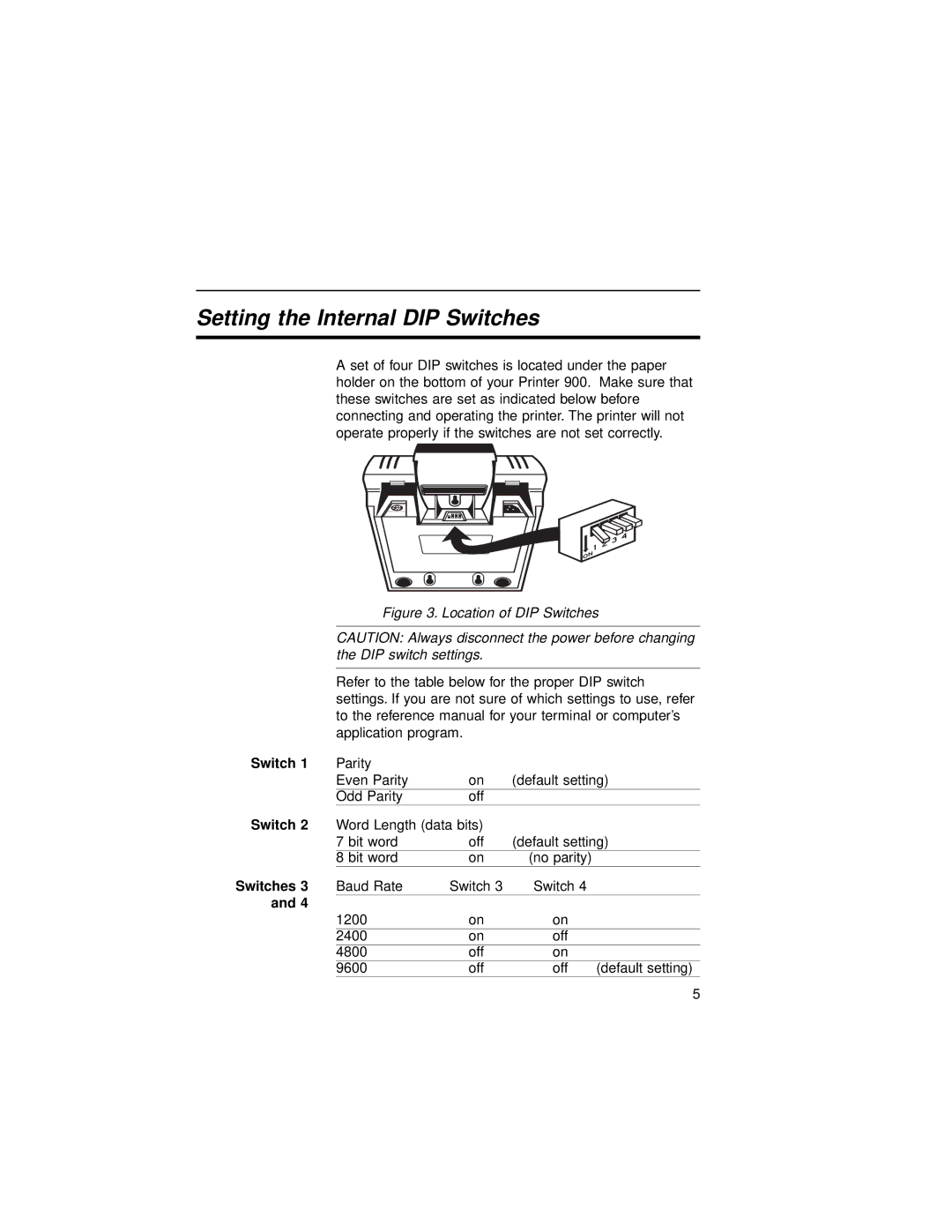900 specifications
The VeriFone 900 series represents a significant advancement in the payment processing landscape, tailoring solutions for various businesses with its sophisticated technology and user-friendly features. This device is particularly popular among retailers, restaurants, and service providers seeking a reliable solution for transactions.One of the main features of the VeriFone 900 is its robust security architecture. The device is equipped with advanced encryption and tokenization technologies, ensuring that all payment information is securely processed. By minimizing the risk of data breaches, businesses can maintain customer trust and adhere to the strict compliance standards set by the Payment Card Industry Data Security Standard (PCI DSS).
The VeriFone 900 also offers versatility through support for multiple payment methods. It can process magnetic stripe cards, EMV chip cards, and mobile wallets such as Apple Pay and Google Pay, making it adaptable to consumers' preferences. This flexibility allows merchants to cater to a broader range of customers, enhancing the overall transaction experience.
User interface design is another standout characteristic of the VeriFone 900. Its large color touchscreen is intuitive and easy-to-navigate, allowing for smooth transactions and quick access to various functionalities. The device supports custom applications tailored to specific business needs, facilitating an enhanced point-of-sale experience.
The VeriFone 900 is designed for seamless integration with existing systems, featuring robust connectivity options, including Wi-Fi, Ethernet, and Bluetooth. This ensures that businesses can incorporate the device into their current infrastructure without disruptive changes. Furthermore, the device's cloud-based capabilities allow for real-time reporting and monitoring, providing merchants with vital insights into sales trends and customer behaviors.
Durability is another key aspect of the VeriFone 900. Built to withstand the rigors of everyday use, its design is rugged and reliable, making it suitable for both counter and mobile environments. Its battery life is optimized for long usage periods, enhancing its effectiveness for on-the-go transactions.
In summary, the VeriFone 900 series combines state-of-the-art security features, versatile payment options, an intuitive user interface, and seamless integration capabilities. Its robust design and focus on customer experience make it an invaluable asset for businesses looking to enhance their payment processing capabilities. As the payment landscape continues to evolve, the VeriFone 900 series remains at the forefront, delivering innovative solutions for a diverse range of industries.