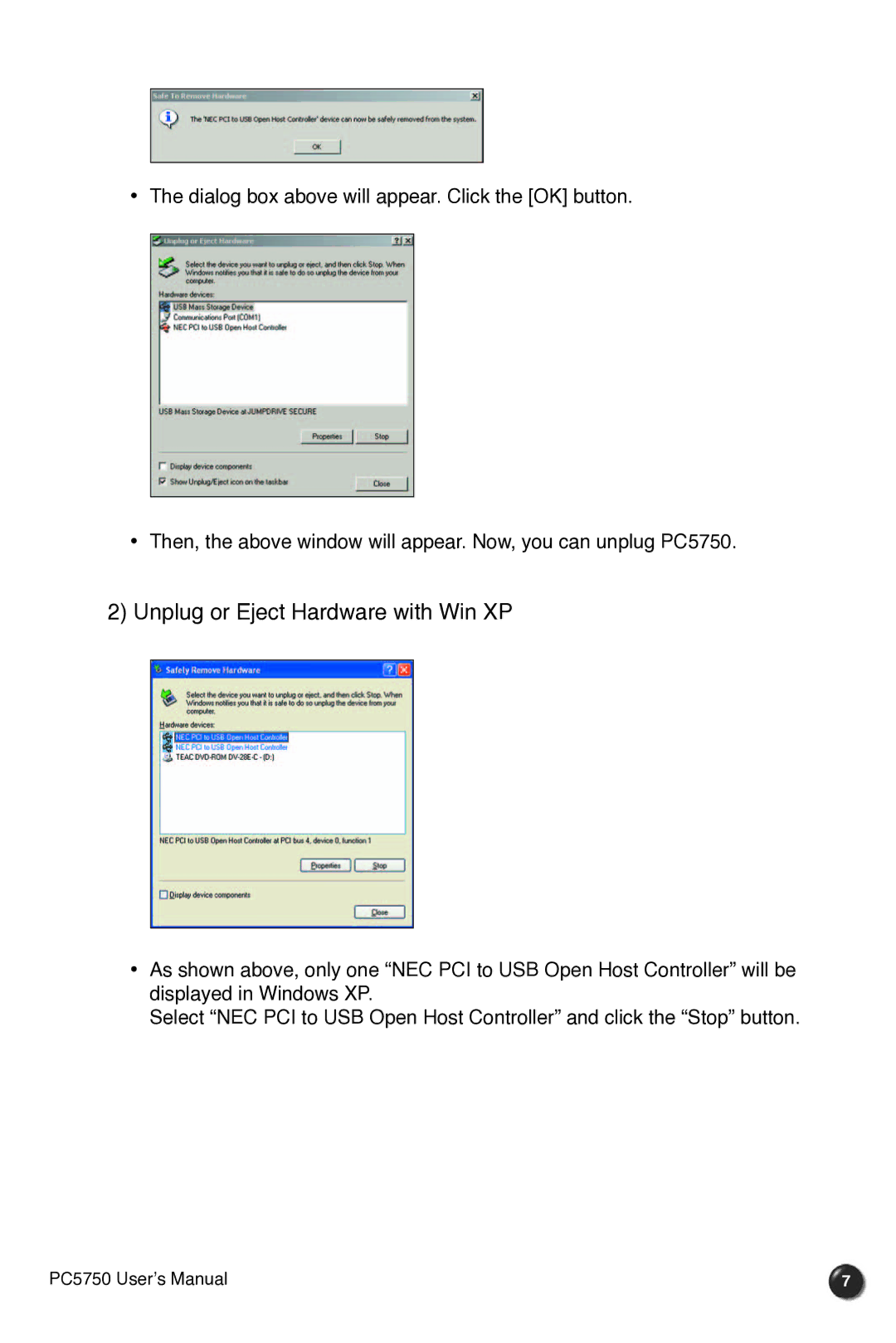•The dialog box above will appear. Click the [OK] button.
•Then, the above window will appear. Now, you can unplug PC5750.
2)Unplug or Eject Hardware with Win XP
•As shown above, only one “NEC PCI to USB Open Host Controller” will be displayed in Windows XP.
Select “NEC PCI to USB Open Host Controller” and click the “Stop” button.
PC5750 User’s Manual | 7 |