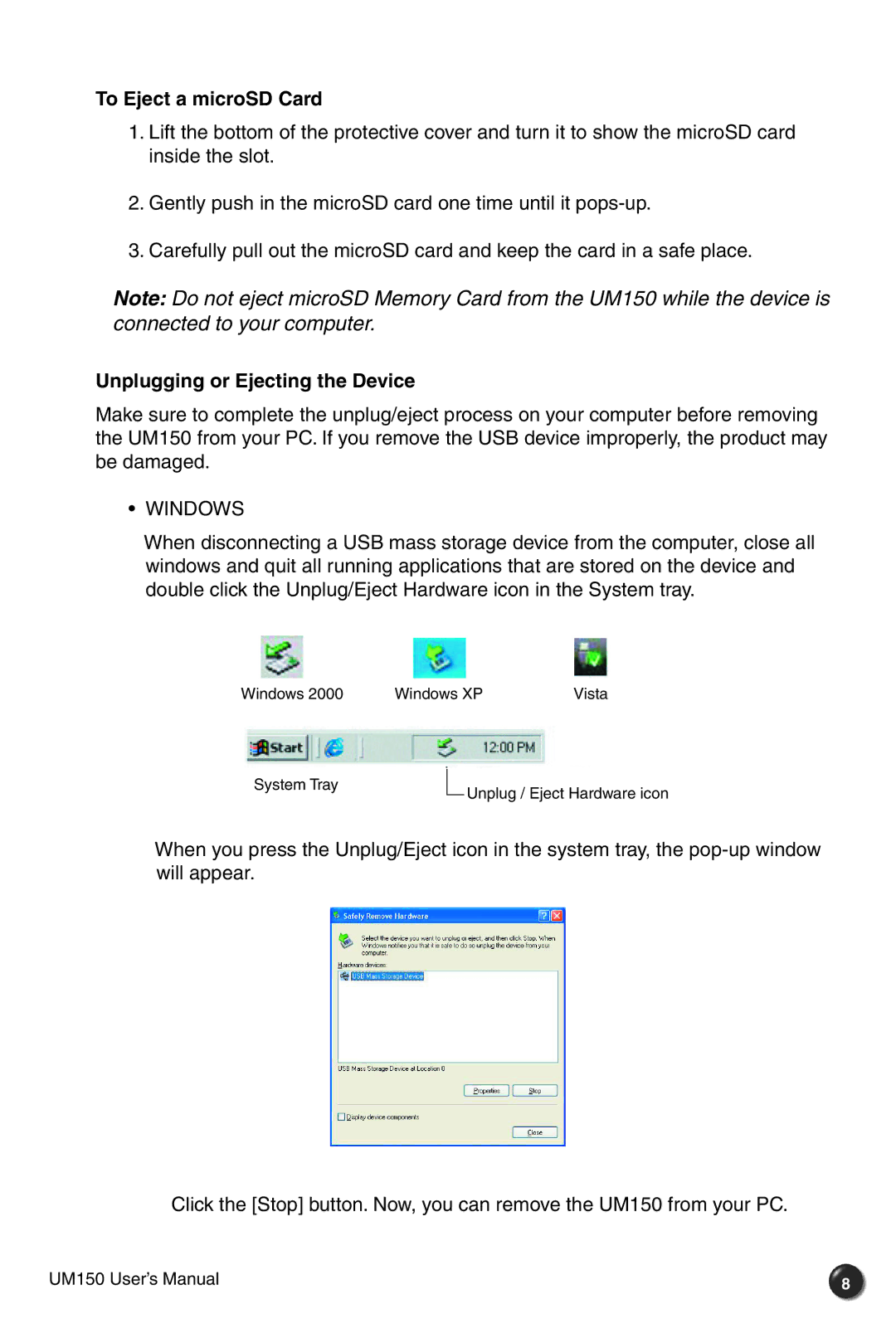To Eject a microSD Card
1.Lift the bottom of the protective cover and turn it to show the microSD card inside the slot.
2.Gently push in the microSD card one time until it
3.Carefully pull out the microSD card and keep the card in a safe place.
Note: Do not eject microSD Memory Card from the UM150 while the device is connected to your computer.
Unplugging or Ejecting the Device
Make sure to complete the unplug/eject process on your computer before removing the UM150 from your PC. If you remove the USB device improperly, the product may be damaged.
•WINDOWS
When disconnecting a USB mass storage device from the computer, close all windows and quit all running applications that are stored on the device and double click the Unplug/Eject Hardware icon in the System tray.
Windows 2000 | Windows XP | Vista |
System Tray | Unplug / Eject Hardware icon |
|
When you press the Unplug/Eject icon in the system tray, the
Click the [Stop] button. Now, you can remove the UM150 from your PC.
UM150 User’s Manual | 8 |