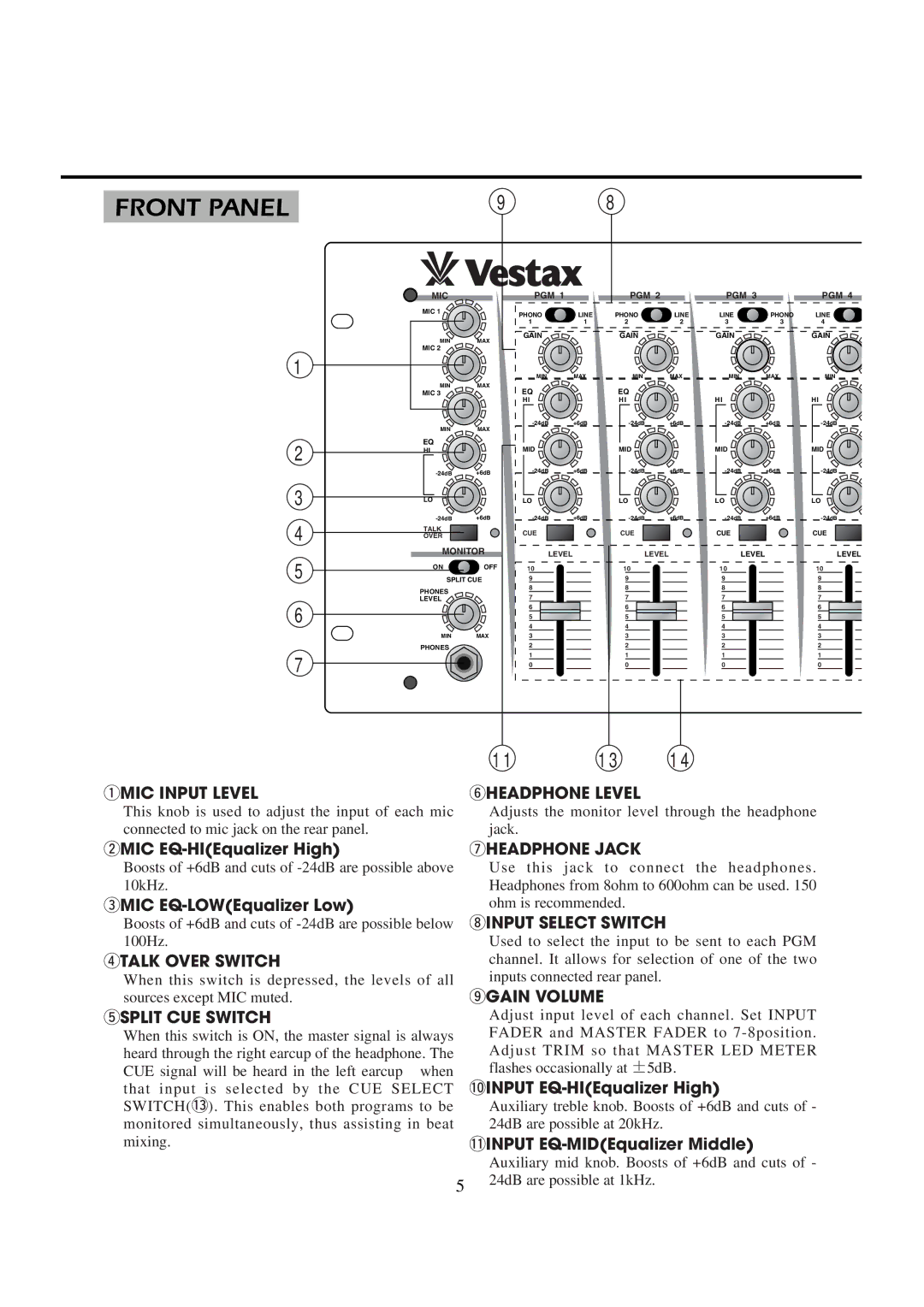FRONT PANEL
9 8
1
2
3
4
5
6
7
MIC
MIC 1
MINMAX
MIC 2
MINMAX
MIC 3
MINMAX
EQ
HI
LO
TALK
OVER
MONITOR
ON ![]() OFF
OFF
SPLIT CUE
PHONES
LEVEL
MINMAX
PHONES
PGM 1
PHONO | LINE |
1 | 1 |
GAIN |
|
MIN | MAX |
EQ |
|
HI |
|
+6dB | |
MID |
|
+6dB | |
LO |
|
+6dB |
CUE
LEVEL
10
9
8
7
6
5
4
3
2
1
0
PGM 2 | PGM 3 | PGM 4 |
PHONO | LINE | LINE | PHONO | LINE |
2 | 2 | 3 | 3 | 4 |
GAIN |
| GAIN |
| GAIN |
MIN | MAX | MIN | MAX | MIN |
EQ |
| EQ |
| EQ |
HI |
| HI |
| HI |
+6dB | +6dB | |||
MID |
| MID |
| MID |
+6dB | +6dB | |||
LO |
| LO |
| LO |
+6dB | +6dB | |||
CUE |
| CUE |
| CUE |
LEVEL |
| LEVEL |
| LEVEL |
10 |
| 10 |
| 10 |
9 |
| 9 |
| 9 |
8 |
| 8 |
| 8 |
7 |
| 7 |
| 7 |
6 |
| 6 |
| 6 |
5 |
| 5 |
| 5 |
4 |
| 4 |
| 4 |
3 |
| 3 |
| 3 |
2 |
| 2 |
| 2 |
1 |
| 1 |
| 1 |
0 |
| 0 |
| 0 |
| 11 | 13 | 14 |
qMIC INPUT LEVEL | yHEADPHONE LEVEL |
| |
This knob is used to adjust the input of each mic | Adjusts the monitor level through the headphone | ||
connected to mic jack on the rear panel. | jack. |
|
|
wMIC
Boosts of +6dB and cuts of
eMIC
Boosts of +6dB and cuts of
rTALK OVER SWITCH
When this switch is depressed, the levels of all sources except MIC muted.
tSPLIT CUE SWITCH
When this switch is ON, the master signal is always heard through the right earcup of the headphone. The CUE signal will be heard in the left earcup when that input is selected by the CUE SELECT SWITCH(!3). This enables both programs to be monitored simultaneously, thus assisting in beat mixing.
uHEADPHONE JACK
Use this jack to connect the headphones. Headphones from 8ohm to 600ohm can be used. 150 ohm is recommended.
iINPUT SELECT SWITCH
Used to select the input to be sent to each PGM channel. It allows for selection of one of the two inputs connected rear panel.
oGAIN VOLUME
Adjust input level of each channel. Set INPUT FADER and MASTER FADER to
!0INPUT
Auxiliary treble knob. Boosts of +6dB and cuts of - 24dB are possible at 20kHz.
!1INPUT
Auxiliary mid knob. Boosts of +6dB and cuts of -
524dB are possible at 1kHz.