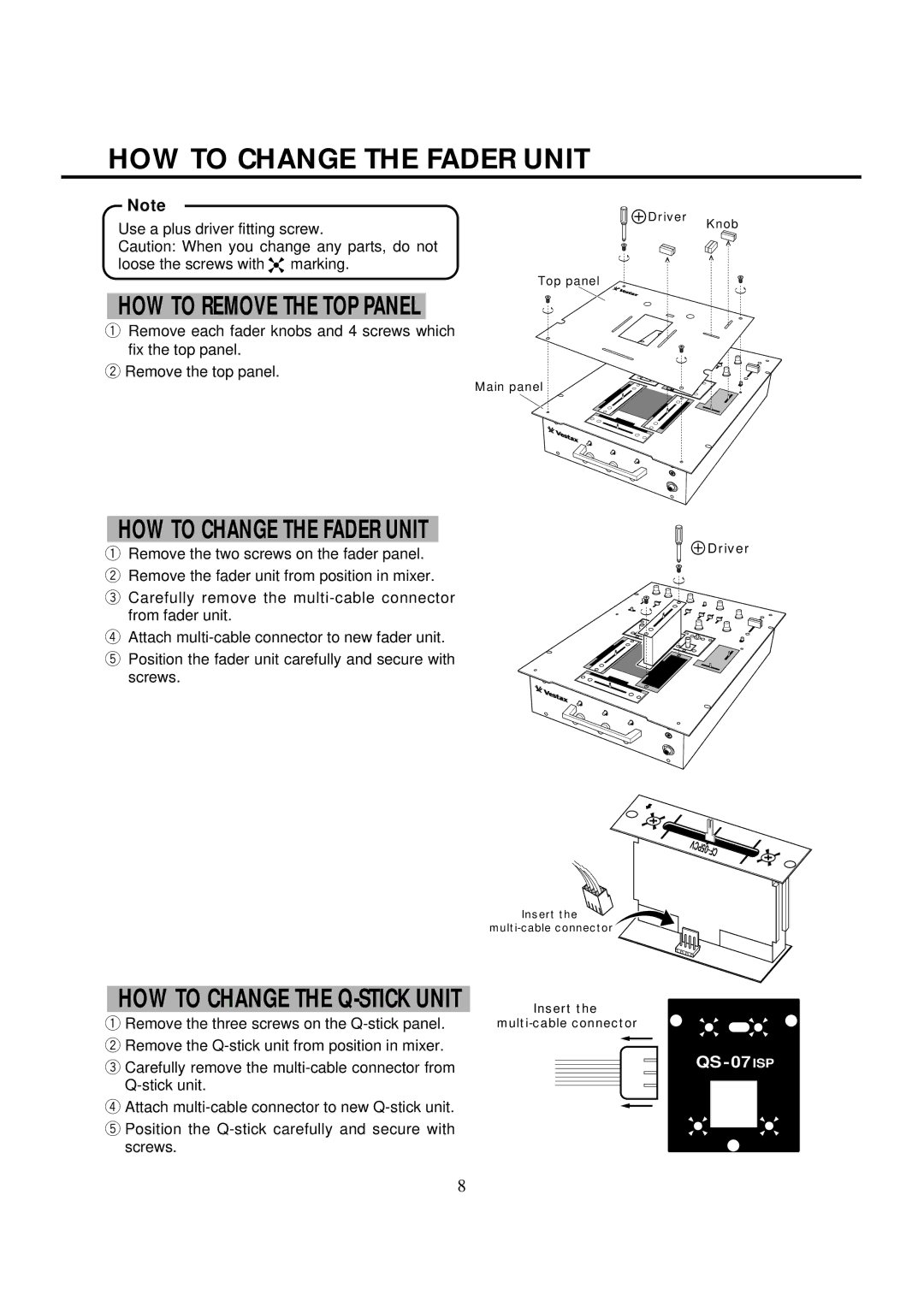HOW TO CHANGE THE FADER UNIT
Note
Use a plus driver fitting screw. | Driver Knob | |
Caution: When you change any parts, do not |
| |
loose the screws with | marking. |
|
Top panel
HOW TO REMOVE THE TOP PANEL
qRemove each fader knobs and 4 screws which
fix the top panel.
w Remove the top panel.
Main panel
HOW TO CHANGE THE FADER UNIT
q Remove the two screws on the fader panel. | Driver |
w Remove the fader unit from position in mixer.
e Carefully remove the
r Attach
t Position the fader unit carefully and secure with screws.
Insert the � ![]()
HOW TO CHANGE THE Q-STICK UNIT
qRemove the three screws on the
eCarefully remove the
rAttach
tPosition the
Insert the �
QS - 07 ISP
8