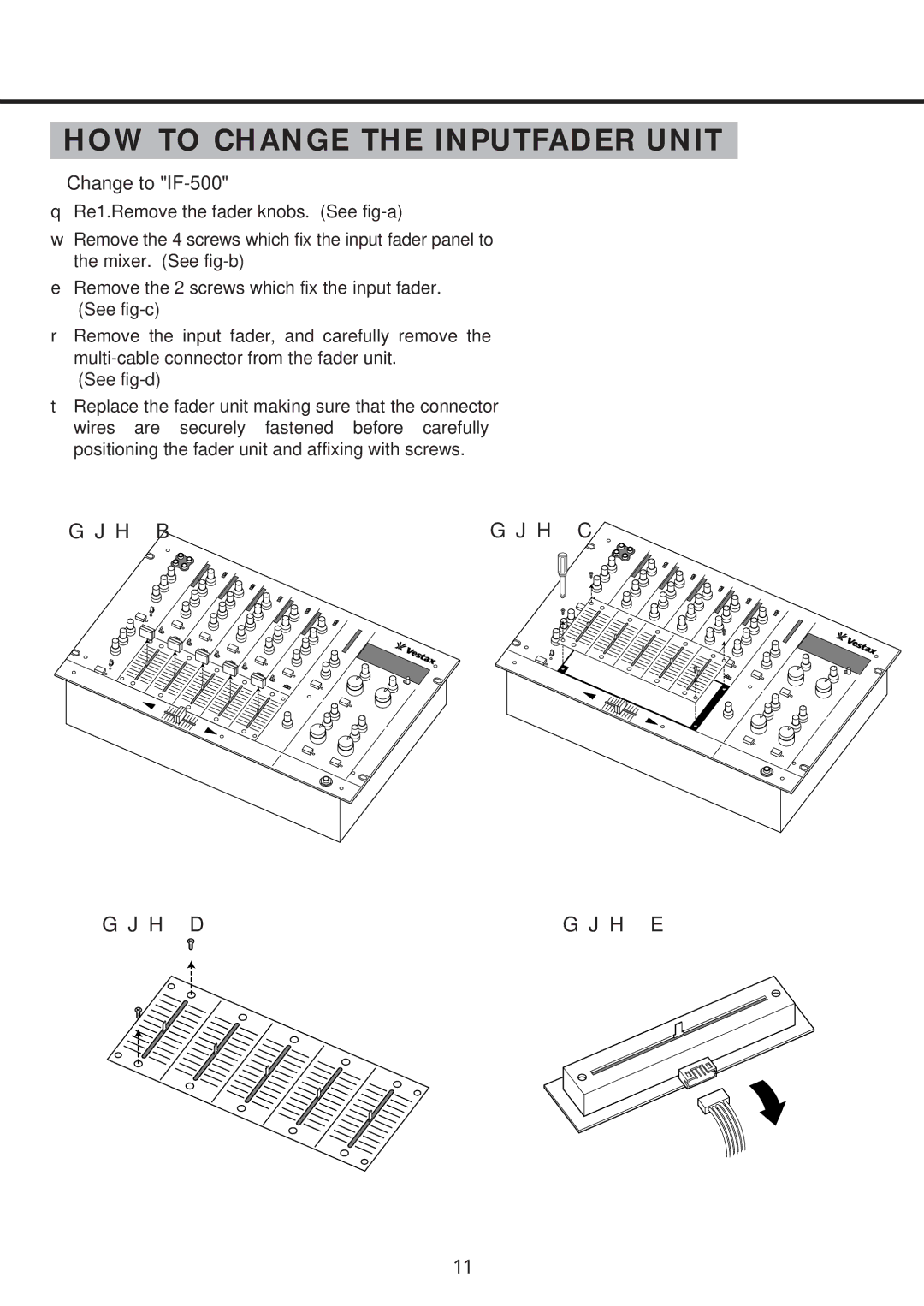PMC 500 specifications
The Vestax PMC 500 mixer stands out as a hallmark of professional DJ equipment, renowned for its rich features and adept technology that appeals to both aspiring and seasoned DJs alike. Launched in the heart of the DJ revolution, the PMC 500 emphasizes versatility and performance, making it a beloved choice for club settings and mobile DJs.One of the primary features of the PMC 500 is its high-quality audio engineering. The mixer is equipped with a robust audio circuit that ensures crystal-clear sound quality, minimizing distortion even at high volumes. This quality is critical for DJs who need to maintain clarity in their mixes to ensure an engaging experience for their audience.
Another salient aspect of the PMC 500 is its extensive connectivity options. It includes multiple inputs, allowing DJs to switch between various audio sources seamlessly. With its dual input channels, the mixer can accommodate a range of devices, including turntables, CD players, and smartphones. This compatibility makes it a versatile tool in any DJ setup.
The PMC 500 also showcases an intuitive layout, which is essential for live performances. The mixer features well-placed controls, including EQ knobs for each channel, allowing for precise adjustments to mids, highs, and lows. This feature is crucial for DJs looking to create dynamic transitions and unique sound textures. The inclusion of a crossfader, known for its smooth operation, allows for effortless blending and cutting between tracks.
Moreover, the mixer incorporates advanced technologies, such as the unique "Phrase Loop" feature. This innovative function allows DJs to sample and loop sections of their tracks on the fly, providing a creative edge in live performances. Such capabilities empower artists to spontaneously alter their sets, delivering a more engaging and interactive experience for their audience.
Another noteworthy characteristic of the PMC 500 is its durable construction. Built with robust materials, it is designed to withstand the rigors of frequent use, making it a reliable companion for any DJ. Its compact design also makes it transport-friendly, ensuring that DJs can take their gear on the go without hassle.
In conclusion, the Vestax PMC 500 is a feature-rich and technologically advanced mixer, perfect for DJs looking to elevate their performances. With its high-quality audio output, extensive connectivity, intuitive controls, and innovative features, it remains a respected choice among users who demand reliability and creativity in their live setups.