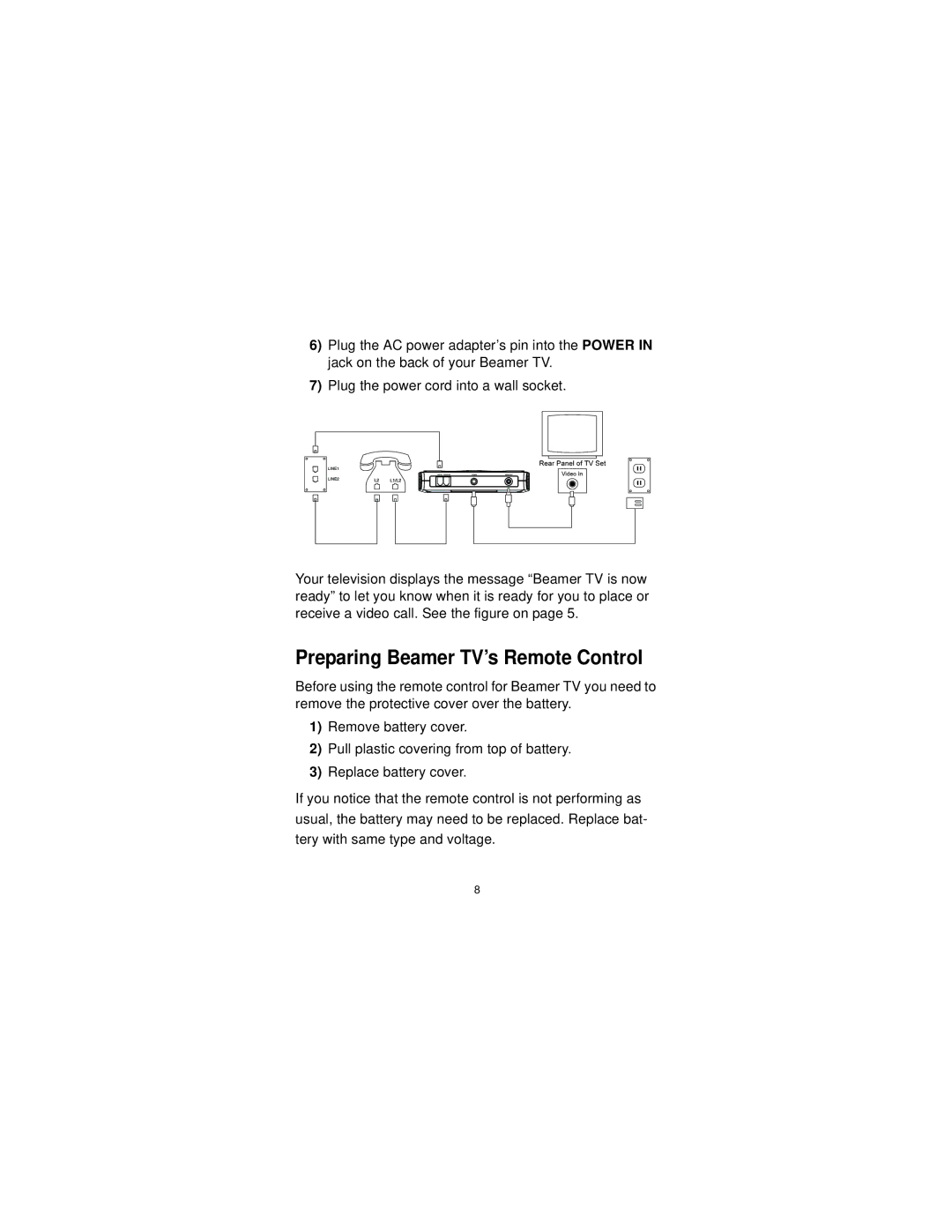6)Plug the AC power adapter’s pin into the POWER IN jack on the back of your Beamer TV.
7)Plug the power cord into a wall socket.
Your television displays the message “Beamer TV is now ready” to let you know when it is ready for you to place or receive a video call. See the figure on page 5.
Preparing Beamer TV’s Remote Control
Before using the remote control for Beamer TV you need to remove the protective cover over the battery.
1)Remove battery cover.
2)Pull plastic covering from top of battery.
3)Replace battery cover.
If you notice that the remote control is not performing as
usual, the battery may need to be replaced. Replace bat-
tery with same type and voltage.
8