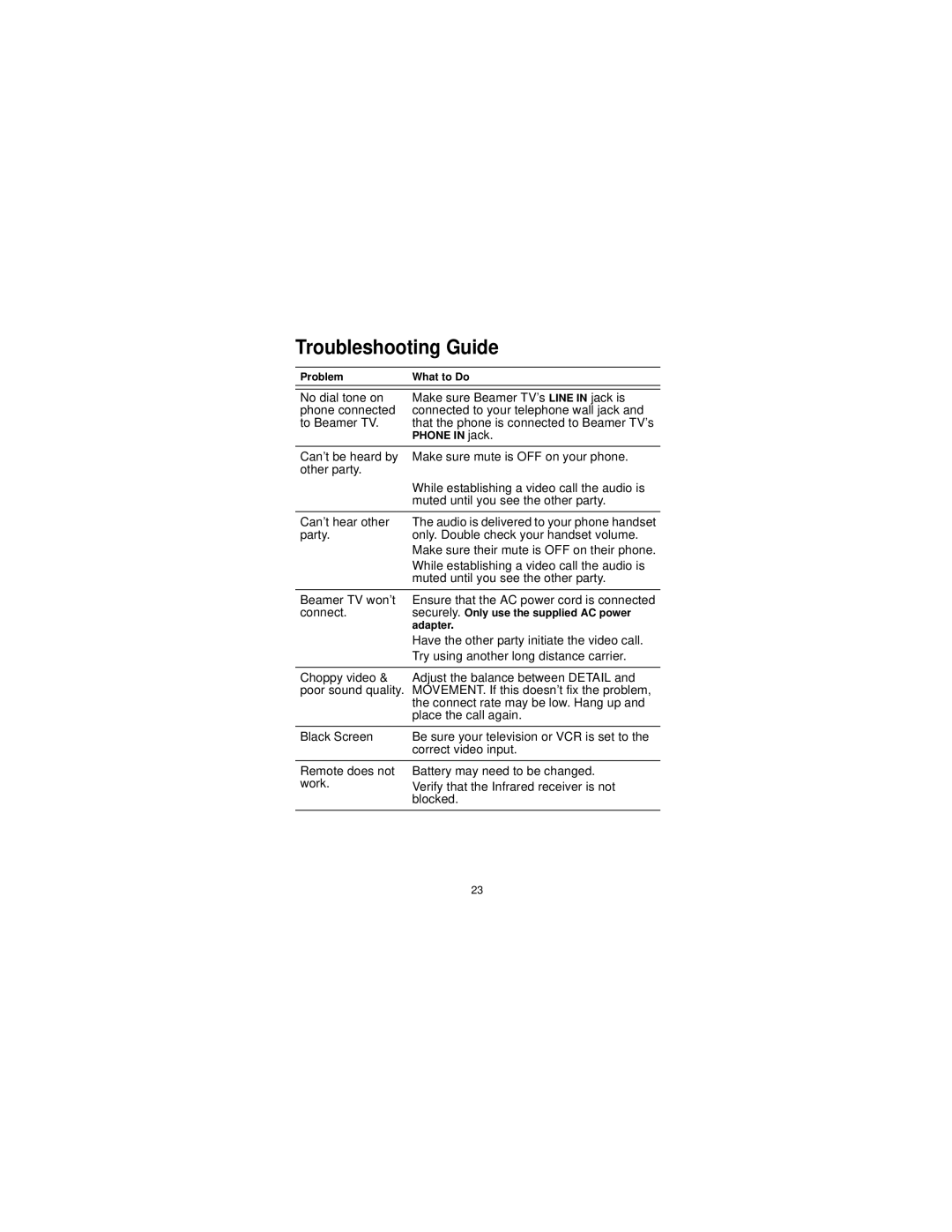Troubleshooting Guide
ProblemWhat to Do
No dial tone on | Make sure Beamer TV’s LINE IN jack is |
phone connected | connected to your telephone wall jack and |
to Beamer TV. | that the phone is connected to Beamer TV’s |
| PHONE IN jack. |
|
|
Can’t be heard by | Make sure mute is OFF on your phone. |
other party. |
|
| While establishing a video call the audio is |
| muted until you see the other party. |
|
|
Can’t hear other | The audio is delivered to your phone handset |
party. | only. Double check your handset volume. |
| Make sure their mute is OFF on their phone. |
| While establishing a video call the audio is |
| muted until you see the other party. |
|
|
Beamer TV won’t | Ensure that the AC power cord is connected |
connect. | securely. Only use the supplied AC power |
| adapter. |
| Have the other party initiate the video call. |
| Try using another long distance carrier. |
Choppy video & Adjust the balance between DETAIL and poor sound quality. MOVEMENT. If this doesn’t fix the problem,
the connect rate may be low. Hang up and place the call again.
Black Screen | Be sure your television or VCR is set to the |
| correct video input. |
|
|
Remote does not | Battery may need to be changed. |
work. | Verify that the Infrared receiver is not |
| blocked. |
|
|
23