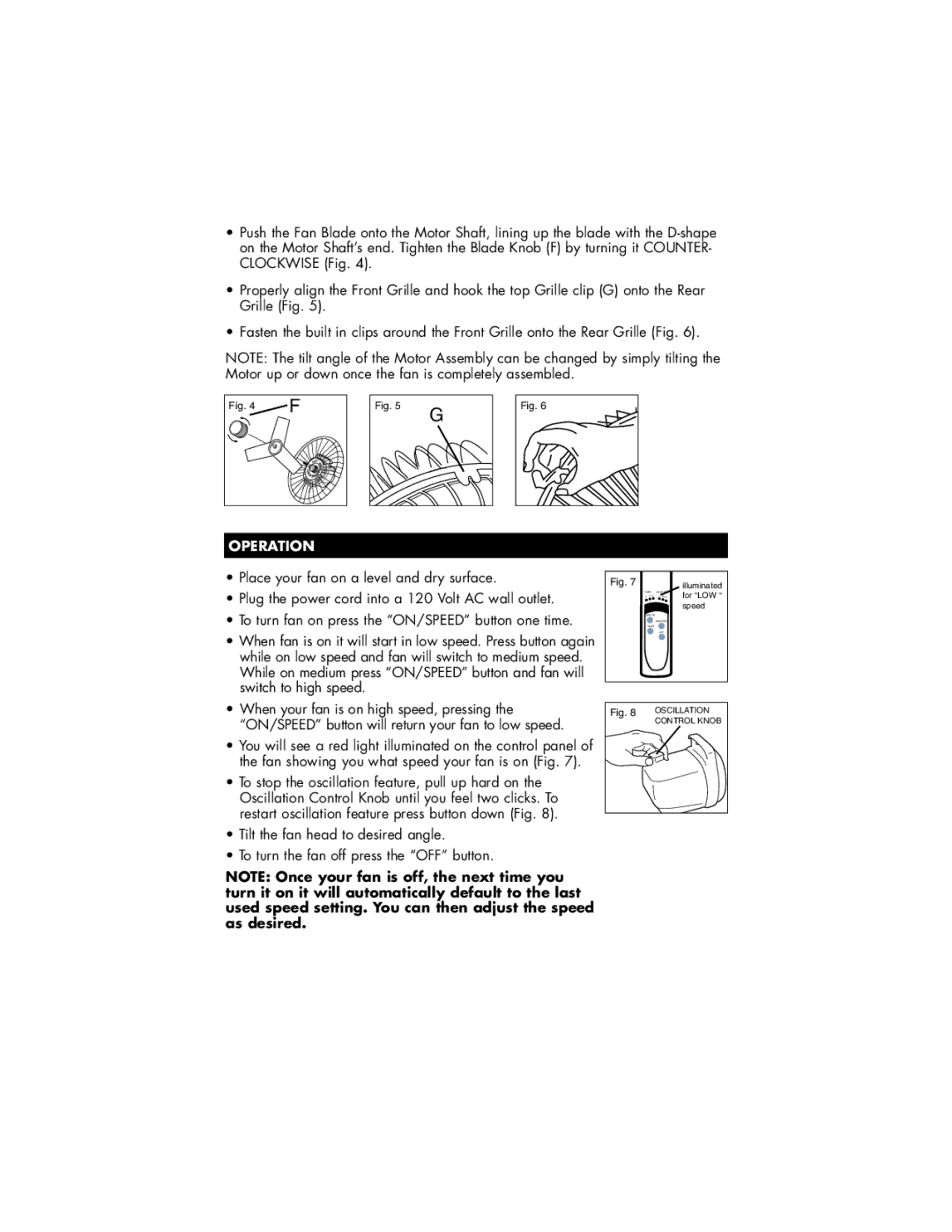HFS-641PC specifications
The Vicks HFS-641PC is a modern humidifier designed to enhance indoor air quality, especially during dry seasons or in arid environments. This device stands out for its ability to provide soothing moisture while also accommodating specific user needs, making it a versatile choice for homes, offices, and other environments.One of the main features of the Vicks HFS-641PC is its advanced filter-free technology. This not only simplifies maintenance but also reduces the operating costs associated with purchasing replacement filters. Instead of worrying about constantly changing filters, users can enjoy an efficient and hassle-free experience. This makes the humidifier an ideal choice for busy families or individuals who prefer low-maintenance solutions.
Additionally, the Vicks HFS-641PC boasts a large water tank capacity, which allows for prolonged usage without the need for frequent refills. This features a sizable reservoir that can hold enough water to provide consistent moisture for extended periods, making it perfect for overnight use. With a tank capacity that supports longer operating times, users can enjoy the benefits of humidified air without interruption.
The humidifier is equipped with smart technology, including an adjustable humidistat. Users can set their desired humidity level, and the device will automatically maintain that level for optimal comfort. This not only enhances user experience but also promotes energy efficiency by preventing unnecessary over-humidification.
Moreover, the Vicks HFS-641PC incorporates a whisper-quiet operation. This feature is particularly advantageous for bedrooms, nurseries, or working environments, where noise can be a significant distraction. Its quiet operation ensures that users can sleep, work, or relax without the irritating sound of traditional humidifiers.
A standout characteristic of the HFS-641PC is its ability to disperse soothing vapor that can include Vicks vapor steam, providing therapeutic benefits when used in conjunction with Vicks menthol products. This feature is especially beneficial during cold and allergy seasons, as it can help alleviate nasal congestion and enhance respiratory wellness.
In summary, the Vicks HFS-641PC is an effective and user-friendly humidifier that combines advanced technology, energy efficiency, and therapeutic benefits. Its filter-free operation, large tank capacity, smart humidity control, and quiet performance make it an excellent choice for anyone seeking to improve their indoor air quality and overall comfort.