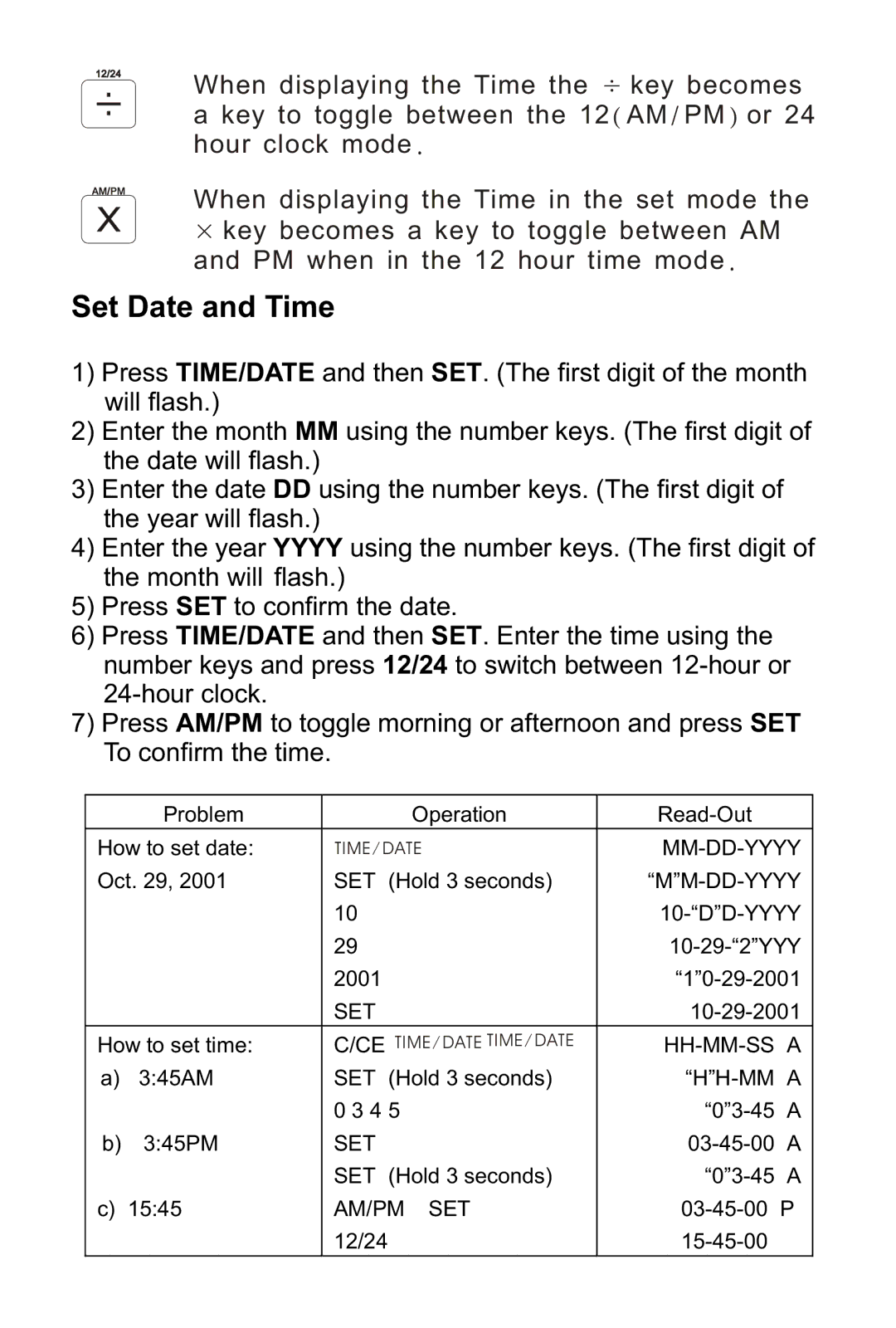When displaying the Time the ÷ key becomes
akey to toggle between the 12(AM/PM) or 24 hour clock mode.
When displaying the Time in the set mode the × key becomes a key to toggle between AM and PM when in the 12 hour time mode.
Set Date and Time
1)Press TIME/DATE and then SET. (The first digit of the month will flash.)
2)Enter the month MM using the number keys. (The first digit of the date will flash.)
3)Enter the date DD using the number keys. (The first digit of the year will flash.)
4)Enter the year YYYY using the number keys. (The first digit of the month will flash.)
5)Press SET to confirm the date.
6)Press TIME/DATE and then SET. Enter the time using the number keys and press 12/24 to switch between
7)Press AM/PM to toggle morning or afternoon and press SET To confirm the time.
| Problem |
| Operation | |
How to set date: | TIME/DATE | |||
Oct. 29, 2001 | SET | (Hold 3 seconds) | ||
|
| 10 |
| |
|
| 29 |
| |
|
| 2001 |
| |
|
| SET |
| |
How to set time: | C/CE TIME/DATE TIME/ DATE | |||
a) | 3:45AM | SET | (Hold 3 seconds) | |
|
| 0 3 4 | 5 | |
b) | 3:45PM | SET |
| |
|
| SET | (Hold 3 seconds) | |
c) 15:45 | AM/PM SET | |||
|
| 12/24 | ||