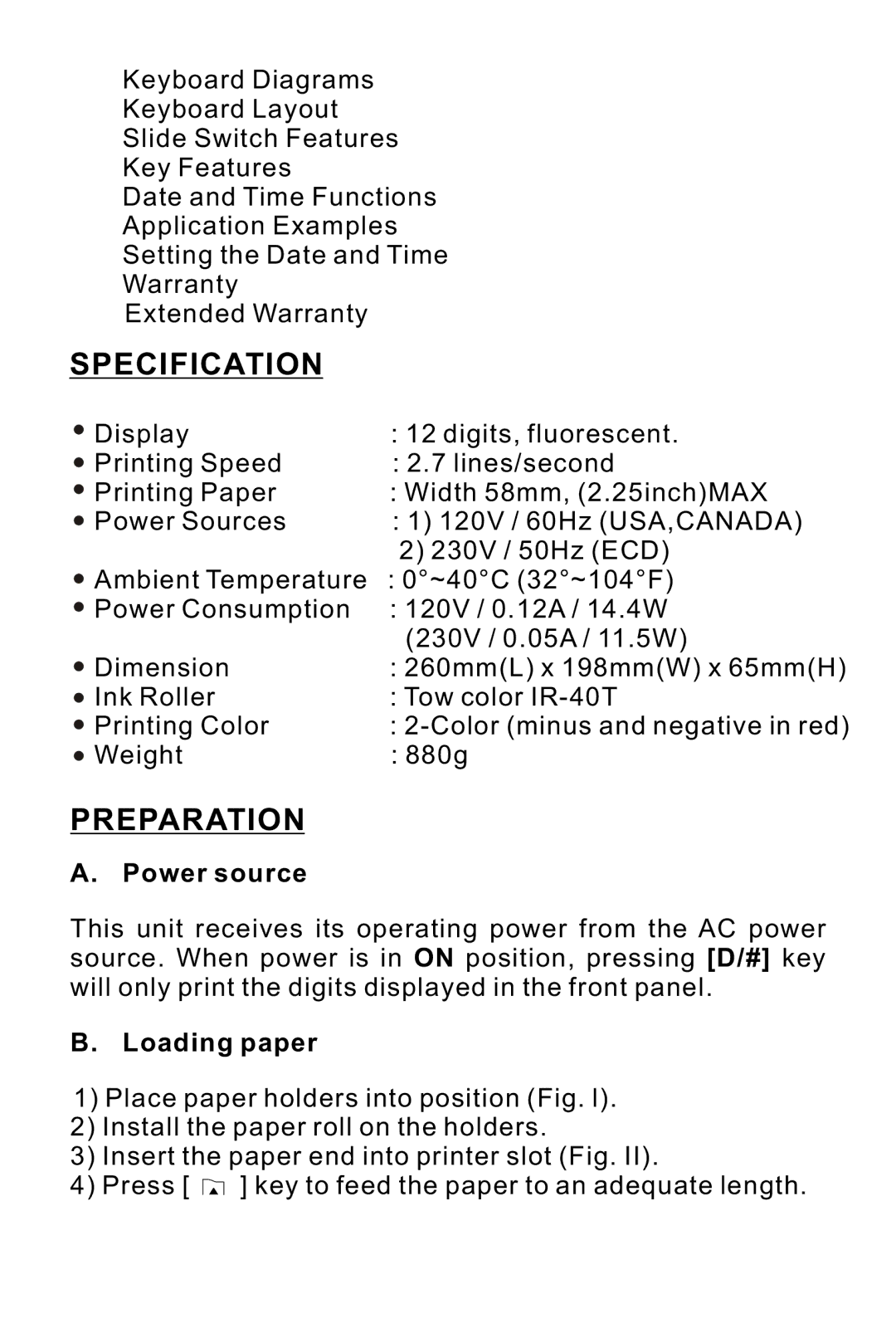Keyboard Diagrams
Keyboard Layout
Slide Switch Features
Key Features
Date and Time Functions
Application Examples
Setting the Date and Time
Warranty
Extended Warranty
SPECIFICATION
Display | : 12 digits, fluorescent. |
Printing Speed | : 2.7 lines/second |
Printing Paper | : Width 58mm, (2.25inch)MAX |
Power Sources | : 1) 120V / 60Hz (USA,CANADA) |
2)230V / 50Hz (ECD) ![]() Ambient Temperature : 0°~40°C (32°~104°F)
Ambient Temperature : 0°~40°C (32°~104°F)
Power Consumption | : 120V / 0.12A / 14.4W |
| (230V / 0.05A / 11.5W) |
Dimension | : 260mm(L) x 198mm(W) x 65mm(H) |
Ink Roller | : Tow color |
Printing Color | : |
Weight | : 880g |
PREPARATION
A. Power source
This unit receives its operating power from the AC power source. When power is in ON position, pressing [D/#] key will only print the digits displayed in the front panel.
B.Loading paper
1)Place paper holders into position (Fig. l).
2)Install the paper roll on the holders.
3)Insert the paper end into printer slot (Fig. II).
4)Press [ ![]() ] key to feed the paper to an adequate length.
] key to feed the paper to an adequate length.