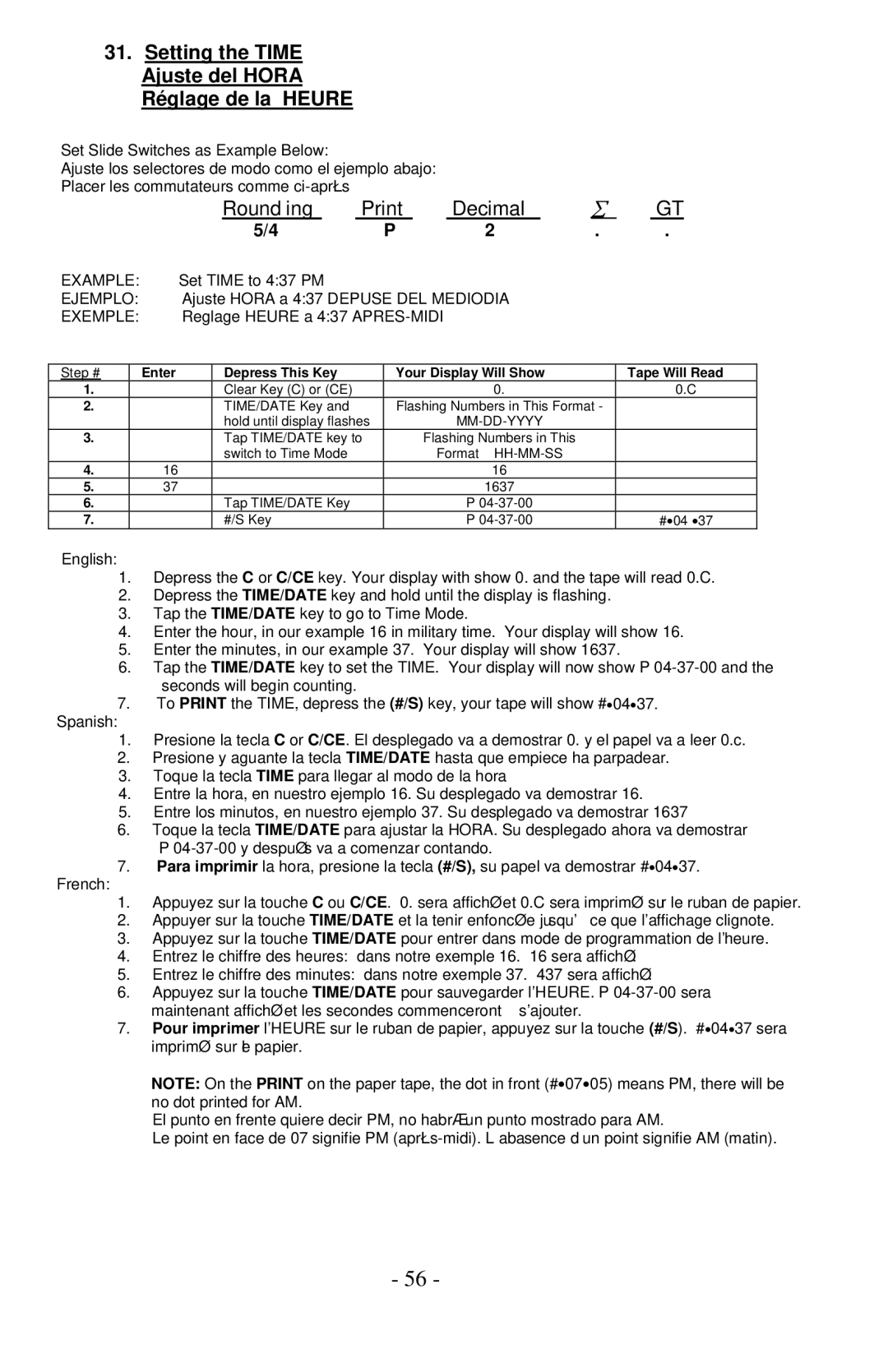1260-3 specifications
Victor Enterprise 1260-3 is a highly regarded cutting machine in the realm of industrial fabrication, optimized for efficiency and precision. This model is particularly appreciated by businesses looking to enhance productivity while maintaining quality in their cutting processes.One of the standout features of the Victor Enterprise 1260-3 is its robust design, made to handle various materials effortlessly. It is equipped with an advanced plasma cutting system, allowing users to cut through metals with high accuracy and speed. The machine supports multiple cutting methods, including plasma, oxy-fuel, and water jet, making it versatile for different applications.
The 1260-3 model boasts an impressive cutting area, allowing for the accommodation of larger workpieces without the need for multiple setups. This expansive work area contributes to its time-saving capabilities, enabling operators to complete tasks in one session. The user-friendly interface simplifies operation, ensuring that even those new to industrial cutting can navigate the machine with ease.
Moreover, the Victor Enterprise 1260-3 employs cutting-edge motion control technology. This enhances the machine's operational speed and cutting precision, minimizing the risk of material wastage. The incorporation of CNC technology allows for automated processes, significantly improving overall efficiency. Operators can input detailed designs and specifications, and the machine executes them with pinpoint accuracy.
Another key characteristic is its adaptability to various environments. Whether in a manufacturing plant or a metal fabrication workshop, the 1260-3 is engineered for durability and reliability, capable of withstanding the rigors of daily use.
The machine is also equipped with safety features that protect operators and ensure compliance with industry standards. Emergency shut-off mechanisms, protective covers, and integrated safety protocols contribute to a secure working environment.
In conclusion, the Victor Enterprise 1260-3 stands out in the industrial cutting market for its combination of robust design, advanced technologies, and user-friendly features. It is a valuable asset for any business looking to enhance its productivity and precision in cutting applications, making it an excellent choice for metal fabrication and beyond.