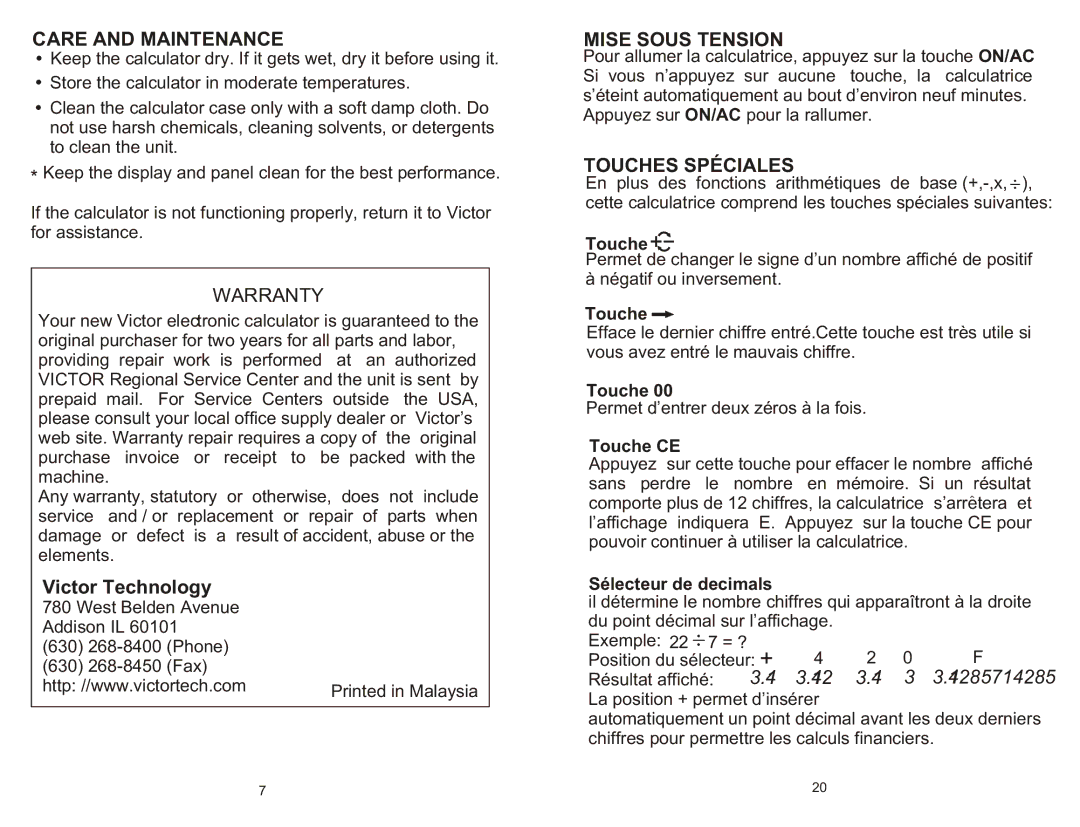1200-4 specifications
The Victor Technology 1200-4 is a versatile and reliable scientific calculator designed to meet the needs of students, professionals, and anyone requiring precise mathematical computation. One of the prominent features of the Victor 1200-4 is its large, easy-to-read 12-digit display. This display makes it convenient for users to view multiple digits and carry out complex calculations without straining their eyes.This calculator incorporates a range of essential functions including standard arithmetic operations, memory functions, percentages, and square roots, which simplifies daily calculations. The Victor 1200-4 also offers a variety of advanced mathematical functions that cater to higher-level mathematics and statistics, making it suitable for use in educational settings, engineering, and other technical fields.
One standout feature of the Victor Technology 1200-4 is its dual power source. It operates on both battery and solar power, ensuring reliable performance in various lighting conditions and extending its operational life. This feature is particularly beneficial for users who work in outdoor or low-light environments.
The calculator is designed with a user-friendly interface, complete with an intuitive layout of keys that allows users to perform calculations efficiently. Additionally, its compact design makes it easily portable, fitting comfortably into a backpack or briefcase, which is ideal for students and professionals on the go.
In terms of construction, the Victor 1200-4 is built with durability in mind. Its robust casing helps protect against accidental drops and spills, ensuring that it can withstand the rigors of daily use.
The calculator also includes a host of additional features such as a memory storage function and an automatic shut-off function that preserves battery life when the device is not in use.
Overall, the Victor Technology 1200-4 stands out as a reliable and feature-rich scientific calculator that serves a wide range of users. With its combination of functionality, durability, and user-friendly design, the Victor 1200-4 continues to be a preferred choice for those in need of accurate and efficient calculations. Whether you are a student tackling math homework or a professional working on complex equations, the Victor 1200-4 is equipped to handle your needs.