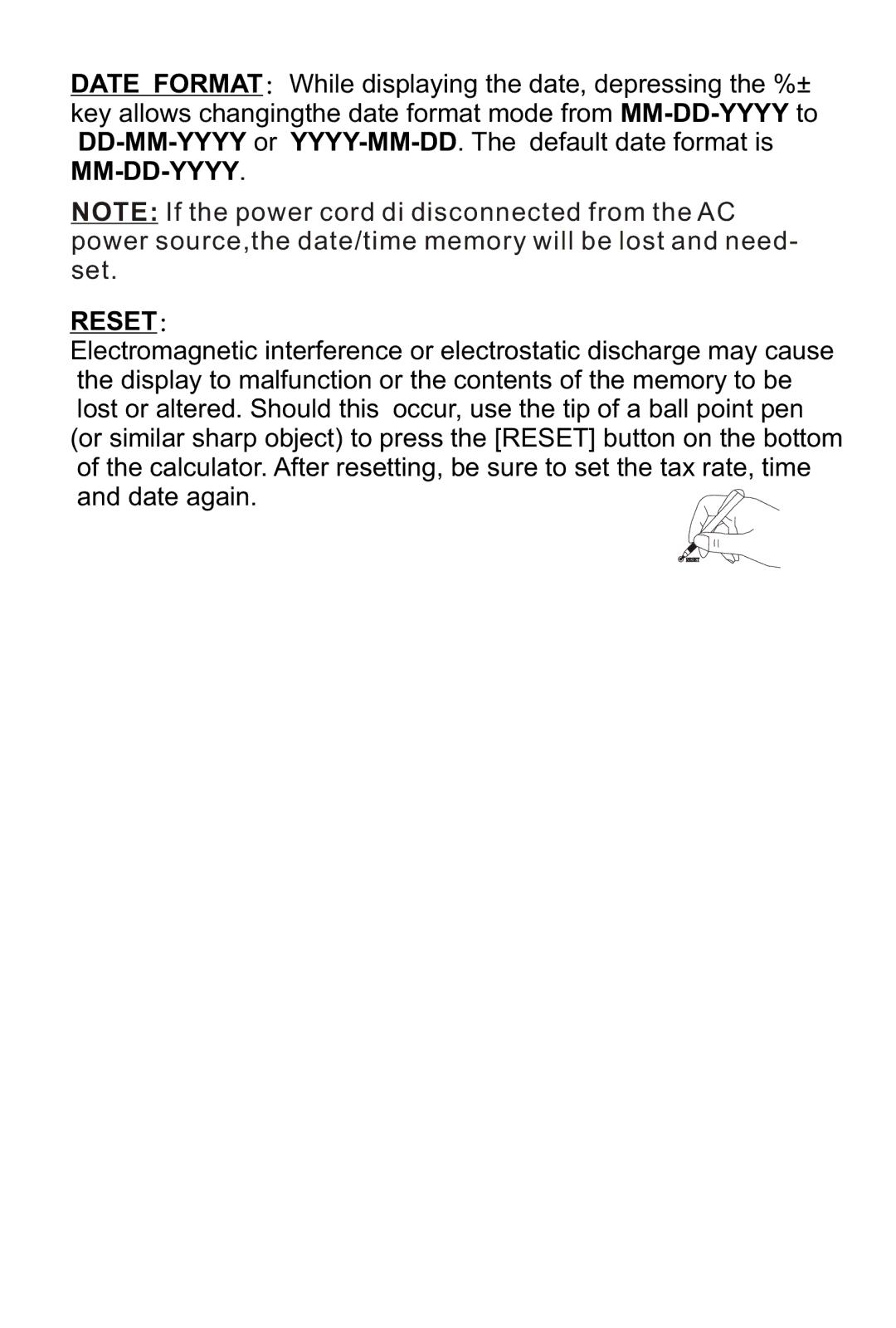DATE FORMAT: While displaying the date, depressing the %± key allows changingthe date format mode from
NOTE: If the power cord di disconnected from the AC power source,the date/time memory will be lost and need- set.
RESET:
Electromagnetic interference or electrostatic discharge may cause the display to malfunction or the contents of the memory to be lost or altered. Should this occur, use the tip of a ball point pen (or similar sharp object) to press the [RESET] button on the bottom of the calculator. After resetting, be sure to set the tax rate, time and date again.![]()
![]() RESET
RESET