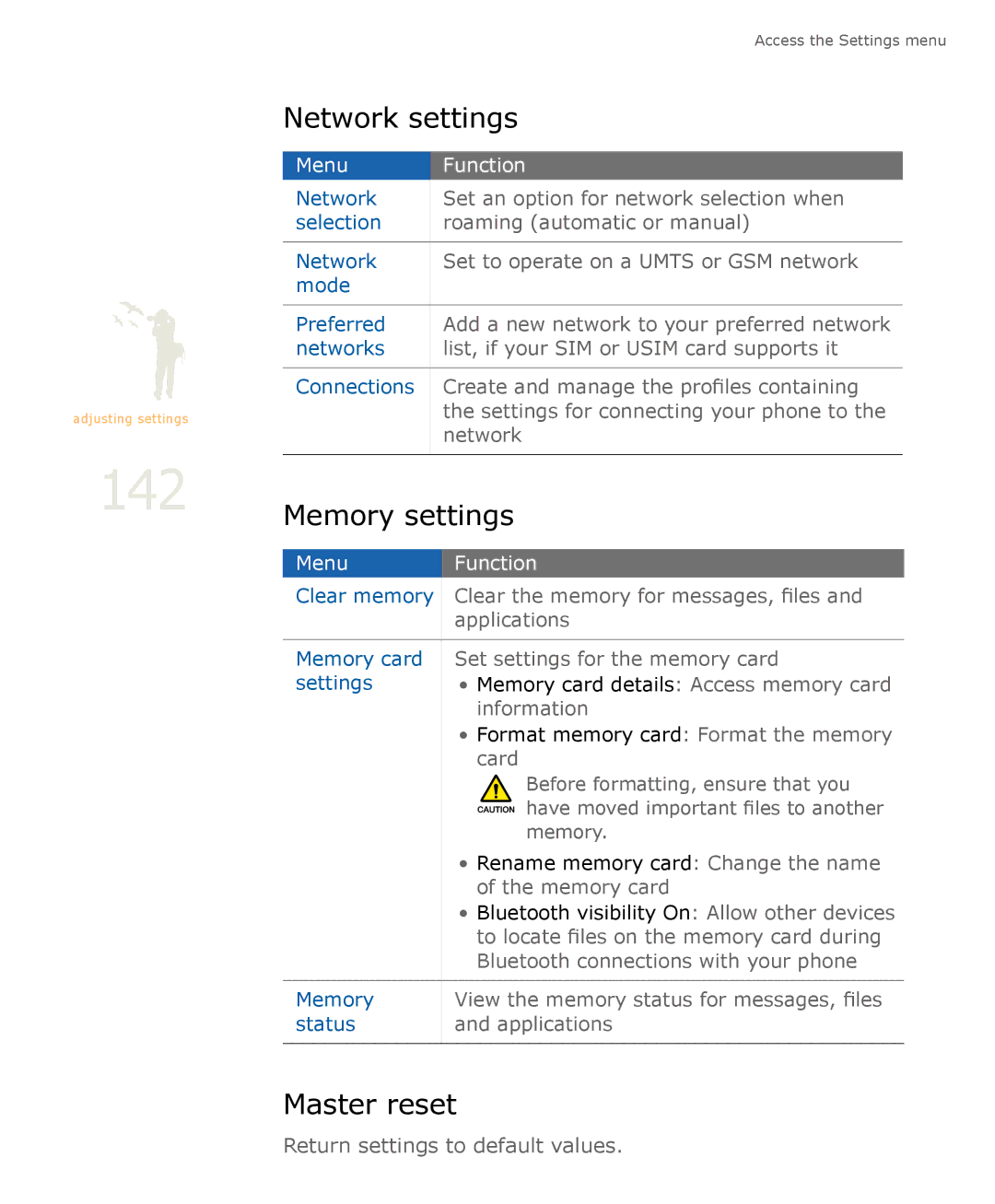adjusting settings
142
|
|
| Access the Settings menu | |
Network settings | ||||
|
|
|
|
|
Menu |
| Function |
| |
Network |
| Set an option for network selection when | ||
selection |
| roaming (automatic or manual) | ||
|
|
|
|
|
Network |
| Set to operate on a UMTS or GSM network | ||
mode |
|
|
|
|
|
|
|
|
|
Preferred |
| Add a new network to your preferred network | ||
networks |
| list, if your SIM or USIM card supports it | ||
|
|
|
|
|
Connections |
| Create and manage the profiles containing | ||
|
| the settings for connecting your phone to the | ||
|
| network | ||
|
|
|
|
|
Memory settings | ||||
|
|
|
|
|
Menu |
| Function |
| |
Clear memory | Clear the memory for messages, files and | |||
|
| applications | ||
|
|
|
|
|
Memory card |
| Set settings for the memory card | ||
settings |
| • Memory card details: Access memory card | ||
|
| information | ||
|
| • Format memory card: Format the memory | ||
|
| card | ||
|
|
| Before formatting, ensure that you | |
|
|
| have moved important files to another | |
|
|
| ||
|
|
| ||
|
|
| memory. | |
|
| • Rename memory card: Change the name | ||
|
| of the memory card | ||
|
| • Bluetooth visibility On: Allow other devices | ||
|
| to locate files on the memory card during | ||
|
| Bluetooth connections with your phone | ||
|
|
|
|
|
Memory |
| View the memory status for messages, files | ||
status |
| and applications | ||
|
|
|
|
|
Master reset
Return settings to default values.