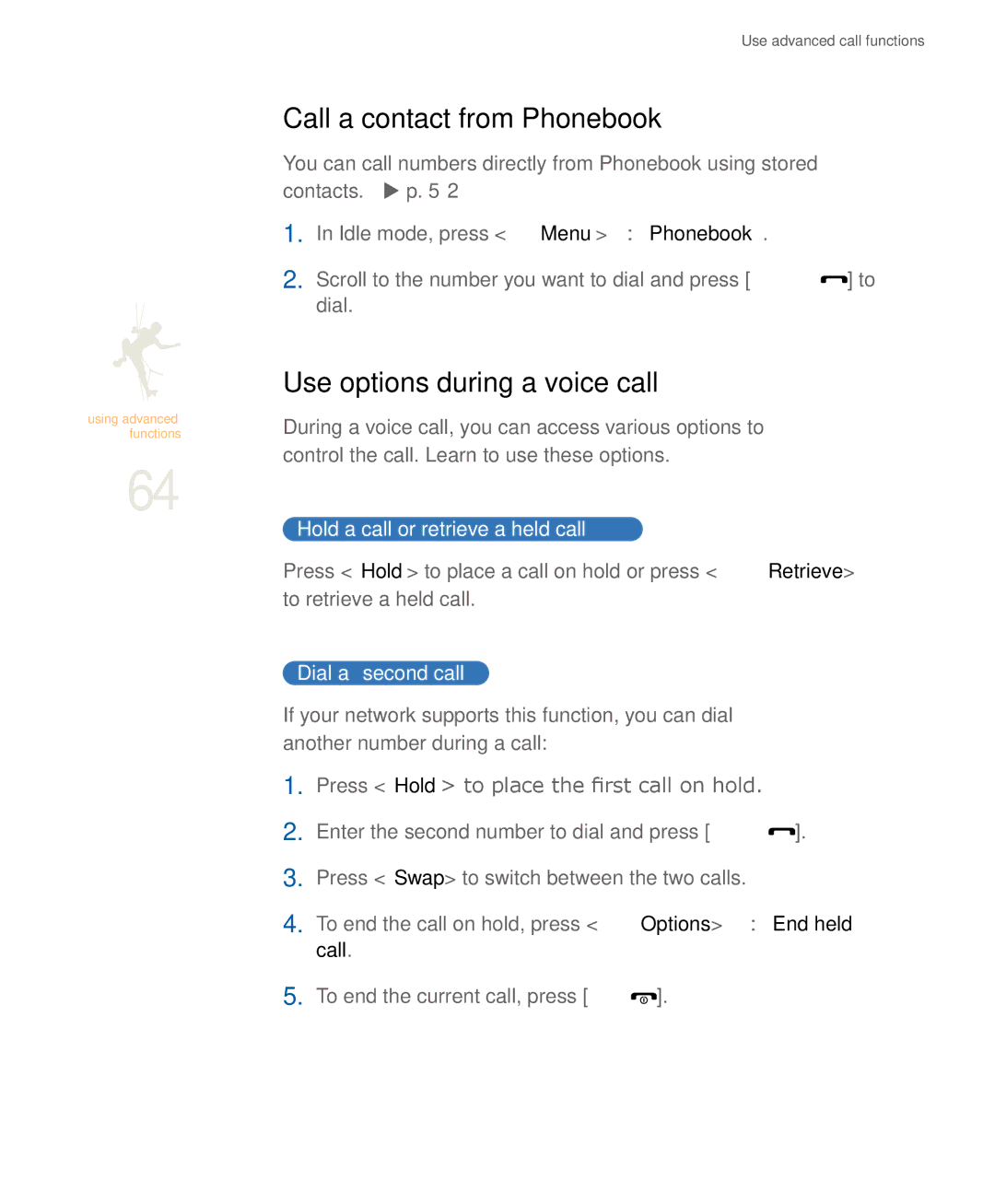using advanced functions
64
Use advanced call functions
Call a contact from Phonebook
You can call numbers directly from Phonebook using stored contacts. u p. 52
1.In Idle mode, press <Menu> → Phonebook.
2. Scroll to the number you want to dial and press [ ] to dial.
Use options during a voice call
During a voice call, you can access various options to control the call. Learn to use these options.
Hold a call or retrieve a held call
Press <Hold> to place a call on hold or press <Retrieve> to retrieve a held call.
Dial a second call
If your network supports this function, you can dial another number during a call:
1.Press <Hold> to place the first call on hold.
2. Enter the second number to dial and press [ ].
3.Press <Swap> to switch between the two calls.
4.To end the call on hold, press <Options> → End held call.
5. To end the current call, press [ ].