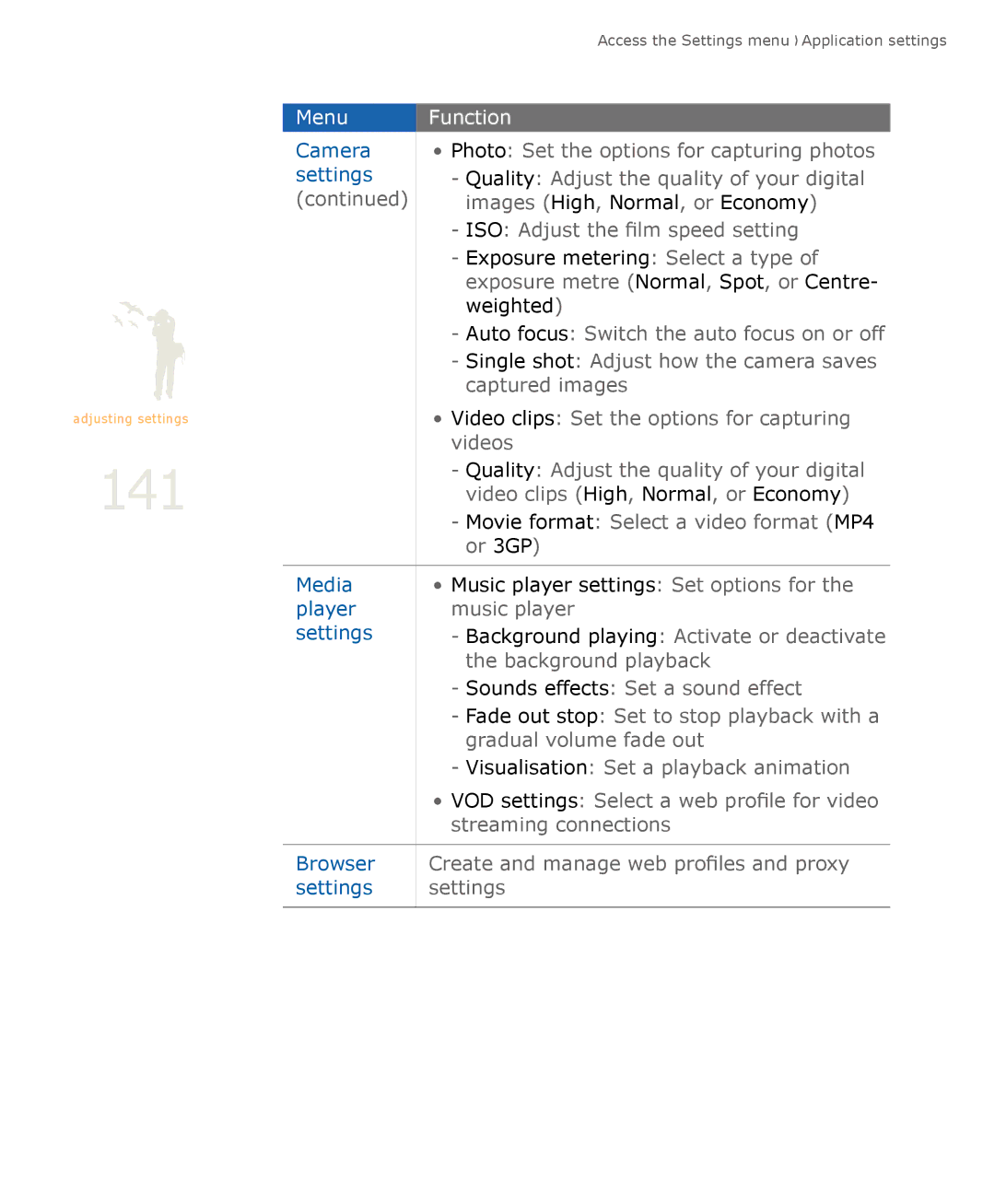adjusting settings
141
| Access the Settings menu � Application settings | |
|
|
|
Menu | Function |
|
Camera | • Photo: Set the options for capturing photos | |
settings | ||
(continued) | images (High, Normal, or Economy) | |
| ||
| ||
| exposure metre (Normal, Spot, or Centre- | |
| weighted) | |
| ||
| ||
| captured images | |
| • Video clips: Set the options for capturing | |
| videos | |
| ||
| video clips (High, Normal, or Economy) | |
| ||
| or 3GP) | |
|
|
|
Media | • Music player settings: Set options for the | |
player | music player | |
settings | ||
| the background playback | |
| ||
| ||
| gradual volume fade out | |
| ||
| • VOD settings: Select a web profile for video | |
| streaming connections | |
|
|
|
Browser | Create and manage web profiles and proxy | |
settings | settings | |
|
|
|