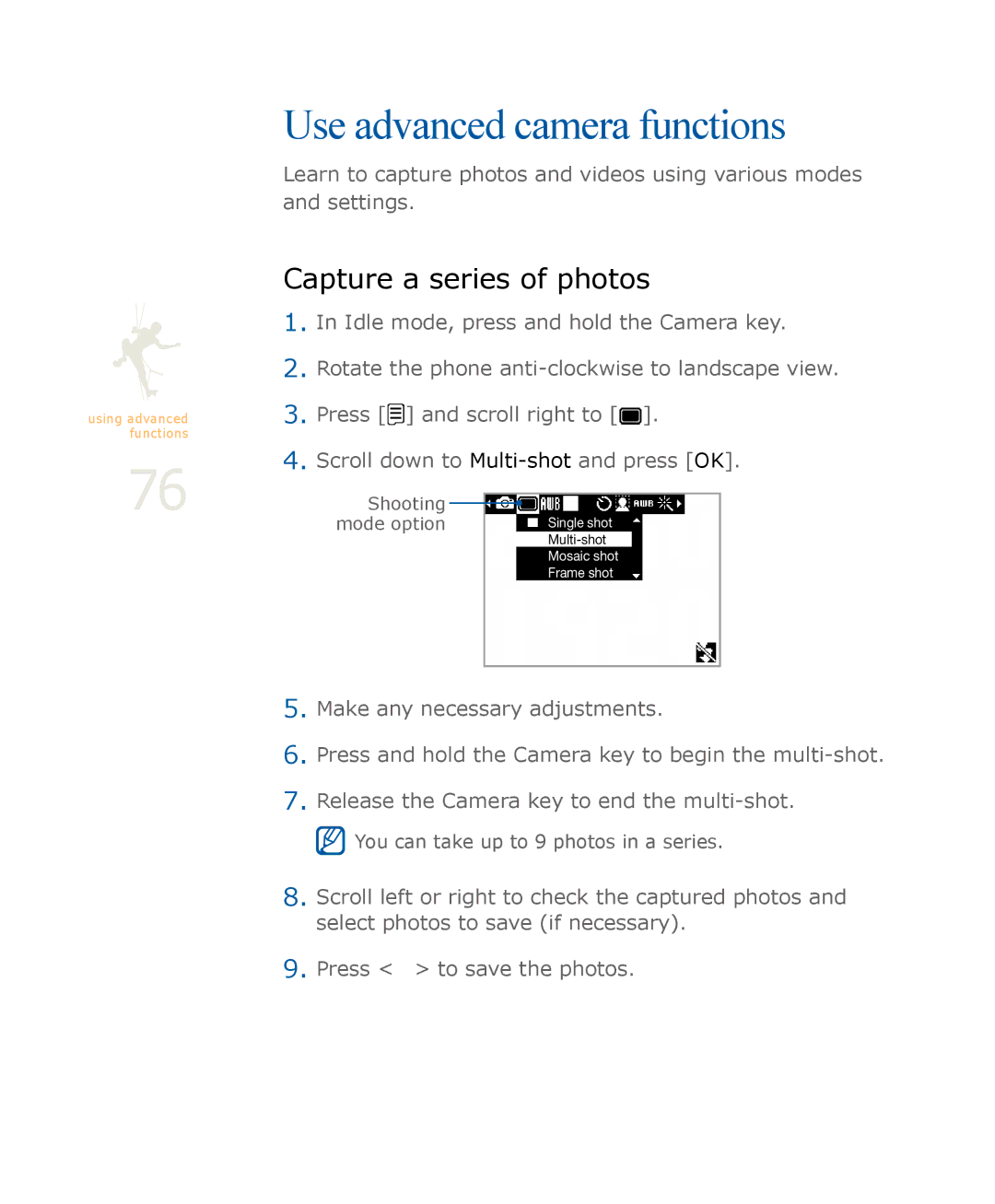using advanced functions
76
Use advanced camera functions
Learn to capture photos and videos using various modes and settings.
Capture a series of photos
1.In Idle mode, press and hold the Camera key.
2.Rotate the phone
3.Press [![]() ] and scroll right to [
] and scroll right to [![]() ].
].
4.Scroll down to
Shooting ![]()
mode option Single shot
Mosaic shot
Frame shot
5.Make any necessary adjustments.
6.Press and hold the Camera key to begin the
7.Release the Camera key to end the
![]() You can take up to 9 photos in a series.
You can take up to 9 photos in a series.
8.Scroll left or right to check the captured photos and select photos to save (if necessary).
9.Press <![]() > to save the photos.
> to save the photos.