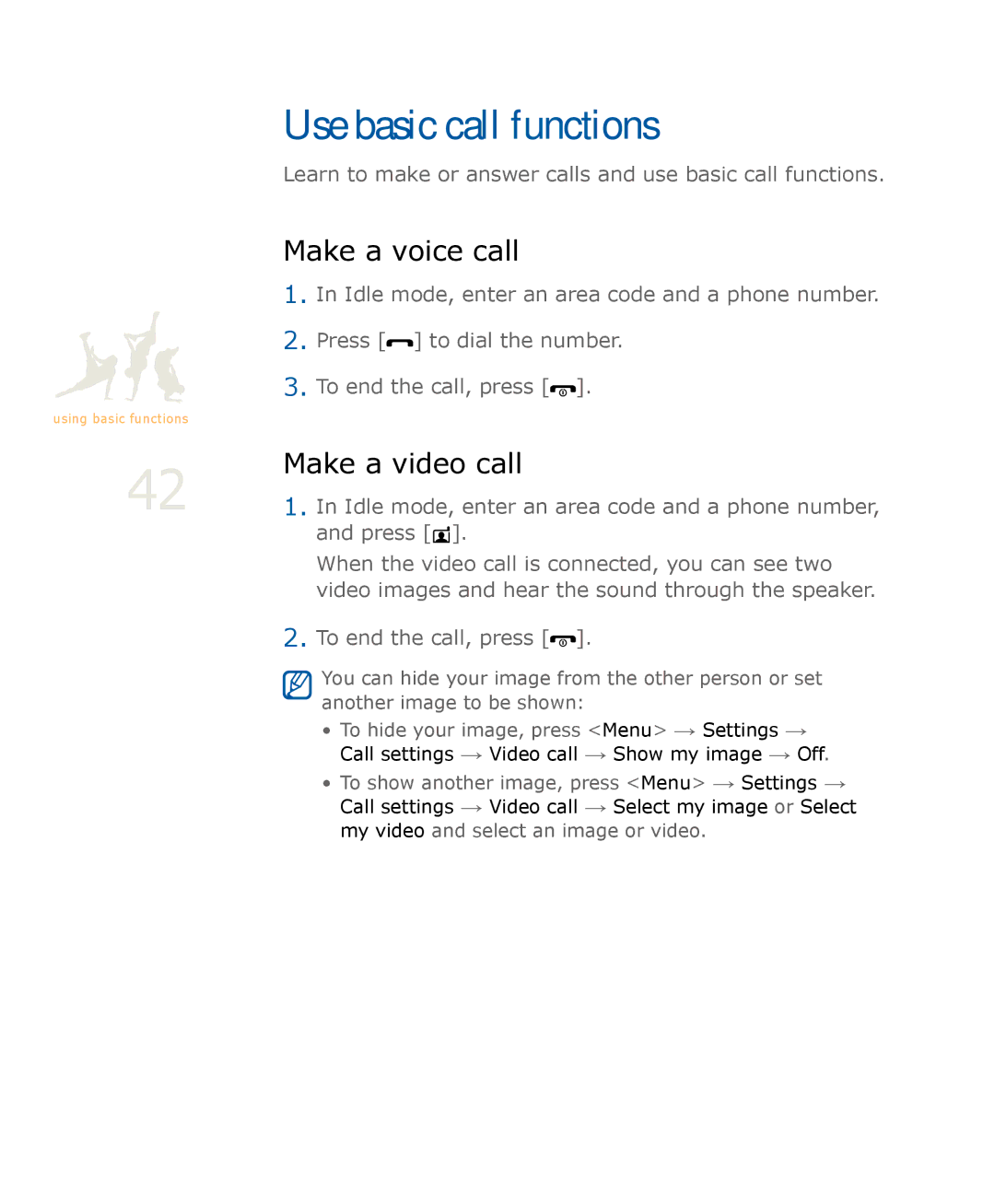using basic functions
42
Use basic call functions
Learn to make or answer calls and use basic call functions.
Make a voice call
1.In Idle mode, enter an area code and a phone number.
2.Press [![]() ] to dial the number.
] to dial the number.
3.To end the call, press [![]() ].
].
Make a video call
1.In Idle mode, enter an area code and a phone number, and press [![]() ].
].
When the video call is connected, you can see two video images and hear the sound through the speaker.
2.To end the call, press [![]() ].
].
You can hide your image from the other person or set another image to be shown:
•To hide your image, press <Menu> → Settings → Call settings → Video call → Show my image → Off.
•To show another image, press <Menu> → Settings → Call settings → Video call → Select my image or Select my video and select an image or video.