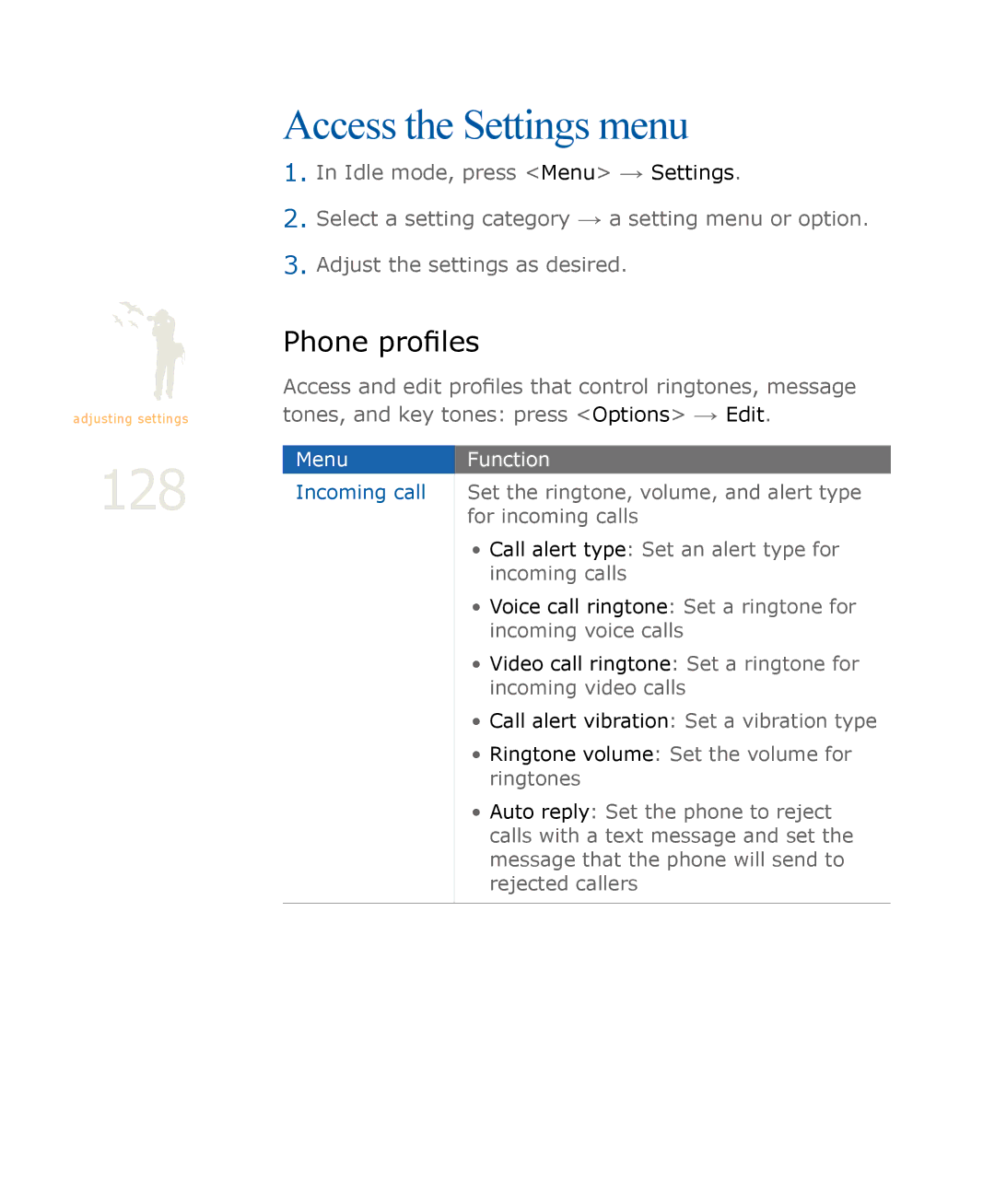adjusting settings
Access the Settings menu
1.In Idle mode, press <Menu> → Settings.
2.Select a setting category → a setting menu or option.
3.Adjust the settings as desired.
Phone profiles
Access and edit profiles that control ringtones, message tones, and key tones: press <Options> → Edit.
128
Menu
Incoming call
Function
Set the ringtone, volume, and alert type for incoming calls
•Call alert type: Set an alert type for incoming calls
•Voice call ringtone: Set a ringtone for incoming voice calls
•Video call ringtone: Set a ringtone for incoming video calls
•Call alert vibration: Set a vibration type
•Ringtone volume: Set the volume for ringtones
•Auto reply: Set the phone to reject calls with a text message and set the message that the phone will send to rejected callers