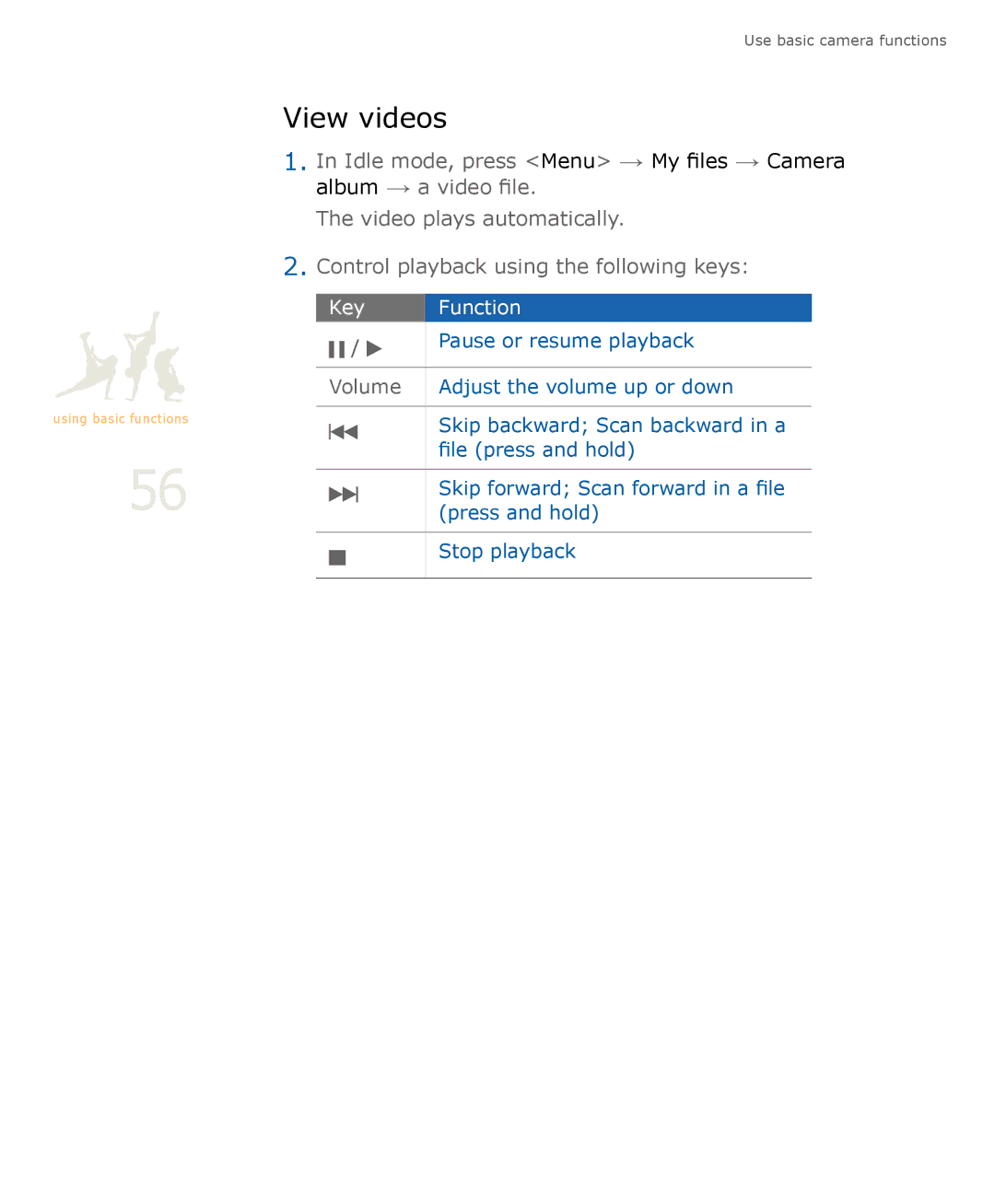using basic functions
56
Use basic camera functions
View videos
1.In Idle mode, press <Menu> → My files → Camera album → a video file.
The video plays automatically.
2.Control playback using the following keys:
Key | Function | |
|
| |
|
|
/Pause or resume playback
Volume Adjust the volume up or down
Skip backward; Scan backward in a file (press and hold)
Skip forward; Scan forward in a file (press and hold)
Stop playback