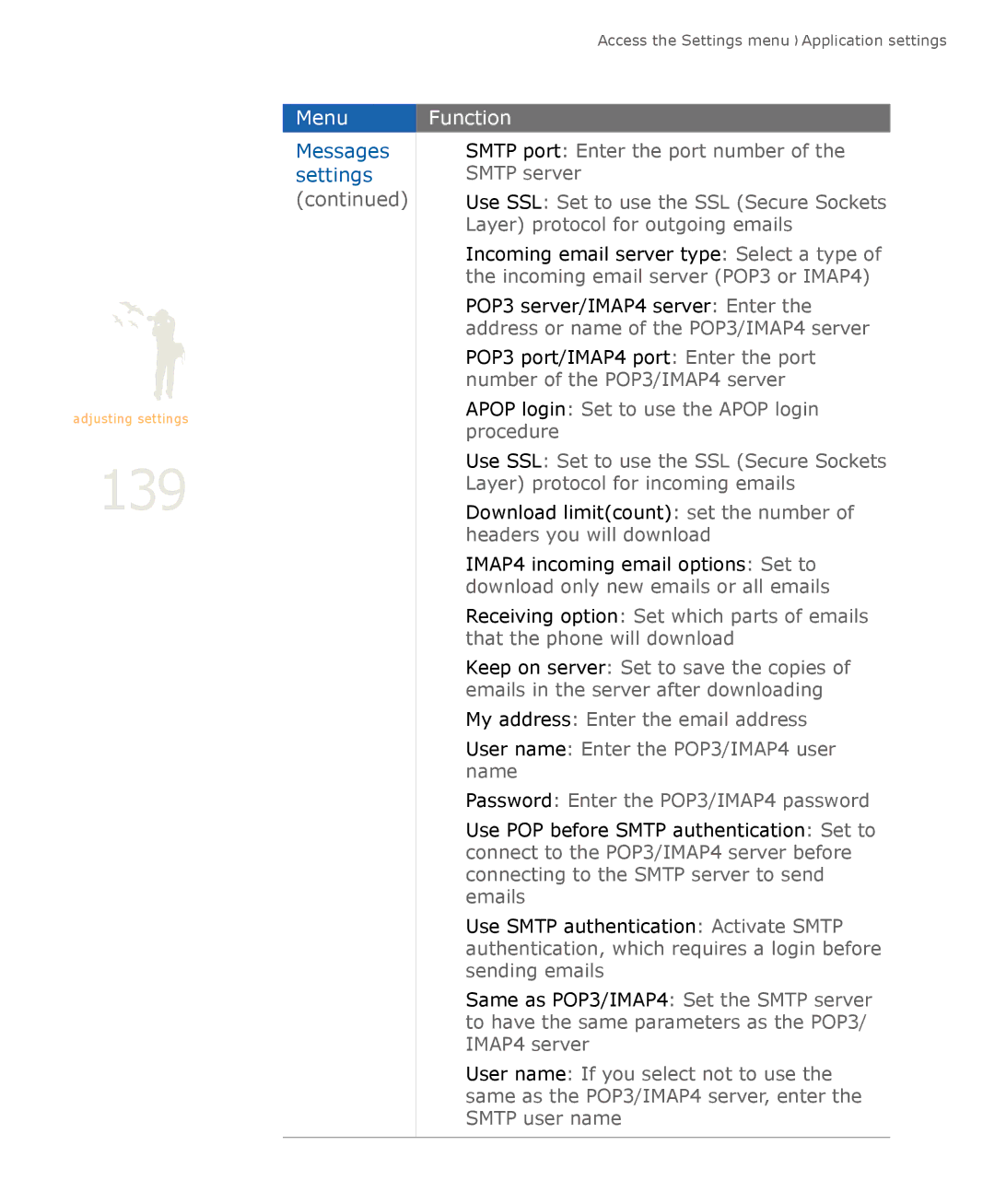Access the Settings menu � Application settings
adjusting settings
139
Menu
Messages settings (continued)
Function
SMTP port: Enter the port number of the SMTP server
Use SSL: Set to use the SSL (Secure Sockets Layer) protocol for outgoing emails
Incoming email server type: Select a type of the incoming email server (POP3 or IMAP4)
POP3 server/IMAP4 server: Enter the address or name of the POP3/IMAP4 server
POP3 port/IMAP4 port: Enter the port number of the POP3/IMAP4 server
APOP login: Set to use the APOP login procedure
Use SSL: Set to use the SSL (Secure Sockets Layer) protocol for incoming emails
Download limit(count): set the number of headers you will download
IMAP4 incoming email options: Set to download only new emails or all emails
Receiving option: Set which parts of emails that the phone will download
Keep on server: Set to save the copies of emails in the server after downloading
My address: Enter the email address
User name: Enter the POP3/IMAP4 user name
Password: Enter the POP3/IMAP4 password
Use POP before SMTP authentication: Set to connect to the POP3/IMAP4 server before connecting to the SMTP server to send emails
Use SMTP authentication: Activate SMTP authentication, which requires a login before sending emails
Same as POP3/IMAP4: Set the SMTP server to have the same parameters as the POP3/ IMAP4 server
User name: If you select not to use the same as the POP3/IMAP4 server, enter the SMTP user name