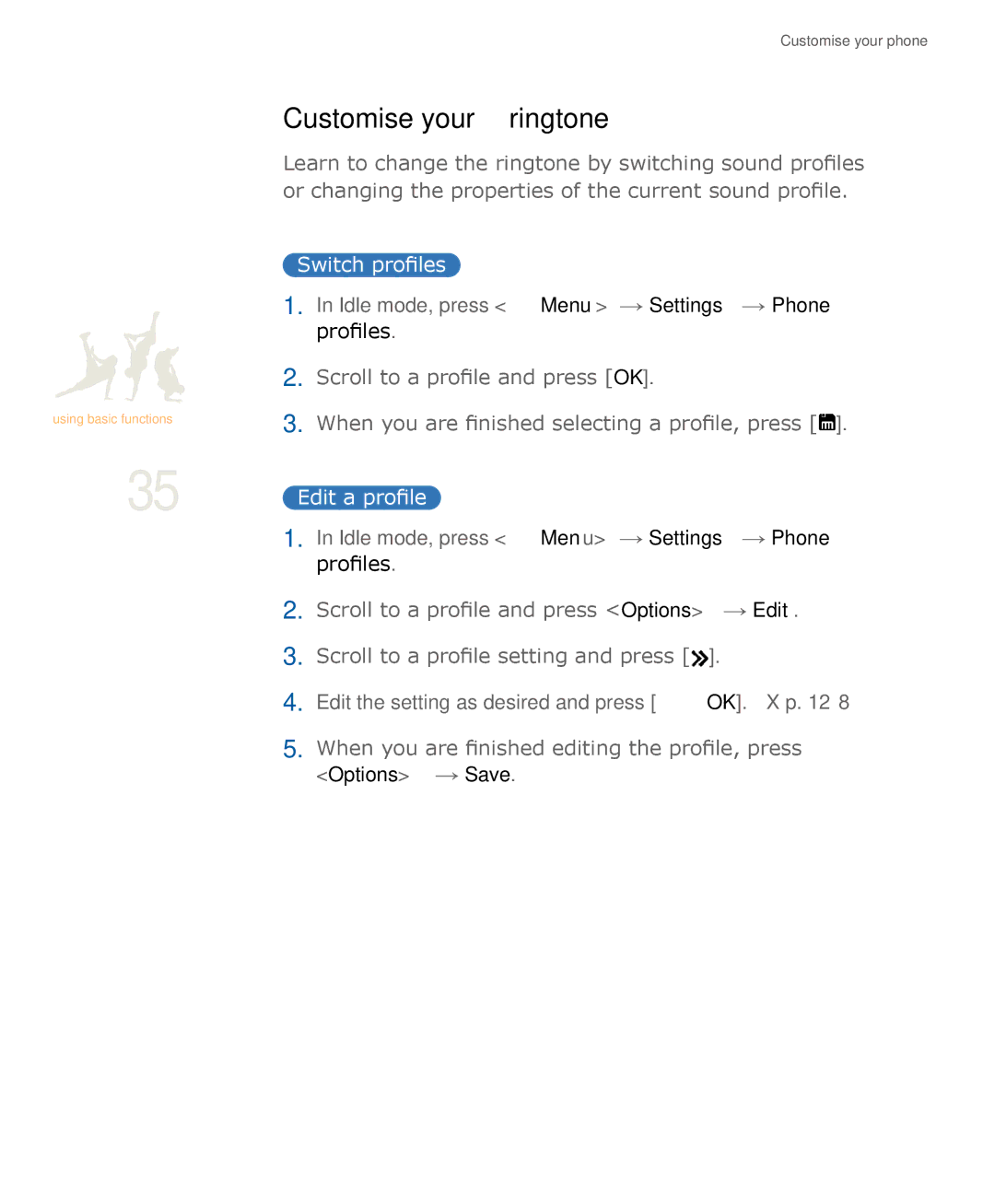using basic functions
35
Customise your phone
Customise your ringtone
Learn to change the ringtone by switching sound profiles or changing the properties of the current sound profile.
Switch profiles
1.In Idle mode, press <Menu> → Settings → Phone profiles.
2.Scroll to a profile and press [OK].
3.When you are finished selecting a profile, press [![]() ].
].
Edit a profile
1.In Idle mode, press <Menu> → Settings → Phone profiles.
2.Scroll to a profile and press <Options> → Edit.
3.Scroll to a profile setting and press [![]() ].
].
4.Edit the setting as desired and press [OK]. u p. 128
5.When you are finished editing the profile, press
<Options> → Save.