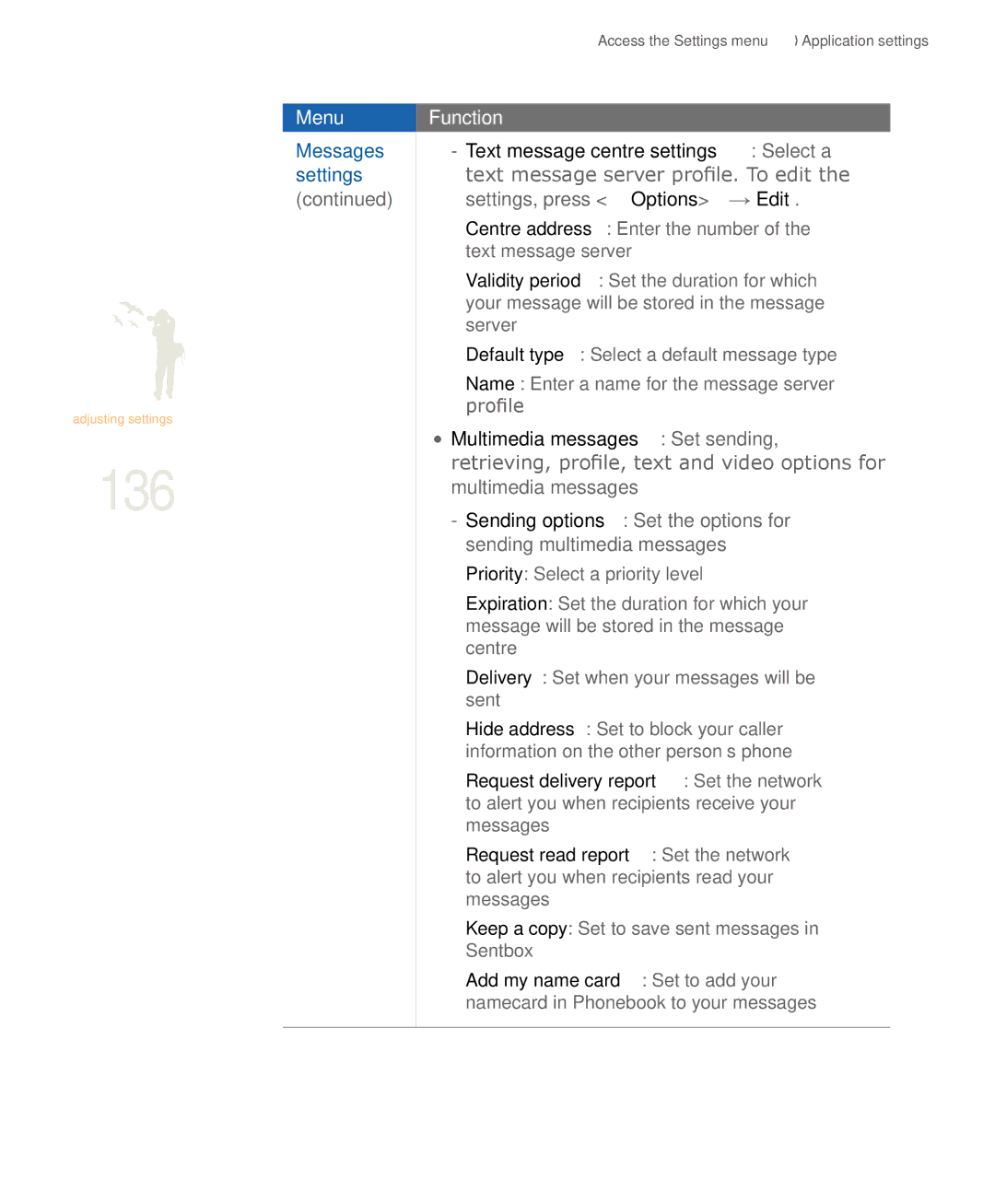Access the Settings menu � Application settings
adjusting settings
136
Menu
Messages settings (continued)
Function
Centre address: Enter the number of the text message server
Validity period: Set the duration for which your message will be stored in the message server
Default type: Select a default message type
Name: Enter a name for the message server profile
•Multimedia messages: Set sending, retrieving, profile, text and video options for multimedia messages
Priority: Select a priority level
Expiration: Set the duration for which your message will be stored in the message centre
Delivery: Set when your messages will be sent
Hide address: Set to block your caller information on the other person’s phone
Request delivery report: Set the network to alert you when recipients receive your messages
Request read report: Set the network to alert you when recipients read your messages
Keep a copy: Set to save sent messages in Sentbox
Add my name card: Set to add your namecard in Phonebook to your messages