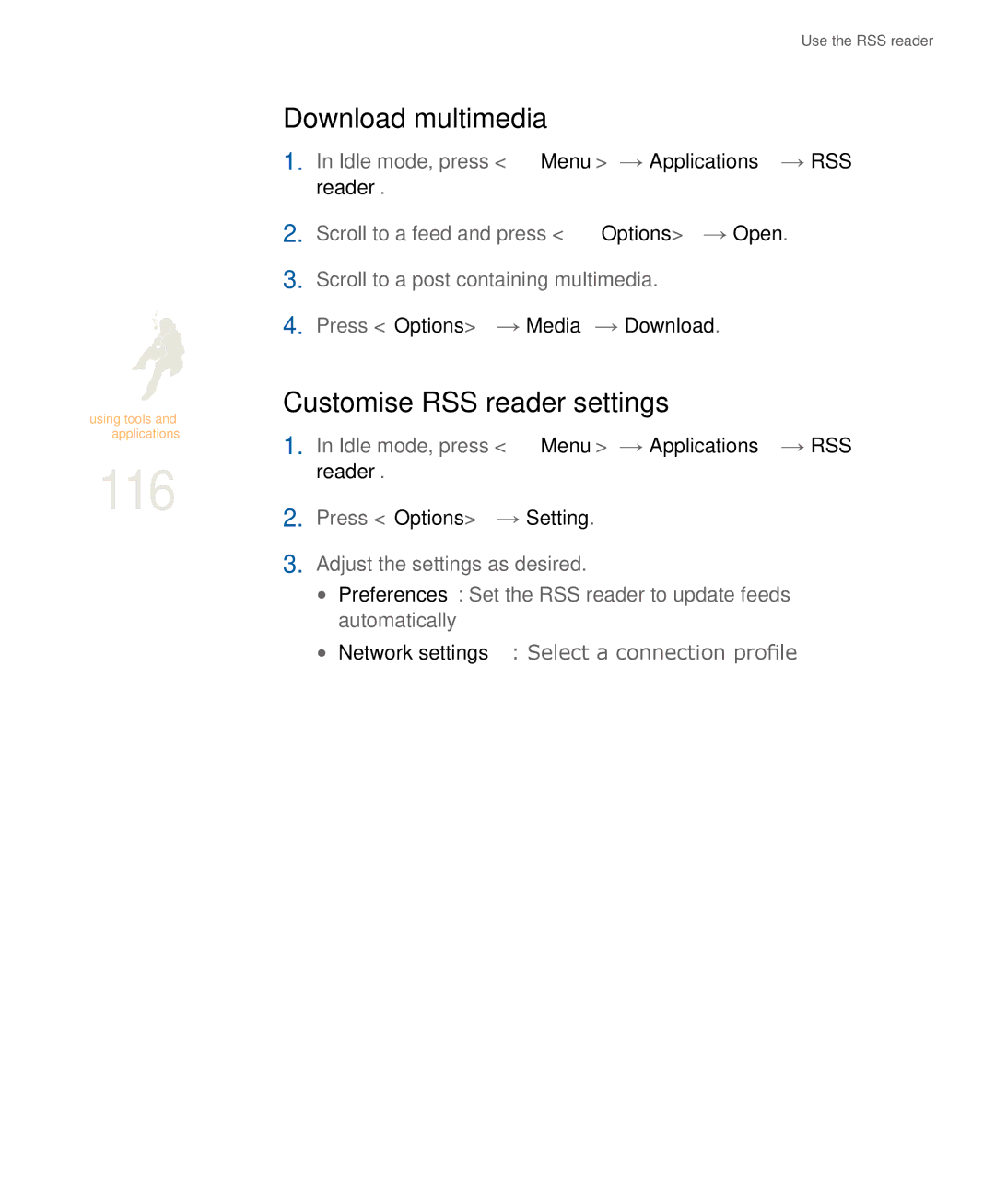using tools and applications
116
Use the RSS reader
Download multimedia
1.In Idle mode, press <Menu> → Applications → RSS reader.
2.Scroll to a feed and press <Options> → Open.
3.Scroll to a post containing multimedia.
4.Press <Options> → Media → Download.
Customise RSS reader settings
1.In Idle mode, press <Menu> → Applications → RSS reader.
2.Press <Options> → Setting.
3.Adjust the settings as desired.
•Preferences: Set the RSS reader to update feeds automatically
•Network settings: Select a connection profile