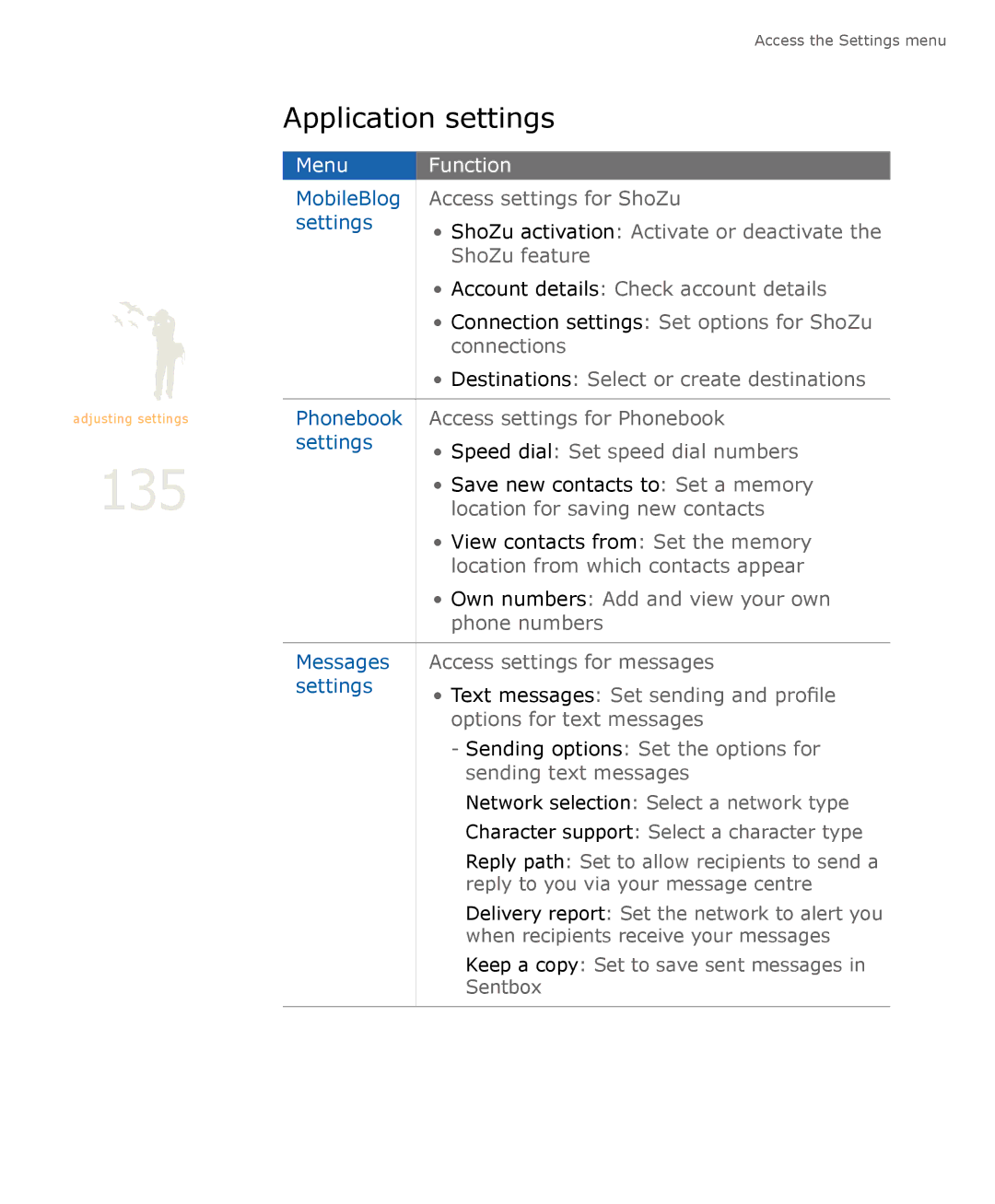Access the Settings menu
Application settings
adjusting settings
135
Menu | Function |
MobileBlog | Access settings for ShoZu |
settings | • ShoZu activation: Activate or deactivate the |
| |
| ShoZu feature |
| • Account details: Check account details |
| • Connection settings: Set options for ShoZu |
| connections |
| • Destinations: Select or create destinations |
|
|
Phonebook | Access settings for Phonebook |
settings | • Speed dial: Set speed dial numbers |
| |
| • Save new contacts to: Set a memory |
| location for saving new contacts |
| • View contacts from: Set the memory |
| location from which contacts appear |
| • Own numbers: Add and view your own |
| phone numbers |
|
|
Messages | Access settings for messages |
settings | • Text messages: Set sending and profile |
| |
| options for text messages |
| |
| sending text messages |
| Network selection: Select a network type |
| Character support: Select a character type |
| Reply path: Set to allow recipients to send a |
| reply to you via your message centre |
| Delivery report: Set the network to alert you |
| when recipients receive your messages |
| Keep a copy: Set to save sent messages in |
| Sentbox |
|
|