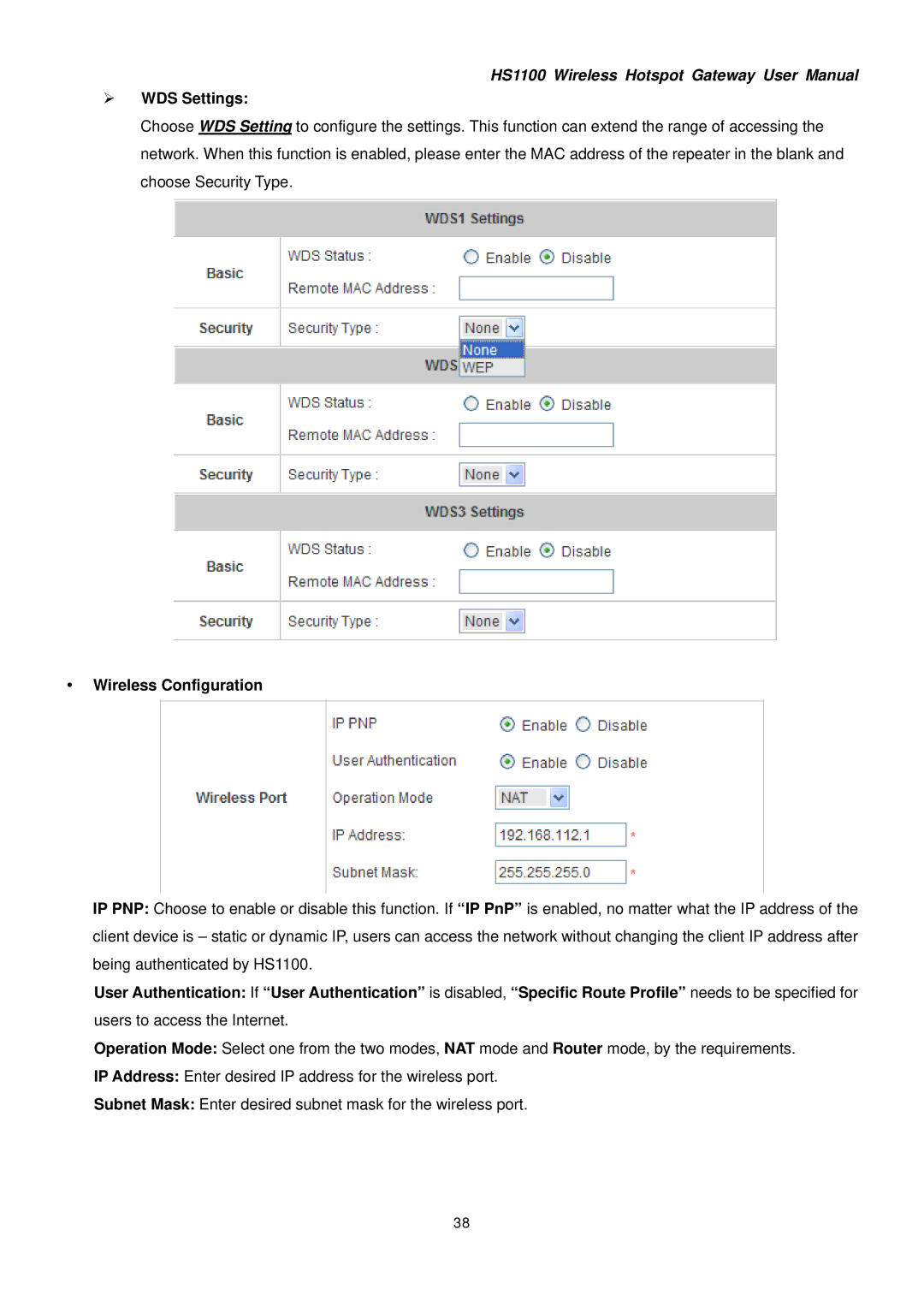HS1100 Wireless Hotspot Gateway User Manual
¾WDS Settings:
Choose WDS Setting to configure the settings. This function can extend the range of accessing the network. When this function is enabled, please enter the MAC address of the repeater in the blank and choose Security Type.
yWireless Configuration
IP PNP: Choose to enable or disable this function. If “IP PnP” is enabled, no matter what the IP address of the client device is – static or dynamic IP, users can access the network without changing the client IP address after being authenticated by HS1100.
User Authentication: If “User Authentication” is disabled, “Specific Route Profile” needs to be specified for users to access the Internet.
Operation Mode: Select one from the two modes, NAT mode and Router mode, by the requirements.
IP Address: Enter desired IP address for the wireless port.
Subnet Mask: Enter desired subnet mask for the wireless port.
38