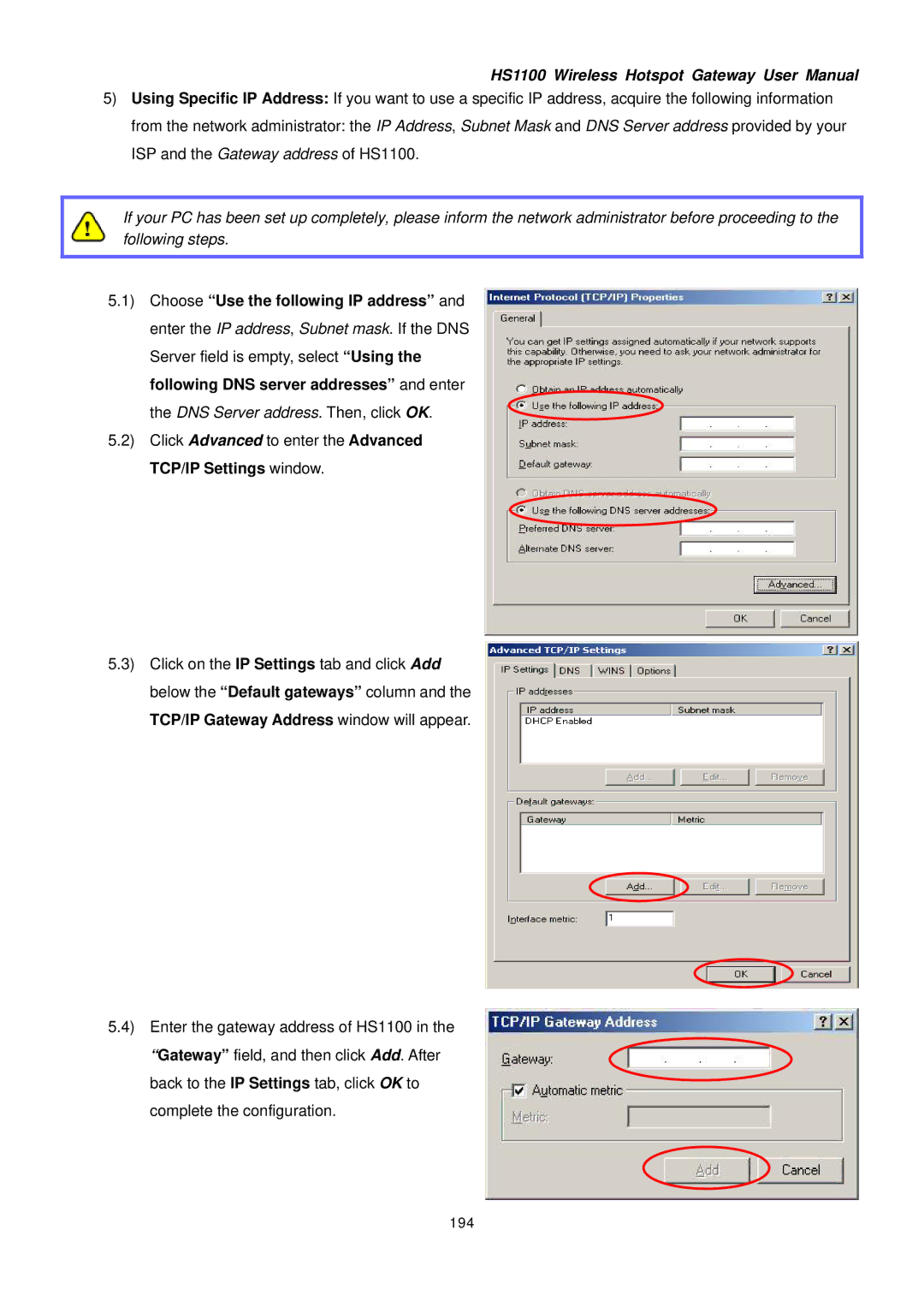HS1100 Wireless Hotspot Gateway User Manual
5)Using Specific IP Address: If you want to use a specific IP address, acquire the following information
from the network administrator: the IP Address, Subnet Mask and DNS Server address provided by your ISP and the Gateway address of HS1100.
If your PC has been set up completely, please inform the network administrator before proceeding to the following steps.
5.1) Choose “Use the following IP address” and enter the IP address, Subnet mask. If the DNS Server field is empty, select “Using the following DNS server addresses” and enter the DNS Server address. Then, click OK.
5.2) Click Advanced to enter the Advanced TCP/IP Settings window.
5.3) Click on the IP Settings tab and click Add below the “Default gateways” column and the TCP/IP Gateway Address window will appear.
5.4) Enter the gateway address of HS1100 in the “Gateway” field, and then click Add. After back to the IP Settings tab, click OK to complete the configuration.