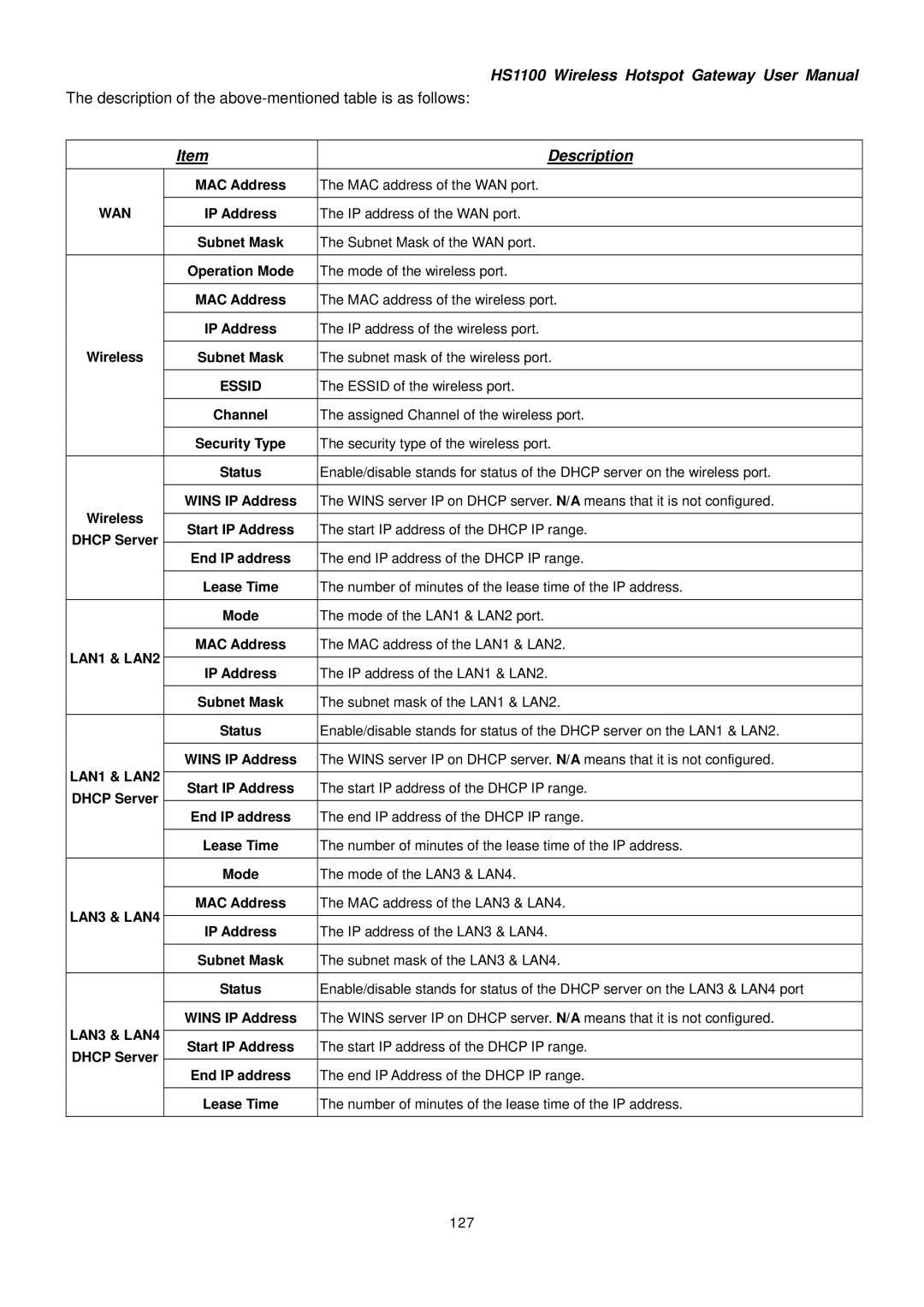HS1100 Wireless Hotspot Gateway User Manual
The description of the
| Item | |
| MAC Address | |
WAN |
| |
IP Address | ||
|
| |
| Subnet Mask | |
|
| |
| Operation Mode | |
|
| |
| MAC Address | |
|
| |
| IP Address | |
Wireless |
| |
Subnet Mask | ||
|
| |
| ESSID | |
|
| |
| Channel | |
|
| |
| Security Type | |
|
| |
| Status | |
|
| |
Wireless | WINS IP Address | |
| ||
Start IP Address | ||
DHCP Server | ||
| ||
End IP address | ||
| ||
|
| |
| Lease Time | |
|
| |
| Mode | |
|
| |
LAN1 & LAN2 | MAC Address | |
| ||
IP Address | ||
| ||
|
| |
| Subnet Mask | |
|
| |
| Status | |
|
| |
LAN1 & LAN2 | WINS IP Address | |
| ||
Start IP Address | ||
DHCP Server | ||
| ||
End IP address | ||
| ||
|
| |
| Lease Time | |
|
| |
| Mode | |
|
| |
LAN3 & LAN4 | MAC Address | |
| ||
IP Address | ||
| ||
|
| |
| Subnet Mask | |
|
| |
| Status | |
|
| |
LAN3 & LAN4 | WINS IP Address | |
| ||
Start IP Address | ||
DHCP Server | ||
| ||
End IP address | ||
| ||
|
| |
| Lease Time | |
|
|
Description
The MAC address of the WAN port.
The IP address of the WAN port.
The Subnet Mask of the WAN port.
The mode of the wireless port.
The MAC address of the wireless port.
The IP address of the wireless port.
The subnet mask of the wireless port.
The ESSID of the wireless port.
The assigned Channel of the wireless port.
The security type of the wireless port.
Enable/disable stands for status of the DHCP server on the wireless port. The WINS server IP on DHCP server. N/A means that it is not configured. The start IP address of the DHCP IP range.
The end IP address of the DHCP IP range.
The number of minutes of the lease time of the IP address. The mode of the LAN1 & LAN2 port.
The MAC address of the LAN1 & LAN2.
The IP address of the LAN1 & LAN2.
The subnet mask of the LAN1 & LAN2.
Enable/disable stands for status of the DHCP server on the LAN1 & LAN2. The WINS server IP on DHCP server. N/A means that it is not configured. The start IP address of the DHCP IP range.
The end IP address of the DHCP IP range.
The number of minutes of the lease time of the IP address. The mode of the LAN3 & LAN4.
The MAC address of the LAN3 & LAN4.
The IP address of the LAN3 & LAN4.
The subnet mask of the LAN3 & LAN4.
Enable/disable stands for status of the DHCP server on the LAN3 & LAN4 port The WINS server IP on DHCP server. N/A means that it is not configured. The start IP address of the DHCP IP range.
The end IP Address of the DHCP IP range.
The number of minutes of the lease time of the IP address.