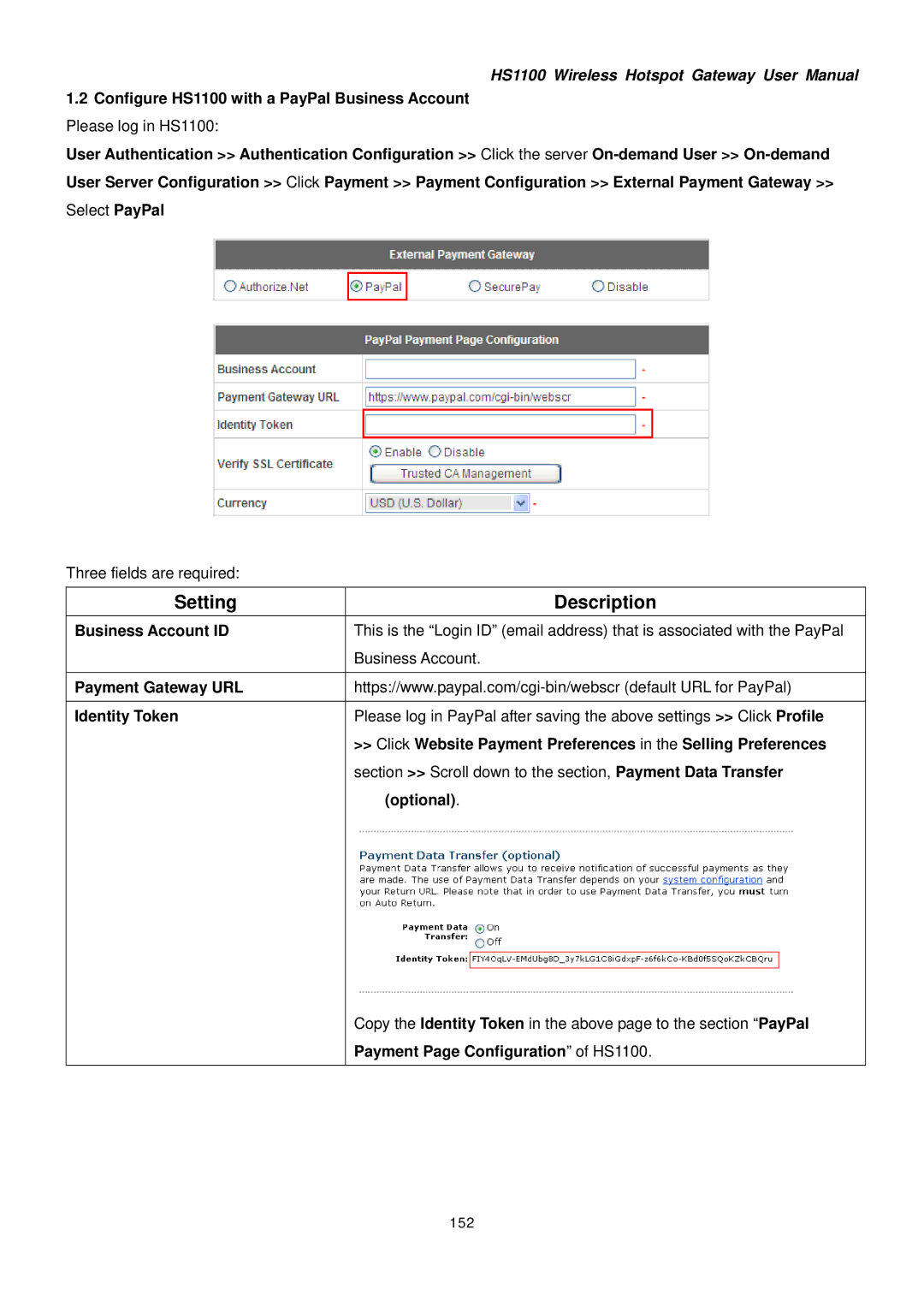HS1100 Wireless Hotspot Gateway User Manual
1.2Configure HS1100 with a PayPal Business Account Please log in HS1100:
User Authentication >> Authentication Configuration >> Click the server
Three fields are required:
Setting
Business Account ID
Payment Gateway URL
Identity Token
Description
This is the “Login ID” (email address) that is associated with the PayPal Business Account.
>>Click Website Payment Preferences in the Selling Preferences section >> Scroll down to the section, Payment Data Transfer
(optional).
Copy the Identity Token in the above page to the section “PayPal