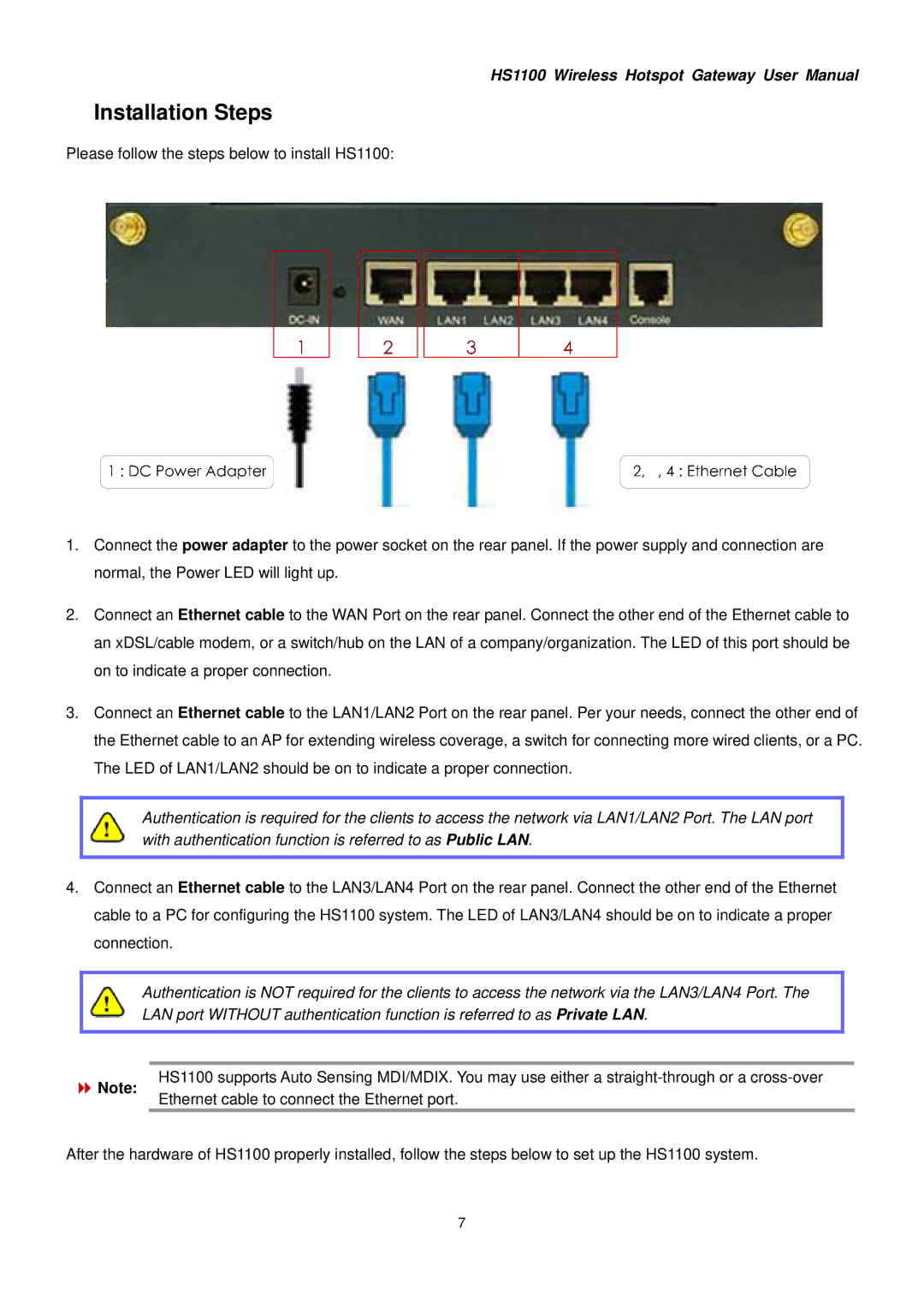HS1100 Wireless Hotspot Gateway User Manual
Installation Steps
Please follow the steps below to install HS1100:
1.Connect the power adapter to the power socket on the rear panel. If the power supply and connection are normal, the Power LED will light up.
2.Connect an Ethernet cable to the WAN Port on the rear panel. Connect the other end of the Ethernet cable to an xDSL/cable modem, or a switch/hub on the LAN of a company/organization. The LED of this port should be on to indicate a proper connection.
3.Connect an Ethernet cable to the LAN1/LAN2 Port on the rear panel. Per your needs, connect the other end of the Ethernet cable to an AP for extending wireless coverage, a switch for connecting more wired clients, or a PC. The LED of LAN1/LAN2 should be on to indicate a proper connection.
Authentication is required for the clients to access the network via LAN1/LAN2 Port. The LAN port with authentication function is referred to as Public LAN.
4.Connect an Ethernet cable to the LAN3/LAN4 Port on the rear panel. Connect the other end of the Ethernet cable to a PC for configuring the HS1100 system. The LED of LAN3/LAN4 should be on to indicate a proper connection.
Authentication is NOT required for the clients to access the network via the LAN3/LAN4 Port. The LAN port WITHOUT authentication function is referred to as Private LAN.
Note:
HS1100 supports Auto Sensing MDI/MDIX. You may use either a
After the hardware of HS1100 properly installed, follow the steps below to set up the HS1100 system.
7