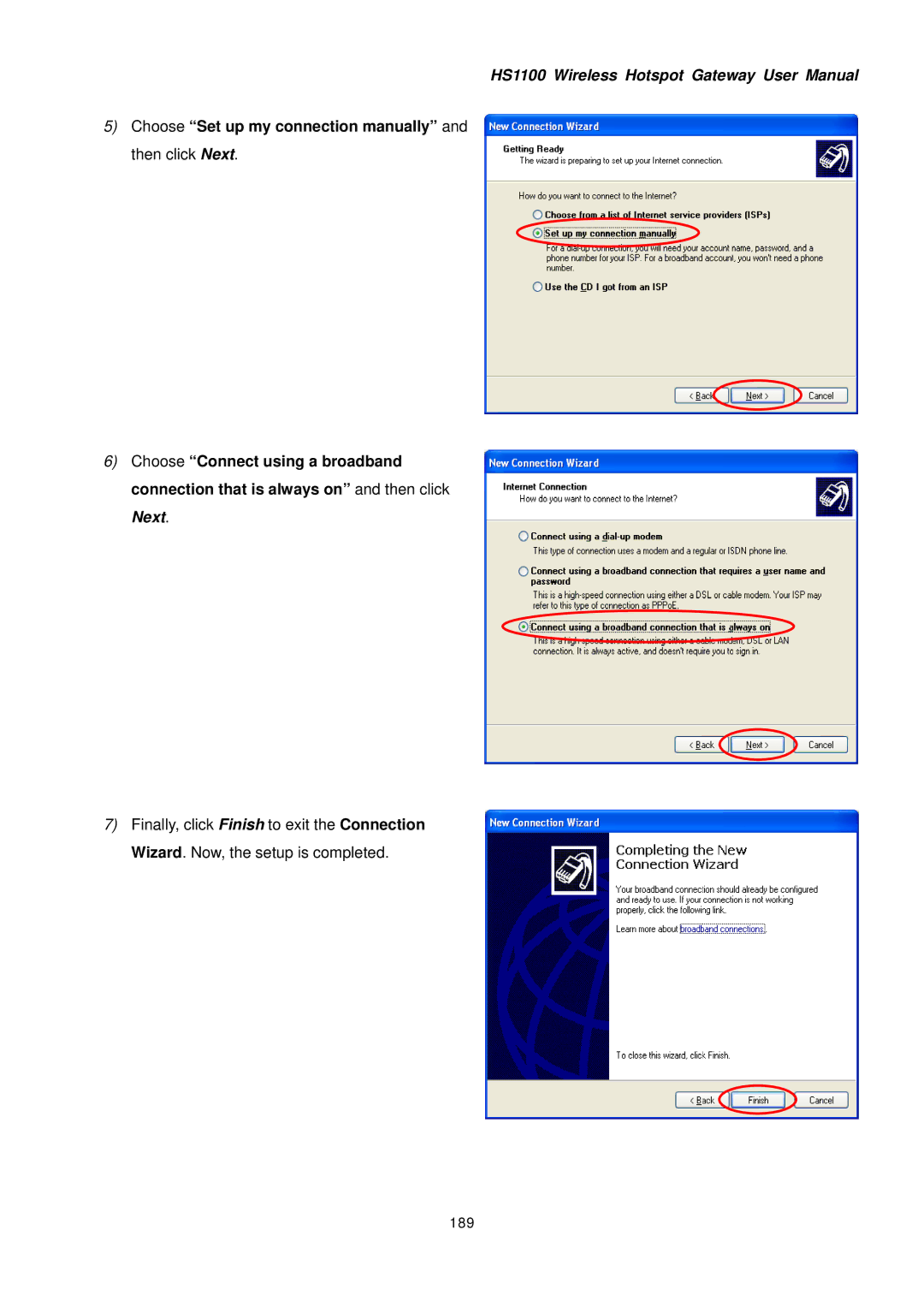HS1100 Wireless Hotspot Gateway User Manual
5)Choose “Set up my connection manually” and then click Next.
6)Choose “Connect using a broadband connection that is always on” and then click Next.
7)Finally, click Finish to exit the Connection Wizard. Now, the setup is completed.