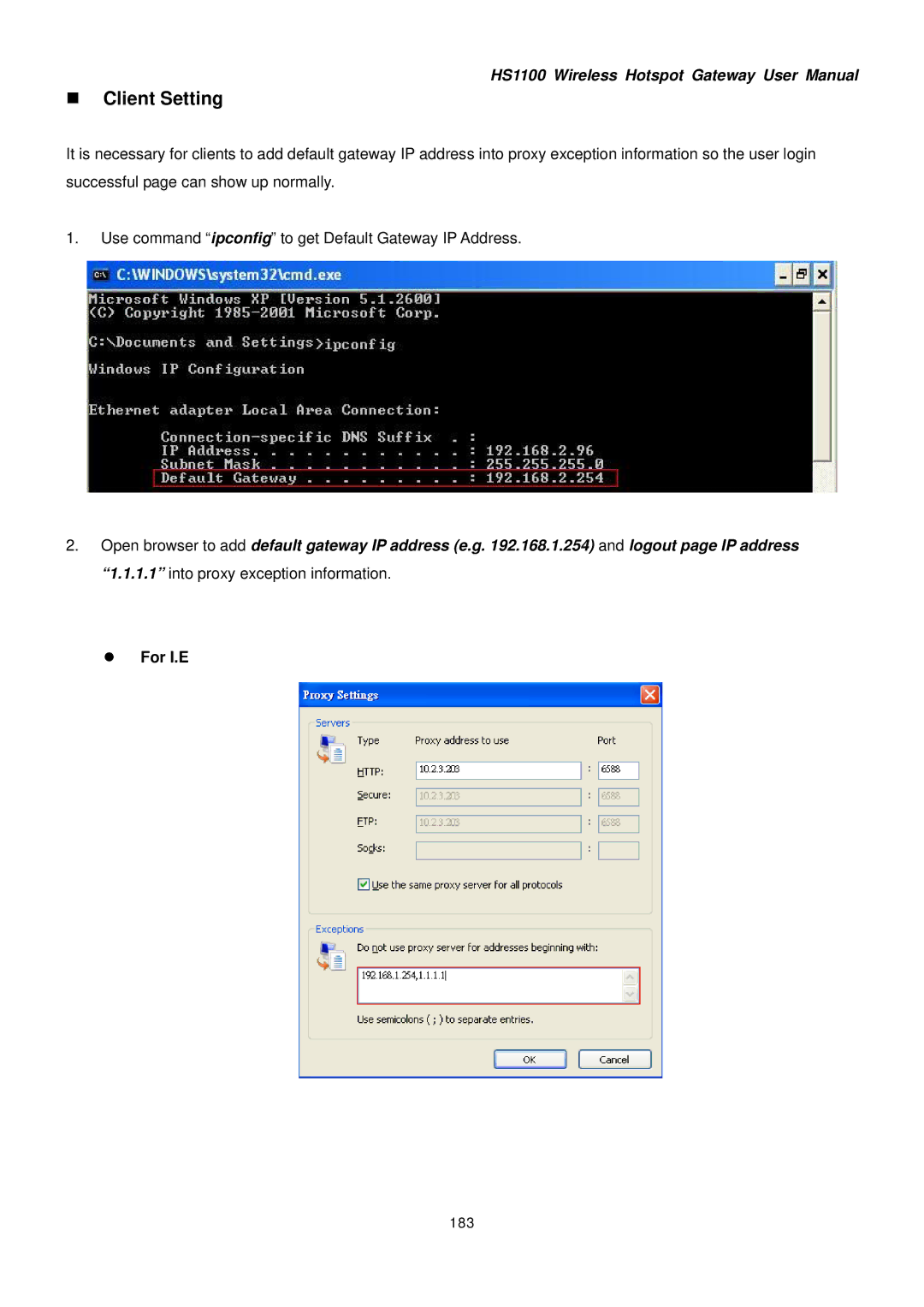HS1100 Wireless Hotspot Gateway User Manual
Client Setting
It is necessary for clients to add default gateway IP address into proxy exception information so the user login successful page can show up normally.
1.Use command “ipconfig” to get Default Gateway IP Address.
2.Open browser to add default gateway IP address (e.g. 192.168.1.254) and logout page IP address “1.1.1.1” into proxy exception information.