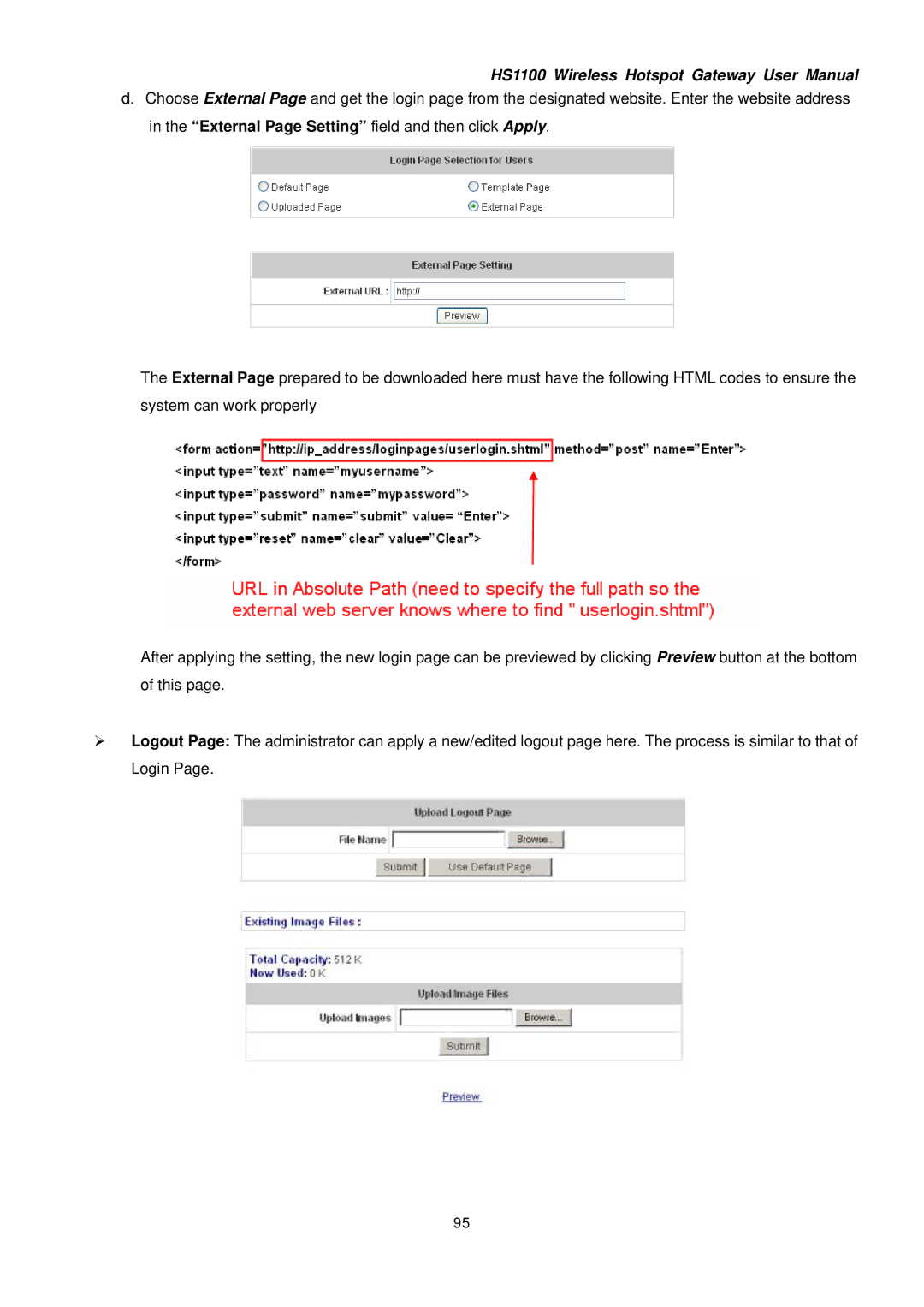HS1100 Wireless Hotspot Gateway User Manual
d.Choose External Page and get the login page from the designated website. Enter the website address in the “External Page Setting” field and then click Apply.
The External Page prepared to be downloaded here must have the following HTML codes to ensure the system can work properly
After applying the setting, the new login page can be previewed by clicking Preview button at the bottom of this page.
¾Logout Page: The administrator can apply a new/edited logout page here. The process is similar to that of Login Page.
95