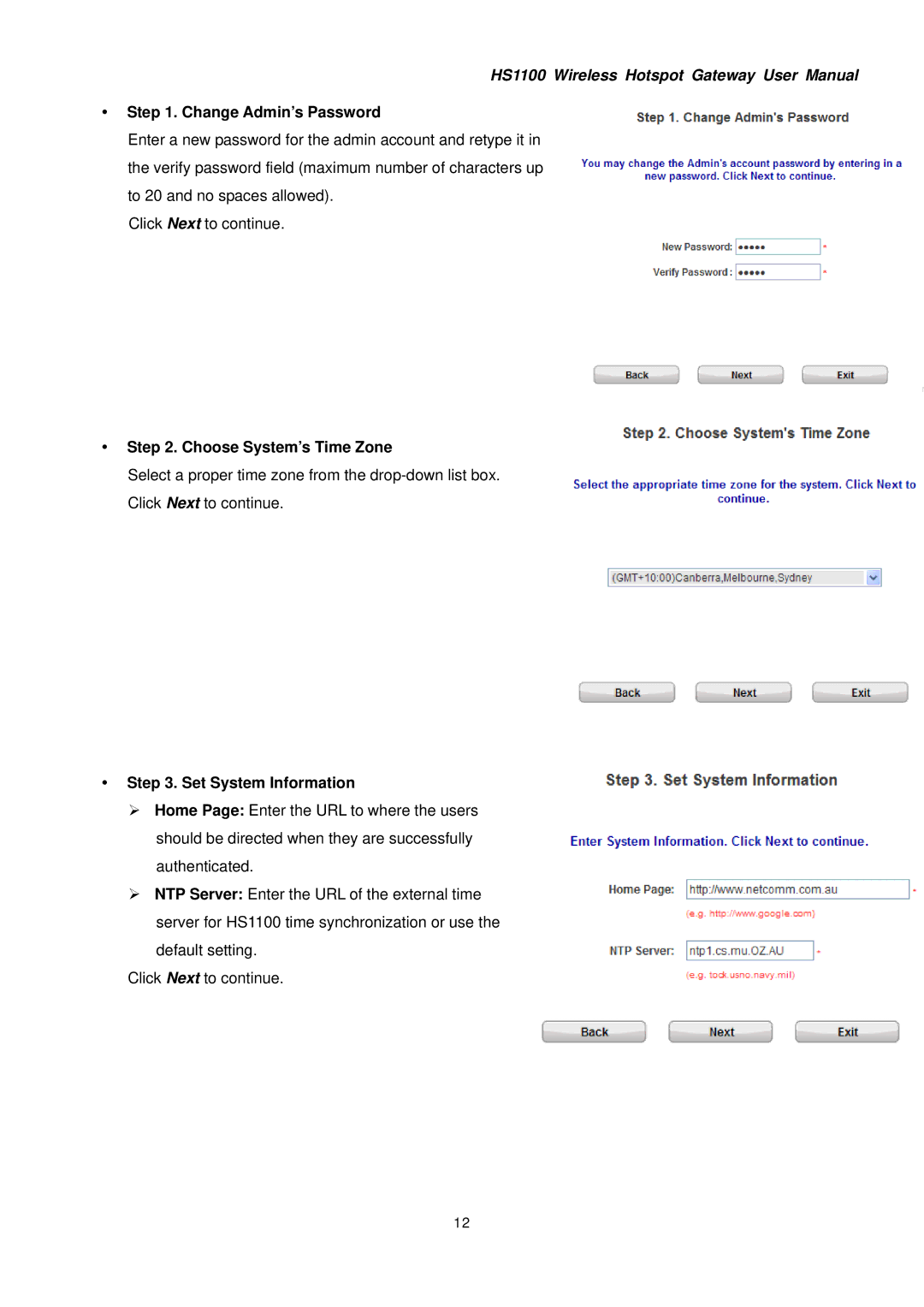HS1100 Wireless Hotspot Gateway User Manual
yStep 1. Change Admin’s Password
Enter a new password for the admin account and retype it in the verify password field (maximum number of characters up to 20 and no spaces allowed).
Click Next to continue.
yStep 2. Choose System’s Time Zone
Select a proper time zone from the
yStep 3. Set System Information
¾Home Page: Enter the URL to where the users should be directed when they are successfully authenticated.
¾NTP Server: Enter the URL of the external time server for HS1100 time synchronization or use the default setting.
Click Next to continue.
12