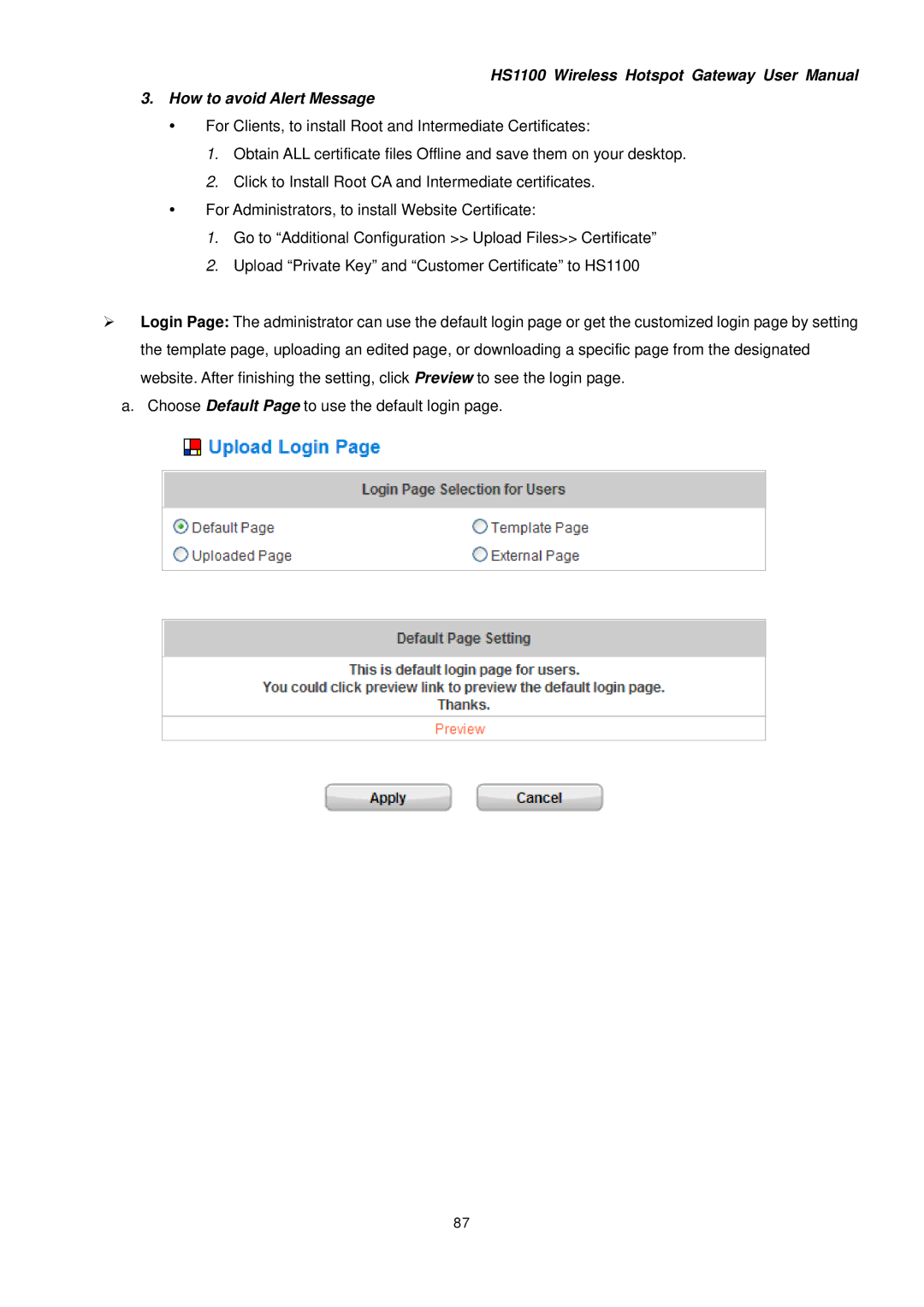HS1100 Wireless Hotspot Gateway User Manual
3.How to avoid Alert Message
y For Clients, to install Root and Intermediate Certificates:
1.Obtain ALL certificate files Offline and save them on your desktop.
2.Click to Install Root CA and Intermediate certificates.
yFor Administrators, to install Website Certificate:
1.Go to “Additional Configuration >> Upload Files>> Certificate”
2.Upload “Private Key” and “Customer Certificate” to HS1100
¾Login Page: The administrator can use the default login page or get the customized login page by setting the template page, uploading an edited page, or downloading a specific page from the designated website. After finishing the setting, click Preview to see the login page.
a.Choose Default Page to use the default login page.
87