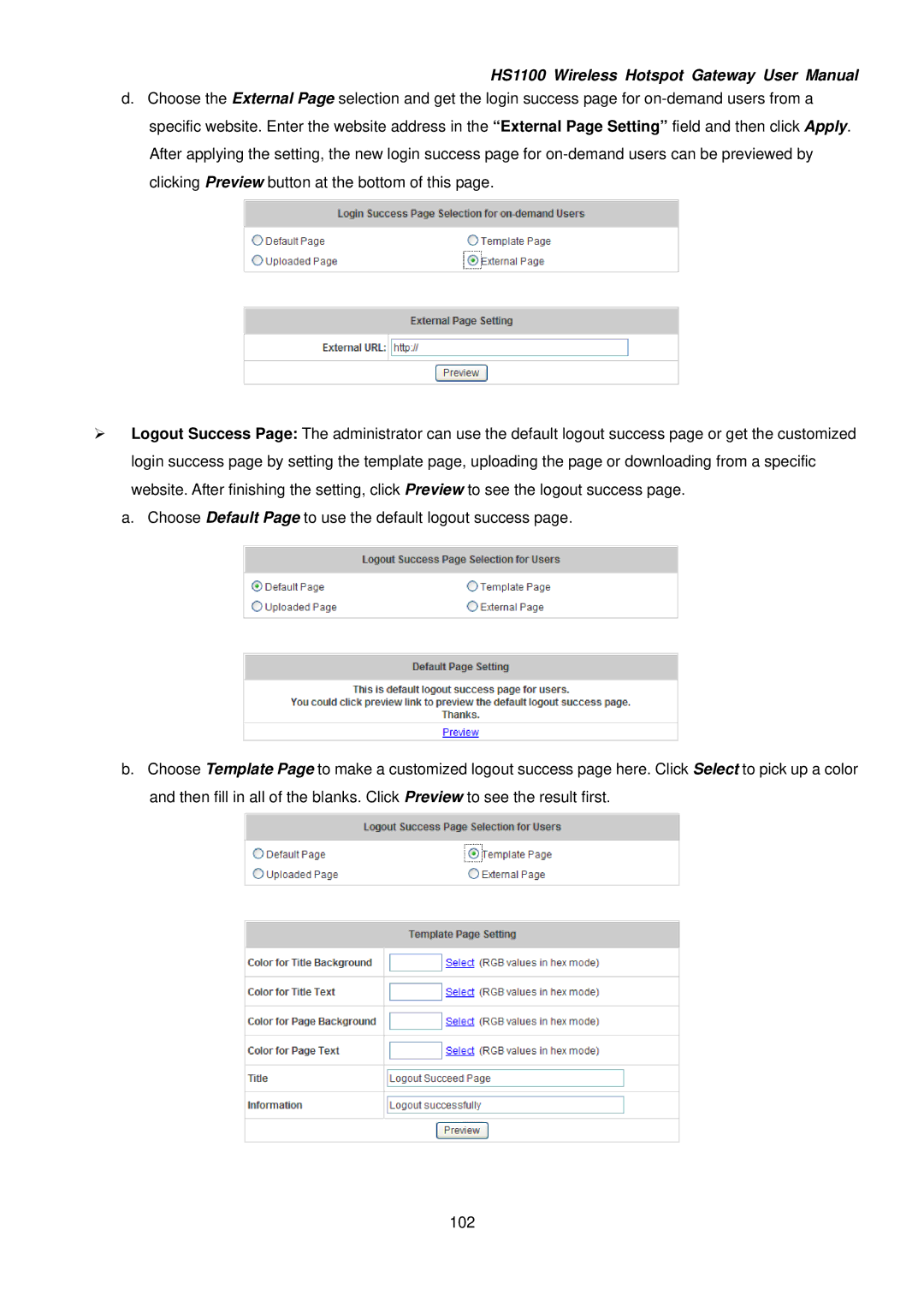HS1100 Wireless Hotspot Gateway User Manual
d.Choose the External Page selection and get the login success page for
¾Logout Success Page: The administrator can use the default logout success page or get the customized login success page by setting the template page, uploading the page or downloading from a specific website. After finishing the setting, click Preview to see the logout success page.
a.Choose Default Page to use the default logout success page.
b.Choose Template Page to make a customized logout success page here. Click Select to pick up a color and then fill in all of the blanks. Click Preview to see the result first.