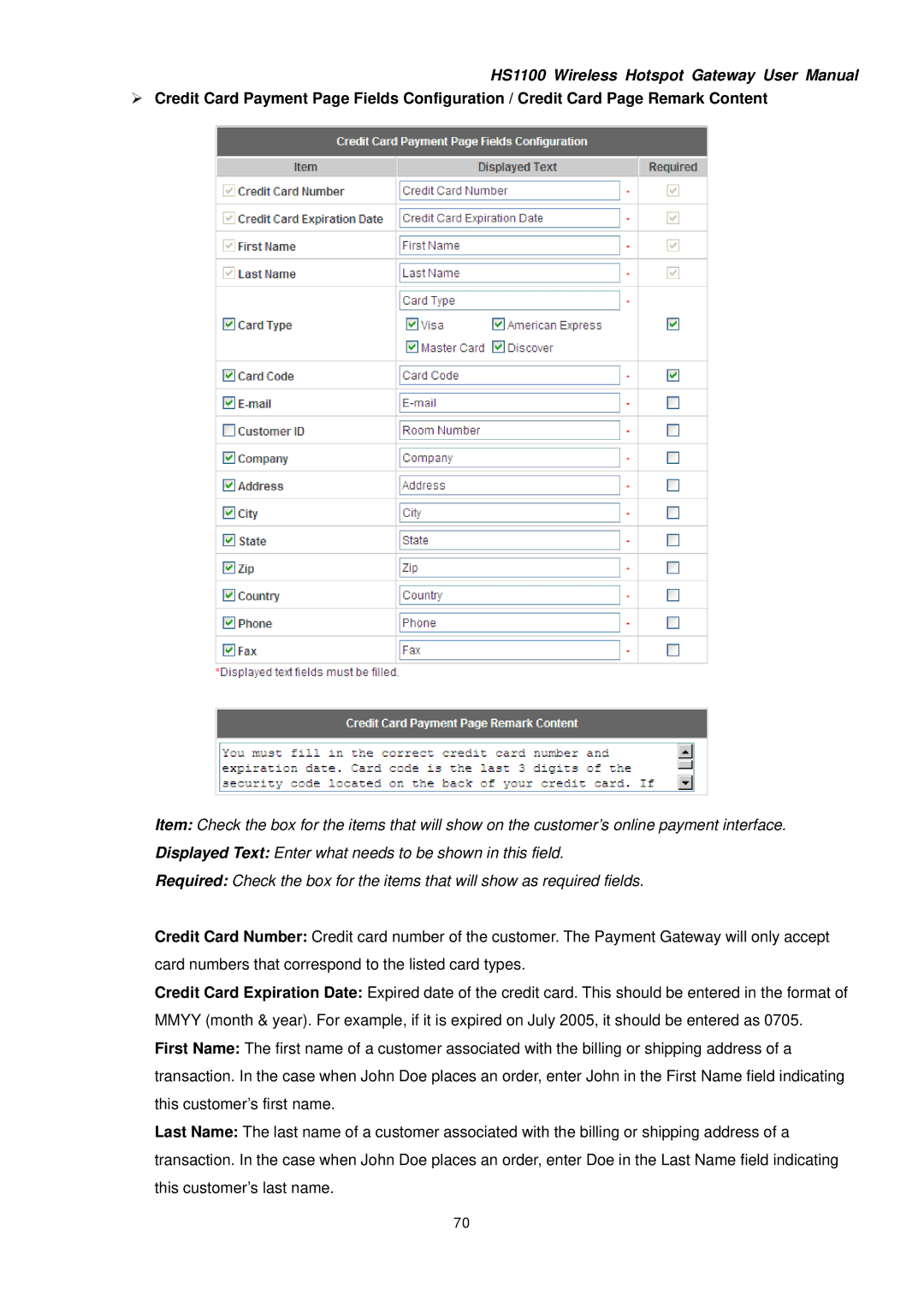HS1100 Wireless Hotspot Gateway User Manual
¾Credit Card Payment Page Fields Configuration / Credit Card Page Remark Content
Item: Check the box for the items that will show on the customer’s online payment interface.
Displayed Text: Enter what needs to be shown in this field.
Required: Check the box for the items that will show as required fields.
Credit Card Number: Credit card number of the customer. The Payment Gateway will only accept card numbers that correspond to the listed card types.
Credit Card Expiration Date: Expired date of the credit card. This should be entered in the format of MMYY (month & year). For example, if it is expired on July 2005, it should be entered as 0705.
First Name: The first name of a customer associated with the billing or shipping address of a transaction. In the case when John Doe places an order, enter John in the First Name field indicating this customer’s first name.
Last Name: The last name of a customer associated with the billing or shipping address of a transaction. In the case when John Doe places an order, enter Doe in the Last Name field indicating this customer’s last name.
70