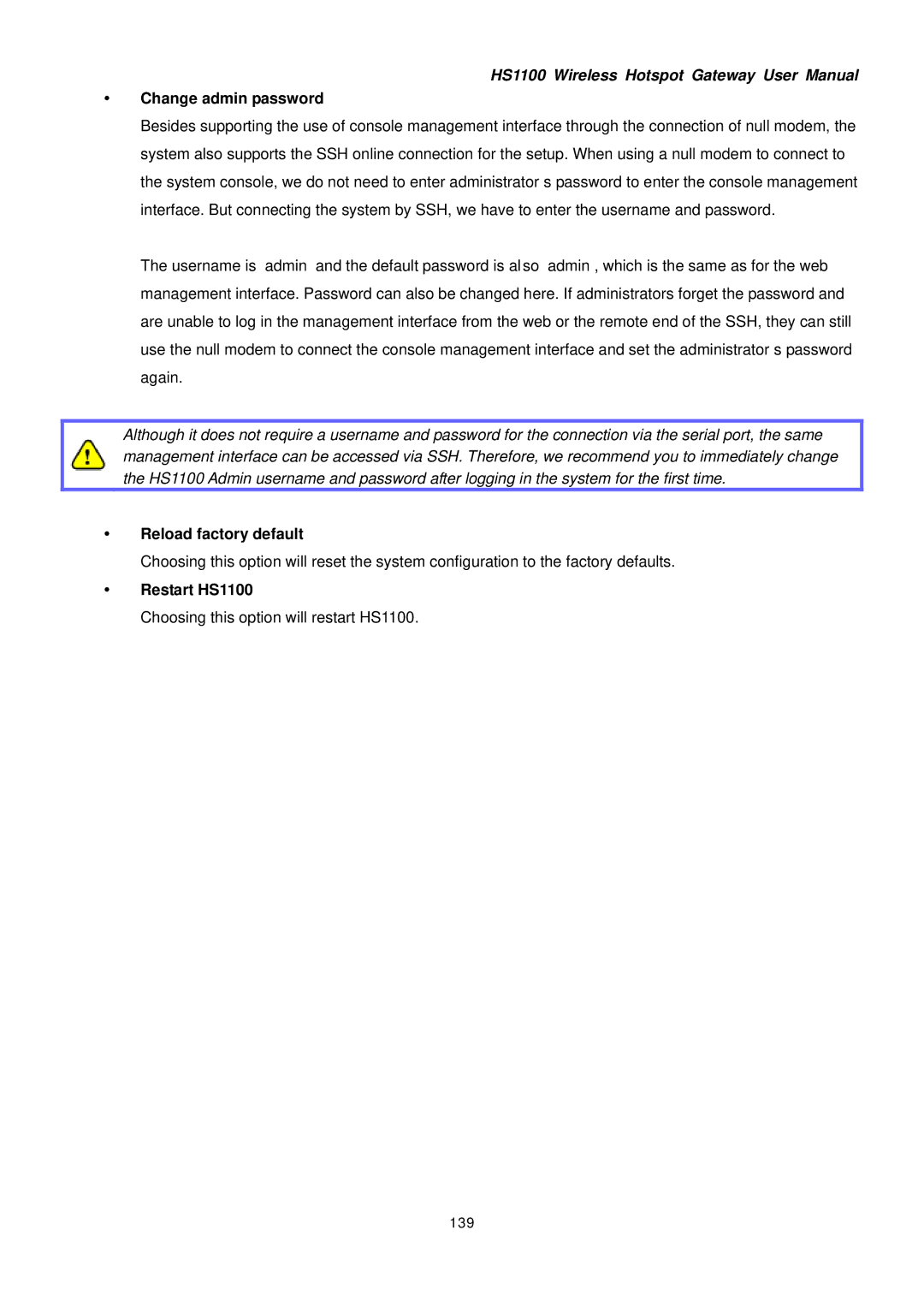HS1100 Wireless Hotspot Gateway User Manual
yChange admin password
Besides supporting the use of console management interface through the connection of null modem, the system also supports the SSH online connection for the setup. When using a null modem to connect to the system console, we do not need to enter administrator’s password to enter the console management interface. But connecting the system by SSH, we have to enter the username and password.
The username is “admin” and the default password is also “admin”, which is the same as for the web management interface. Password can also be changed here. If administrators forget the password and are unable to log in the management interface from the web or the remote end of the SSH, they can still use the null modem to connect the console management interface and set the administrator’s password again.
Although it does not require a username and password for the connection via the serial port, the same management interface can be accessed via SSH. Therefore, we recommend you to immediately change the HS1100 Admin username and password after logging in the system for the first time.
yReload factory default
Choosing this option will reset the system configuration to the factory defaults.
yRestart HS1100
Choosing this option will restart HS1100.