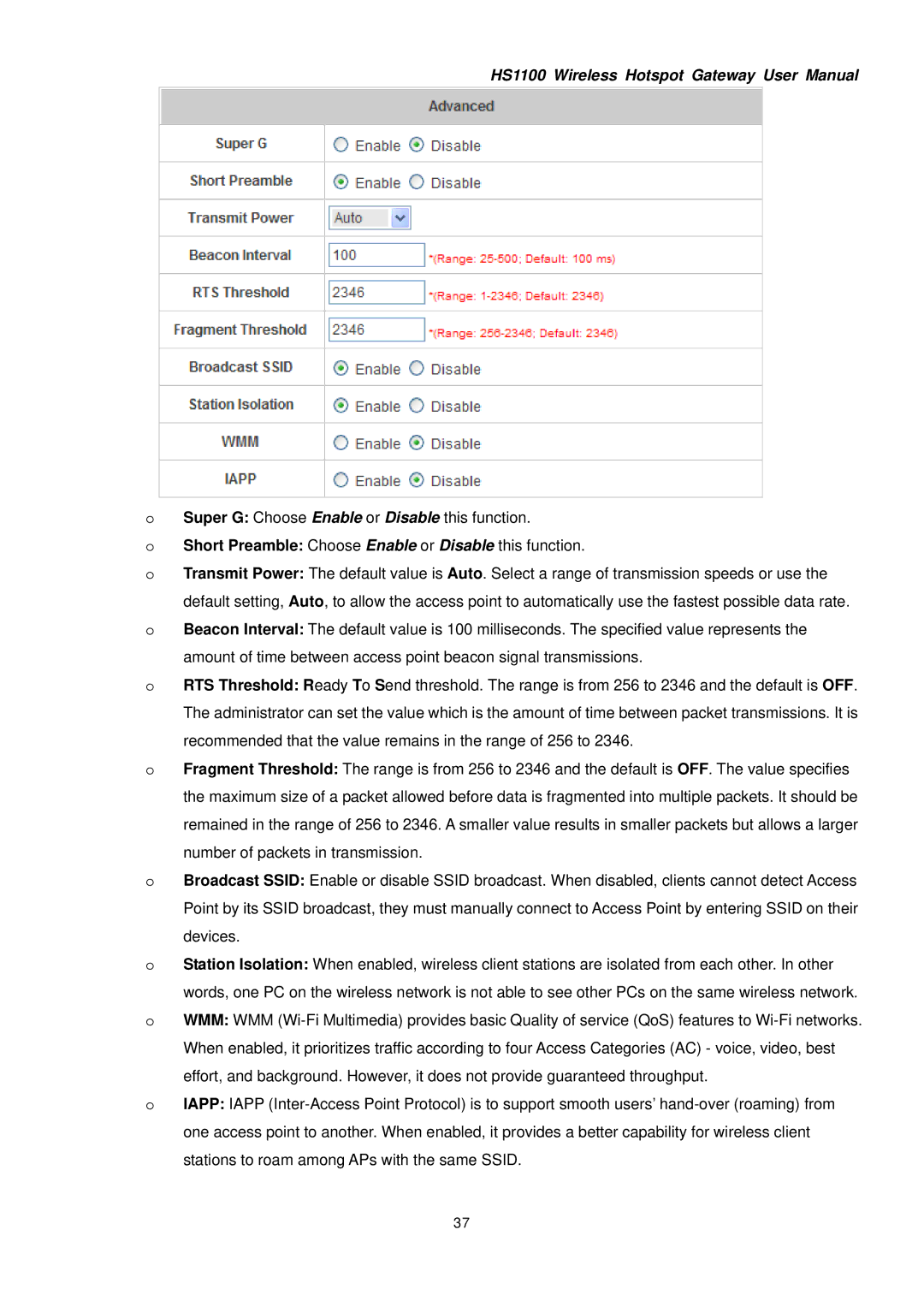HS1100 Wireless Hotspot Gateway User Manual
oSuper G: Choose Enable or Disable this function.
oShort Preamble: Choose Enable or Disable this function.
oTransmit Power: The default value is Auto. Select a range of transmission speeds or use the default setting, Auto, to allow the access point to automatically use the fastest possible data rate.
oBeacon Interval: The default value is 100 milliseconds. The specified value represents the amount of time between access point beacon signal transmissions.
oRTS Threshold: Ready To Send threshold. The range is from 256 to 2346 and the default is OFF. The administrator can set the value which is the amount of time between packet transmissions. It is recommended that the value remains in the range of 256 to 2346.
oFragment Threshold: The range is from 256 to 2346 and the default is OFF. The value specifies the maximum size of a packet allowed before data is fragmented into multiple packets. It should be remained in the range of 256 to 2346. A smaller value results in smaller packets but allows a larger number of packets in transmission.
oBroadcast SSID: Enable or disable SSID broadcast. When disabled, clients cannot detect Access Point by its SSID broadcast, they must manually connect to Access Point by entering SSID on their devices.
oStation Isolation: When enabled, wireless client stations are isolated from each other. In other words, one PC on the wireless network is not able to see other PCs on the same wireless network.
oWMM: WMM
oIAPP: IAPP
37