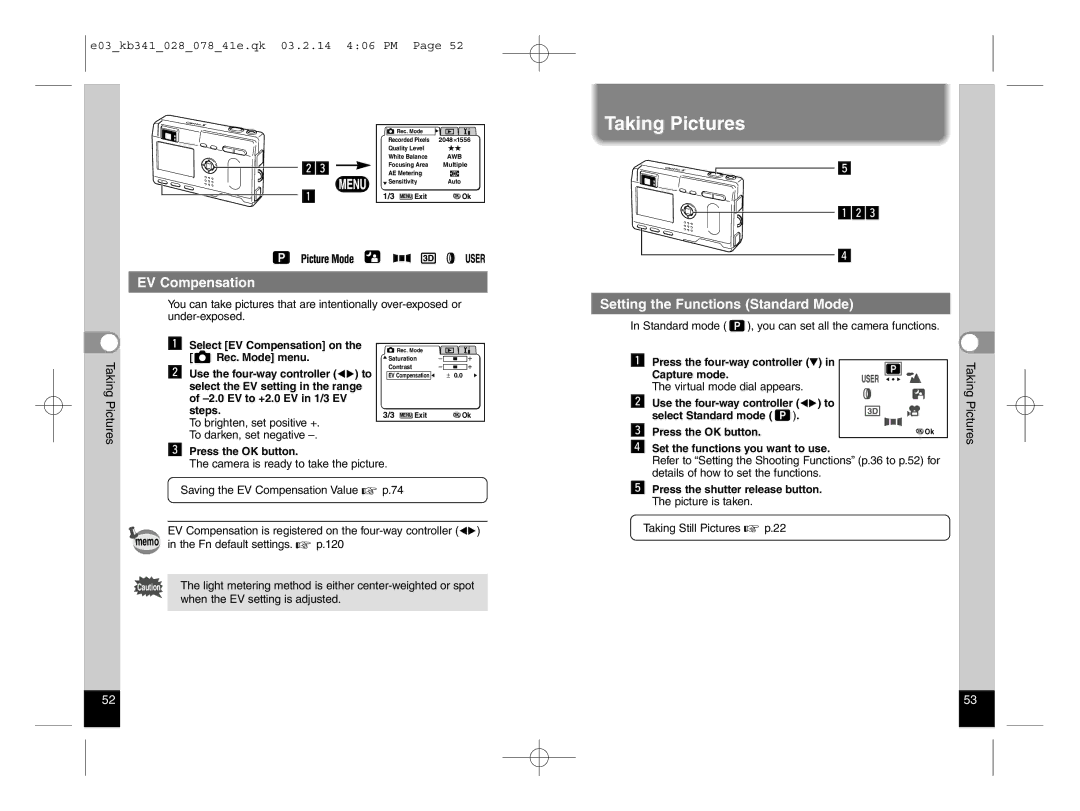e03_kb341_028_078_41e.qk 03.2.14 4:06 PM Page 52
| Rec. Mode |
|
| Recorded Pixels | 2048 1556 |
| Quality Level |
|
xc | White Balance | AWB |
Focusing Area | Multiple | |
| AE Metering |
|
| Sensitivity | Auto |
z | 1/3 MENU Exit | OK Ok |
EV Compensation
You can take pictures that are intentionally
Taking Pictures
b
zxc
v
Setting the Functions (Standard Mode)
In Standard mode ( ![]() ), you can set all the camera functions.
), you can set all the camera functions.
Taking Pictures
zSelect [EV Compensation] on the
[ ![]() Rec. Mode] menu.
Rec. Mode] menu.
x Use the
To brighten, set positive +.
To darken, set negative
cPress the OK button.
Rec. Mode |
|
Saturation |
|
Contrast |
|
EV Compensation | ± 0.0 |
3/3 MENU Exit | OK Ok |
zPress the
Capture mode.
The virtual mode dial appears.
x Use the | ) to |
select Standard mode ( ). |
|
c Press the OK button. | OK Ok |
v Set the functions you want to use. |
Taking Pictures
The camera is ready to take the picture.
Saving the EV Compensation Value ☞ p.74
EV Compensation is registered on the
Caution The light metering method is either
Refer to “Setting the Shooting Functions” (p.36 to p.52) for |
details of how to set the functions. |
bPress the shutter release button. The picture is taken.
Taking Still Pictures ☞ p.22
52 |
| 53 |
|
|
|