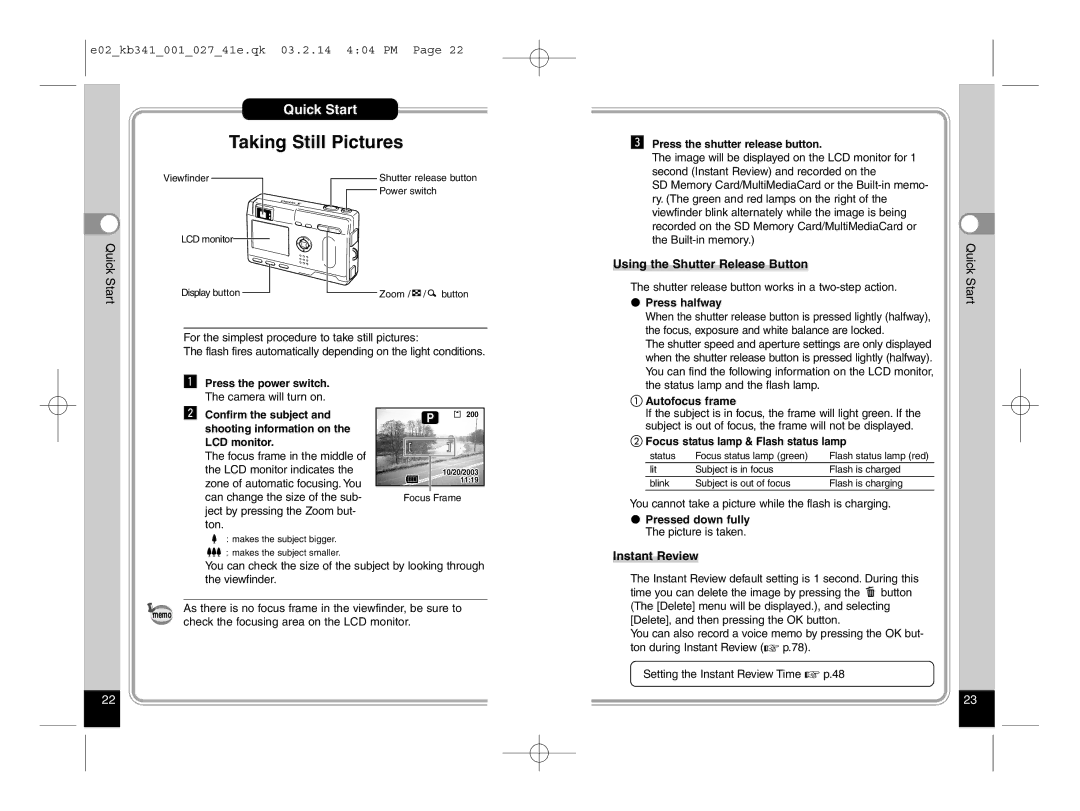e02_kb341_001_027_41e.qk 03.2.14 4:04 PM Page 22
Quick Start
Taking Still Pictures
c Press the shutter release button. |
The image will be displayed on the LCD monitor for 1 |
second (Instant Review) and recorded on the |
Quick Start
Viewfinder
LCD monitor
Display button
Shutter release button
![]() Power switch
Power switch
Zoom / ![]() /
/ ![]() button
button
SD Memory Card/MultiMediaCard or the |
ry. (The green and red lamps on the right of the |
viewfinder blink alternately while the image is being |
recorded on the SD Memory Card/MultiMediaCard or |
the |
Using the Shutter Release Button
The shutter release button works in a
Press halfway
Quick Start
For the simplest procedure to take still pictures:
The flash fires automatically depending on the light conditions.
When the shutter release button is pressed lightly (halfway), the focus, exposure and white balance are locked.
The shutter speed and aperture settings are only displayed when the shutter release button is pressed lightly (halfway). You can find the following information on the LCD monitor,
zPress the power switch. The camera will turn on.
xConfirm the subject and shooting information on the LCD monitor.
The focus frame in the middle of the LCD monitor indicates the zone of automatic focusing. You can change the size of the sub- ject by pressing the Zoom but- ton.
![]() : makes the subject bigger.
: makes the subject bigger.
![]() : makes the subject smaller.
: makes the subject smaller.
200
10/20/2003
11:19
Focus Frame
the status lamp and the flash lamp.
Autofocus frame
If the subject is in focus, the frame will light green. If the subject is out of focus, the frame will not be displayed.
Focus status lamp & Flash status lamp
status | Focus status lamp (green) | Flash status lamp (red) |
lit | Subject is in focus | Flash is charged |
blink | Subject is out of focus | Flash is charging |
You cannot take a picture while the flash is charging.
Pressed down fully The picture is taken.
Instant Review
memo
You can check the size of the subject by looking through the viewfinder.
As there is no focus frame in the viewfinder, be sure to check the focusing area on the LCD monitor.
The Instant Review default setting is 1 second. During this time you can delete the image by pressing the ![]() button (The [Delete] menu will be displayed.), and selecting [Delete], and then pressing the OK button.
button (The [Delete] menu will be displayed.), and selecting [Delete], and then pressing the OK button.
You can also record a voice memo by pressing the OK but- ton during Instant Review (☞ p.78).
Setting the Instant Review Time ☞ p.48
22 | 23 |