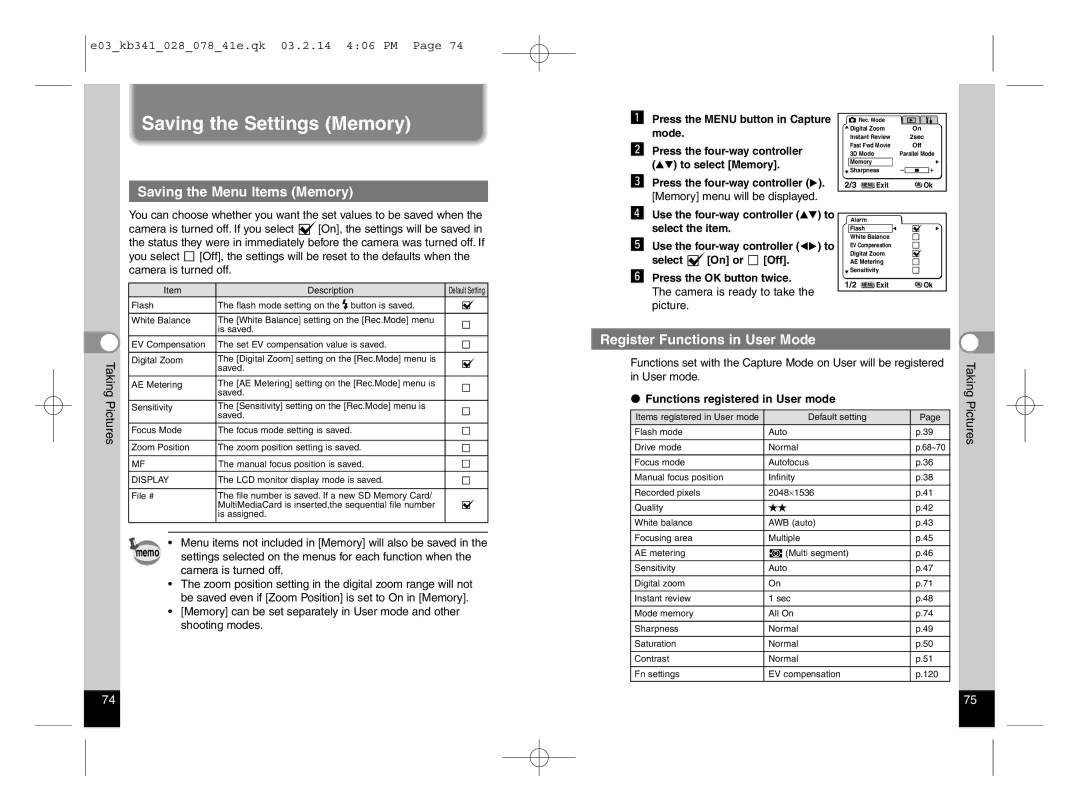e03_kb341_028_078_41e.qk 03.2.14 4:06 PM Page 74
Saving the Settings (Memory)
Saving the Menu Items (Memory)
You can choose whether you want the set values to be saved when the
camera is turned off. If you select ![]() [On], the settings will be saved in the status they were in immediately before the camera was turned off. If you select
[On], the settings will be saved in the status they were in immediately before the camera was turned off. If you select ![]() [Off], the settings will be reset to the defaults when the camera is turned off.
[Off], the settings will be reset to the defaults when the camera is turned off.
Item | Description | Default Setting | ||
Flash | The flash mode setting on the button is saved. |
|
|
|
|
|
|
|
|
White Balance | The [White Balance] setting on the [Rec.Mode] menu |
|
|
|
|
|
| ||
| is saved. |
|
|
|
|
|
|
| |
zPress the MENU button in Capture mode.
xPress the
( | ) to select [Memory]. |
cPress the
v Use the | ) to | |
select the item. |
| |
b Use the | ) to | |
select | [On] or [Off]. |
|
nPress the OK button twice. The camera is ready to take the picture.
Rec. Mode |
|
Digital Zoom | On |
Instant Review | 2sec |
Fast Fwd Movie | Off |
3D Mode | Parallel Mode |
Memory |
|
Sharpness |
|
2/3 MENU Exit | OK Ok |
Alarm |
|
Flash |
|
White Balance |
|
EV Compensation |
|
Digital Zoom |
|
AE Metering |
|
Sensitivity |
|
1/2 MENU Exit | OK Ok |
| EV Compensation | The set EV compensation value is saved. |
|
| ||
|
|
|
|
|
|
|
Taking | Digital Zoom | The [Digital Zoom] setting on the [Rec.Mode] menu is | ||||
| saved. | |||||
AE Metering | The [AE Metering] setting on the [Rec.Mode] menu is |
|
| |||
| ||||||
| saved. |
|
| |||
|
| |||||
Pictures | Sensitivity | The [Sensitivity] setting on the [Rec.Mode] menu is |
|
| ||
| ||||||
| saved. |
|
| |||
|
| |||||
Focus Mode | The focus mode setting is saved. |
|
| |||
| ||||||
|
|
|
|
|
| |
Zoom Position | The zoom position setting is saved. |
|
|
| ||
|
|
| ||||
|
|
|
|
|
|
|
| MF | The manual focus position is saved. |
|
|
|
|
|
|
| ||||
|
|
|
|
|
|
|
| DISPLAY | The LCD monitor display mode is saved. |
|
|
|
|
|
|
| ||||
|
|
|
|
|
|
|
| File # | The file number is saved. If a new SD Memory Card/ | ||||
|
| MultiMediaCard is inserted,the sequential file number | ||||
|
| is assigned. | ||||
• Menu items not included in [Memory] will also be saved in the
memo settings selected on the menus for each function when the camera is turned off.
•The zoom position setting in the digital zoom range will not be saved even if [Zoom Position] is set to On in [Memory].
•[Memory] can be set separately in User mode and other shooting modes.
Register Functions in User Mode
Functions set with the Capture Mode on User will be registered in User mode.
Functions registered in User mode
Items registered in User mode | Default setting | Page |
Flash mode | Auto | p.39 |
|
|
|
Drive mode | Normal | p.68~70 |
|
|
|
Focus mode | Autofocus | p.36 |
|
|
|
Manual focus position | Infinity | p.38 |
|
|
|
Recorded pixels | 2048⋅1536 | p.41 |
|
|
|
Quality |
| p.42 |
|
|
|
White balance | AWB (auto) | p.43 |
|
|
|
Focusing area | Multiple | p.45 |
|
|
|
AE metering | (Multi segment) | p.46 |
|
|
|
Sensitivity | Auto | p.47 |
|
|
|
Digital zoom | On | p.71 |
|
|
|
Instant review | 1 sec | p.48 |
|
|
|
Mode memory | All On | p.74 |
|
|
|
Sharpness | Normal | p.49 |
|
|
|
Saturation | Normal | p.50 |
|
|
|
Contrast | Normal | p.51 |
|
|
|
Fn settings | EV compensation | p.120 |
|
|
|
Taking Pictures
74 |
| 75 |
|
|
|